We’re delighted to announce the launch of our brand-new integration with Microsoft PowerPoint, which has been one of the top requested features from our community of business users.
From today, you can host kahoots within PowerPoint without leaving the Slide Show View. It’s the perfect way to engage and energize audiences of any size, both in person and virtually, while also helping you land key points in meetings and presentations. Simply add content to PowerPoint slides before reinforcing the main messages with Kahoot!’s interactive question types (including polls, puzzles, and multiple-choice quiz questions) – all without switching between applications and browser windows.
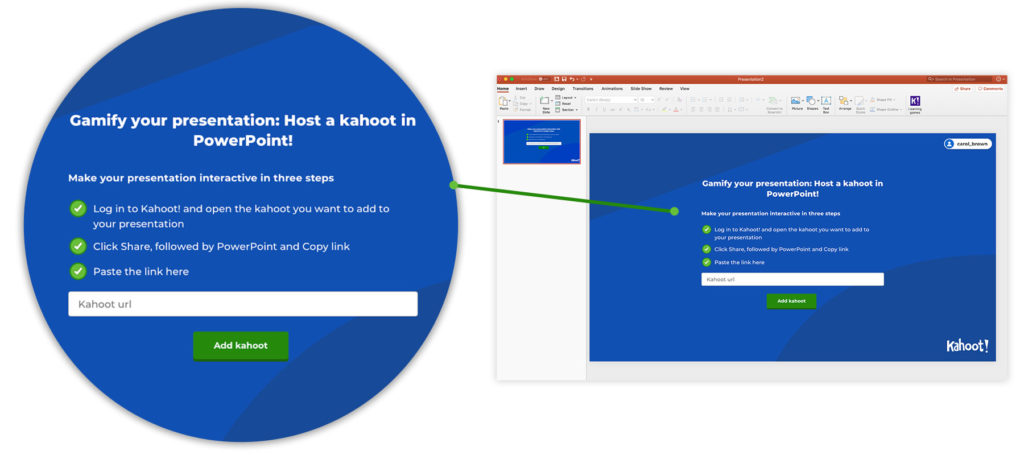
Integrating Kahoot! with PowerPoint will help you create an environment where everyone feels involved and is encouraged to participate. Whether you’re a new presenter or an experienced pro, combining PowerPoint slides with kahoots is a surefire way to leave a lasting impression on your audience!
How to use the Kahoot! for PowerPoint add-in
- Open PowerPoint and click the Insert tab followed by Get Add-ins. Then, search Kahoot! and click Add.
- Add your key content to PowerPoint slides.
- Create a kahoot – including audience participation features like polls and word clouds to facilitate discussions – and see if you landed your key points in real-time with quiz, true/false, type answer, and puzzle questions.
- Copy the link of the kahoot by clicking the share icon followed by the PowerPoint icon. Paste the link into the Kahoot! for PowerPoint add-in.
- Continue to edit and rearrange your slides for optimal engagement.
- Deliver your PowerPoint presentation, and host the kahoot without leaving the Slide Show View.
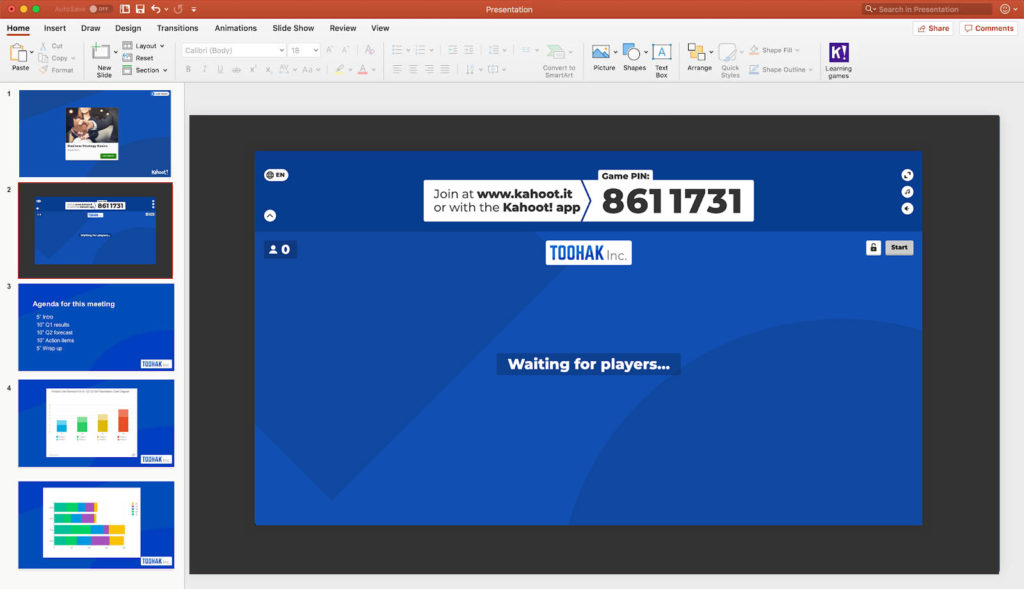
Import PowerPoint slides directly into a kahoot
Depending on your workflow when preparing a presentation, you can also import PowerPoint slides directly into a kahoot! Import a slide deck of up to 80 MB, and add questions between slides for maximum engagement.
Deliver interactive presentations with Kahoot! and PowerPoint
The workplace is evolving quicker than ever, and the days of a presenter talking through a slide deck to a room of disengaged colleagues is a thing of the past! Lecture-based presentations do little to grab and keep anyone’s attention – especially in a remote or digital-first workplace. Today, successful presenters rely on how well they engage and involve audience members.
With the Kahoot! for PowerPoint add-in, hosts can involve participants throughout a presentation by blending slides with audience participation features. Such features provide the audience with a voice, helping to spark discussions, collect real-time feedback, and keep energy levels high.
Hosting kahoots within a PowerPoint presentation also provides presenters with the opportunity to check if their audience absorbed key points, something that is challenging to assess, according to many presenters. See the results during the kahoot and dive into the report later for more detailed insights.
The integration is the latest addition to Kahoot! 360’s ever-evolving offering for workplace presenters. We can’t wait to see how the Kahoot! for PowerPoint add-in helps professionals deliver engaging presentations across the workplace!
The add-in is available with Kahoot! 360 Standard, Kahoot! 360 Presenter, and Kahoot! 360 Pro. See a detailed overview of the available plans.
Using Kahoot! and PowerPoint to teach? Read how this new integration supports interactive lessons!




