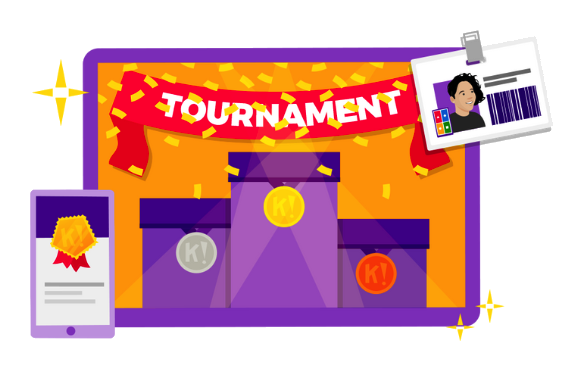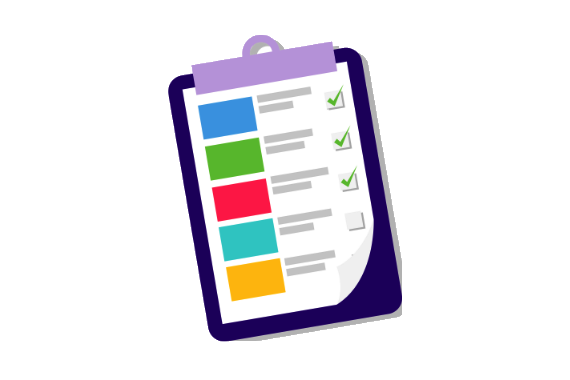Engage participants throughout your entire event
Nothing engages audiences and gives participants a voice like Kahoot!. With our audience participation and gamification features, you can maximize engagement across an entire virtual or in-person event.