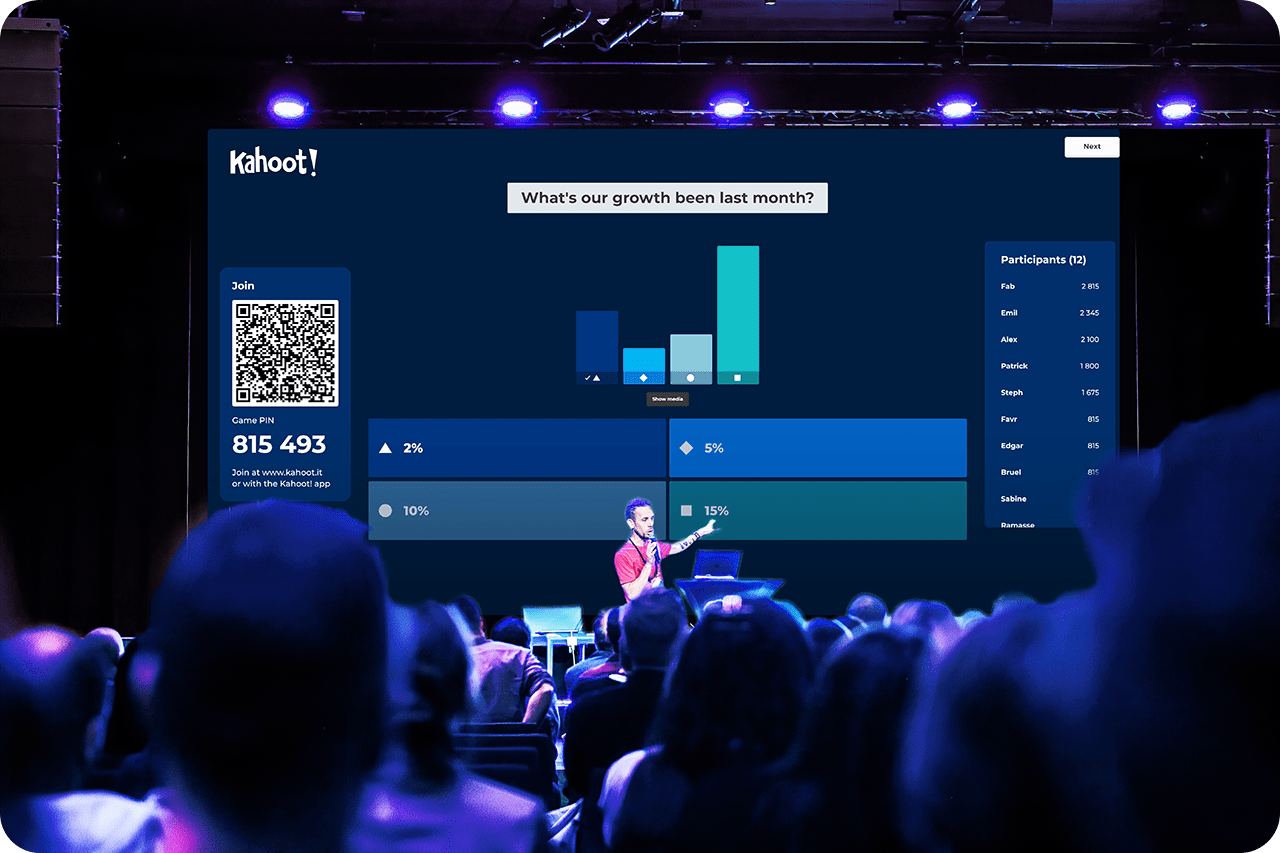Engaging presentations made easy
Step 2: Generate instant questions
Step 3: Style your presentation
Step 4: Present with confidence
Create engaging presentations in four quick steps with Kahoot! 360.
Import your slides, then bring them to life with interactive, AI-generated questions that keep audiences focused and spark conversation.
Style your deck with your company’s logo and colors, and present with confidence using our professional hosting tools.

Learn how our customers are driving results with Kahoot!
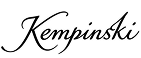
“Use Kahoot! with passion and give that value to your employees, because Kahoot! gives so much more value than the fun element.”
Harrison Tompodung
The Apurva Kempinski Bali

“Kahoot! has that fun, playful side, but it also has genuine value. It’s really hard for a platform to balance the ability to do both of those things, but Kahoot! is great at it and we take advantage of it.”
Toni Morgans
AND Digital
-
 Host up to 200 participants per session
Host up to 200 participants per session -
 Encourage discussion with word clouds, polls, brainstorms, and more
Encourage discussion with word clouds, polls, brainstorms, and more -
 Import and sync slides from other tools such as Google and Microsoft
Import and sync slides from other tools such as Google and Microsoft -
 Professional backgrounds, themes and presentation mode
Professional backgrounds, themes and presentation mode -
 Enable your audience to ask questions with Q&A
Enable your audience to ask questions with Q&A -
 NEW! Create presentations in seconds with AI
NEW! Create presentations in seconds with AI
-
 Host up to 1000 participants per session
Host up to 1000 participants per session -
 Encourage discussion with word clouds, polls, brainstorms, and more
Encourage discussion with word clouds, polls, brainstorms, and more -
 Import and sync slides from other tools such as Google and Microsoft
Import and sync slides from other tools such as Google and Microsoft -
 Professional backgrounds, themes and presentation mode
Professional backgrounds, themes and presentation mode -
 Enable your audience to ask questions with Q&A
Enable your audience to ask questions with Q&A -
 Measure satisfaction and engagement with NPS and survey
Measure satisfaction and engagement with NPS and survey -
 Flexible learning with live and self-paced courses, incl. certificates
Flexible learning with live and self-paced courses, incl. certificates -
 Create presentations and training material instantly with AI
Create presentations and training material instantly with AI
Looking for an enterprise scale solution?
Learn more about Kahoot!’s custom enterprise solutions or contact our sales team to discuss your needs.