









































Du veranstaltest eine Teambuilding-Aktivität oder eine Präsentation für mehr als 100 Teilnehmer?

Erhalte unbegrenzten Zugang zu einer umfassenden Bibliothek mit gebrauchsfertigen Premium-Ressourcen ab €3/Monat!
Begeistere ganze Communitys mit spannenden Spielen und Turnieren und werde zum Content-Verkäufer.
Finde den besten Tarif
|
Empfohlener Tarif
Basic - enthaltene FunktionenGratis
| Kahoot!+ Bronze - enthaltene Funktionen
pro Host pro Monat
$48 jährliche Abrechnung
$7.99
$7.99 monatliche Abrechnung
| Kahoot!+ Silver - enthaltene Funktionen
pro Host pro Monat
$96 jährliche Abrechnung
$14.99
$14.99 monatliche Abrechnung
| Kahoot!+ Gold - enthaltene Funktionen
pro Host pro Monat
$156 jährliche Abrechnung
$24.99
$24.99 monatliche Abrechnung
| - enthaltene Funktionen
pro Monat
$240 jährliche Abrechnung
$34.99
$34.99 monatliche Abrechnung
|
|---|---|---|---|---|---|
| Entdecke Millionen vorgefertigter Spiele | |||||
Kostenlose Community-Inhalte
 Spare Zeit und wähle aus 60 Millionen spielfertigen Kahoots (nicht inklusive Premium-Inhalten in Kahoot!+ AccessPass).
Spare Zeit und wähle aus 60 Millionen spielfertigen Kahoots (nicht inklusive Premium-Inhalten in Kahoot!+ AccessPass).
|  |  |  |  |  |
Inhalte von Top-Brands
 Ressourcen, die von bekannten Marken oder Organisationen erstellt werden, um ansprechende und informative Inhalte zu liefern, die oft eine Reihe von Themen abdecken oder bestimmte Produkte oder Initiativen in einem pädagogischen Kontext bewerben.
Ressourcen, die von bekannten Marken oder Organisationen erstellt werden, um ansprechende und informative Inhalte zu liefern, die oft eine Reihe von Themen abdecken oder bestimmte Produkte oder Initiativen in einem pädagogischen Kontext bewerben.
|  |  | |||
Inhalte von anerkannten Erzieher*innen
 Lernressourcen, die von Kahoot! auf Richtigkeit und Qualität geprüft und genehmigt wurden.
Lernressourcen, die von Kahoot! auf Richtigkeit und Qualität geprüft und genehmigt wurden.
|  |  | |||
| Zugriff auf Premium-Erlebnisse | |||||
Erhalte saisonale Inhalte & Belohnungen
 Erhalte Zugang zu besonderen saisonalen Inhalten, Spielen, Charakteren und mehr.
Erhalte Zugang zu besonderen saisonalen Inhalten, Spielen, Charakteren und mehr.
|  |  |  | ||
App-Skins & -Symbole freischalten
 Wähle aus einer Vielzahl von Premium-Skins und -Symbolen, um die Motivation zu steigern. Exklusiv in der App erhältlich.
Wähle aus einer Vielzahl von Premium-Skins und -Symbolen, um die Motivation zu steigern. Exklusiv in der App erhältlich.
|  |  |  | ||
Zugriff auf unseren Katalog mit Premium-Inhalten
 Genieße vorgefertigte Premium-Spiele und -Ressourcen von beliebten Marken.
Genieße vorgefertigte Premium-Spiele und -Ressourcen von beliebten Marken.
|  |  | |||
Die besten Spielerlebnisse (bald verfügbar)
 Genieße exklusive Spielerlebnisse von Kahoot! und unseren Partnern.
Genieße exklusive Spielerlebnisse von Kahoot! und unseren Partnern.
|  | ||||
Premium-App Drops zum Sprachenlernen
 Lerne über 50 Sprachen mit Drops Premium auf spielerische und effektive Weise.
Lerne über 50 Sprachen mit Drops Premium auf spielerische und effektive Weise.
|  | ||||
| Nutze das volle KI-Potenzial mit dem Kahoot! Generator | |||||
Bilder in voller Größe hinzufügen (mit Wasserzeichen)
 Bringe deine persönlichen Bilder oder deine Markenidentität in deine Kreationen ein, indem du Bilder hinzufügst (Kahoot! mit Wasserzeichen).
Bringe deine persönlichen Bilder oder deine Markenidentität in deine Kreationen ein, indem du Bilder hinzufügst (Kahoot! mit Wasserzeichen).
|  | ||||
Bilder mit KI generieren (bald verfügbar)
 Erstelle mithilfe von KI im Handumdrehen Bilder für deine Fragen und Kreationen.
Erstelle mithilfe von KI im Handumdrehen Bilder für deine Fragen und Kreationen.
|  | ||||
Folien importieren, um Fragen zu erstellen (bald verfügbar)
 Importiere deine Folien und verbessere sie mit KI-gestützten Vorschlägen für Fragen, Themen und mehr.
Importiere deine Folien und verbessere sie mit KI-gestützten Vorschlägen für Fragen, Themen und mehr.
|  | ||||
| Erstelle deine eigenen Spiele schneller als je zuvor | |||||
Fragengenerator (KI-unterstützt)
 Erstelle sofortige Kahoots mit KI-generierten Fragen.
Erstelle sofortige Kahoots mit KI-generierten Fragen.
|  |  | |||
PDF-zu-Kahoot-Generator (KI-unterstützt)
 Konvertiere deine PDF-Notizen sofort in ein Kahoot.
Konvertiere deine PDF-Notizen sofort in ein Kahoot.
|  |  | |||
URL-zu-Kahoot-Generator (KI-unterstützt)
 Gib einfach deine URL ein, um dein vorhandenes Material mithilfe von KI sofort in ein Kahoot zu verwandeln.
Gib einfach deine URL ein, um dein vorhandenes Material mithilfe von KI sofort in ein Kahoot zu verwandeln.
|  |  | |||
PDF-zu-Story-Konverter (KI-unterstützt)
 Eine Story ist ein interaktives Inhaltsformat für mobile Geräte, das sich dank einer Mischung aus Text, Video, Audio, Bildkarussells und mehr perfekt für schrittweise Lernmodule eignet.
Eine Story ist ein interaktives Inhaltsformat für mobile Geräte, das sich dank einer Mischung aus Text, Video, Audio, Bildkarussells und mehr perfekt für schrittweise Lernmodule eignet.
|  |  | |||
Handschriftliche Notizen scannen (KI-unterstützt)
 Nutze deine Zeit optimal, indem du Notizen einscannst und sie in interaktive Kahoots verwandelst. Diese Funktion ist nur in der Kahoot!-App verfügbar.
Nutze deine Zeit optimal, indem du Notizen einscannst und sie in interaktive Kahoots verwandelst. Diese Funktion ist nur in der Kahoot!-App verfügbar.
|  |  | |||
Private Kahoots erstellen
 Erstelle und speichere Kahoots in deiner eigenen Privatbibliothek.
Erstelle und speichere Kahoots in deiner eigenen Privatbibliothek.
|  |  |  |  | |
Fragenpool für noch schnellere Erstellung
 Mit der Auswahl aus einer halben Milliarde Fragen, die von unserer Community erstellt wurden, kannst du Kahoots bis zu dreimal schneller erstellen.
Mit der Auswahl aus einer halben Milliarde Fragen, die von unserer Community erstellt wurden, kannst du Kahoots bis zu dreimal schneller erstellen.
|  |  |  |  | |
Fragenimport aus Tabellenkalkulationen
 Quizfragen aus einem Tabellenblatt importieren.
Quizfragen aus einem Tabellenblatt importieren.
|  |  |  |  | |
Kurserstellung mit kombinierten Kahoots
 Ordne und kombiniere deine erstellten Kahoots zu einem Lernset
Ordne und kombiniere deine erstellten Kahoots zu einem Lernset
|  |  |  |  |  |
Vorgefertigte Vorlagen
 Lass dich von vorgefertigten Vorlagen inspirieren, damit du schnell mit deinen individuellen Kahoots beginnen kannst.
Lass dich von vorgefertigten Vorlagen inspirieren, damit du schnell mit deinen individuellen Kahoots beginnen kannst.
|  |  |  |  |  |
| Passe deine Spiele individuell mit Medien und Fragetypen an | |||||
GIF-Bibliothek von GIPHY
 Mit GIFs, animierten Emojis und anderen Inhalten aus der GIPHY-Bibliothek mit über 10 Milliarden visuellen Inhalten kannst du deine Kahoots noch persönlicher und interessanter gestalten.
Mit GIFs, animierten Emojis und anderen Inhalten aus der GIPHY-Bibliothek mit über 10 Milliarden visuellen Inhalten kannst du deine Kahoots noch persönlicher und interessanter gestalten.
|  |  |  |  |  |
Bilderbibliothek von Unsplash
 Eine Story ist ein interaktives Inhaltsformat für mobile Geräte, das sich dank einer Mischung aus Text, Video, Audio, Bildkarussells und mehr perfekt für schrittweise Lernmodule eignet.
Eine Story ist ein interaktives Inhaltsformat für mobile Geräte, das sich dank einer Mischung aus Text, Video, Audio, Bildkarussells und mehr perfekt für schrittweise Lernmodule eignet.
|  |  | |||
Premium-Bildergalerie
 Greife auf Millionen von hochwertigen Bildern in der Bildbibliothek zu und füge sie zu deinen Kahoots hinzu
Greife auf Millionen von hochwertigen Bildern in der Bildbibliothek zu und füge sie zu deinen Kahoots hinzu
|  |  |  |  | |
Audiomöglichkeiten mit vorgelesenen Fragen
 Fragen können mit Audioinhalten versehen werden, um Aufgaben im Bereich Lese- und Hörverstehen interaktiver zu gestalten und Sprachen effizienter zu lernen. Diese Funktion ist in 37 Sprachen verfügbar.
Fragen können mit Audioinhalten versehen werden, um Aufgaben im Bereich Lese- und Hörverstehen interaktiver zu gestalten und Sprachen effizienter zu lernen. Diese Funktion ist in 37 Sprachen verfügbar.
|  |  |  |  | |
YouTube-Integration
 Fördere die Wissensaufnahme mit visuellen Inhalten, indem du Videos von YouTube oder Vimeo in deine Kahoots einfügst.
Fördere die Wissensaufnahme mit visuellen Inhalten, indem du Videos von YouTube oder Vimeo in deine Kahoots einfügst.
|  |  |  |  | |
Fragetypen mit Bilderaufdeckung
 Du kannst ein Bild in einer Kahoot-Frage nach und nach aufdecken, um die Konzentrationsfähigkeit zu steigern, um Hinweise zu geben oder um die Spannung zu steigern.
Du kannst ein Bild in einer Kahoot-Frage nach und nach aufdecken, um die Konzentrationsfähigkeit zu steigern, um Hinweise zu geben oder um die Spannung zu steigern.
|  |  |  |  | |
Fragetypen mit Multiple-Choice-Quizfragen
 Du kannst 2, 4 oder 6 Antwortalternativen hinzufügen.
Du kannst 2, 4 oder 6 Antwortalternativen hinzufügen.
|  |  |  |  |  |
Puzzle-Fragetypen
 Ordne die Antworten in der richtigen Reihenfolge an.
Ordne die Antworten in der richtigen Reihenfolge an.
|  |  |  |  | |
Schieberegler-Fragetyp
 Errate die Zahl auf dem Schieberegler.
Errate die Zahl auf dem Schieberegler.
|  |  | |||
„Pin platzieren“-Fragetyp
 Markiere deine Antwort, indem du einen Pin auf ein Bild setzt.
Markiere deine Antwort, indem du einen Pin auf ein Bild setzt.
|  |  | |||
„Antwort eingeben“-Fragetyp
 Du forderst die Spieler auf, eine kurze Antwort einzutippen.
Du forderst die Spieler auf, eine kurze Antwort einzutippen.
|  |  | |||
„Antwort anheften“-Fragetyp
 Bestimme einen korrekten Bereich auf einem Bild und vergib Prämienpunkte an Teilnehmer, die einen Pin an der richtigen Stelle platziert haben.
Bestimme einen korrekten Bereich auf einem Bild und vergib Prämienpunkte an Teilnehmer, die einen Pin an der richtigen Stelle platziert haben.
|  |  | |||
Bilder als Antworten
 Füge Bilder anstelle von Text als Antwortalternativen hinzu.
Füge Bilder anstelle von Text als Antwortalternativen hinzu.
|  |  |  |  | |
Mehrfach-Antwortmöglichkeiten
 Quizfragen mit Mehrfachauswahl bzw. mehr als einer richtigen Antwort machen alles noch spannender und testen den Lernerfolg noch besser.
Quizfragen mit Mehrfachauswahl bzw. mehr als einer richtigen Antwort machen alles noch spannender und testen den Lernerfolg noch besser.
|  |  |  |  | |
Vorgefertigte Kahoot-Motive
 Wähle ein vorgefertigtes Motiv deiner Wahl für dein Kahoot aus.
Wähle ein vorgefertigtes Motiv deiner Wahl für dein Kahoot aus.
|  |  |  | ||
Story-Motive
 Wähle ein vorgefertigtes Motiv deiner Wahl für dein Story-Format aus.
Wähle ein vorgefertigtes Motiv deiner Wahl für dein Story-Format aus.
|  |  | |||
Anpassbare Hintergrundfarben
 Wähle eine Hintergrundfarbe deiner Wahl aus.
Wähle eine Hintergrundfarbe deiner Wahl aus.
|  |  | |||
Umfrage-Fragetyp
 Hole Meinungen ein oder führe einen schnellen Puls-Check durch.
Hole Meinungen ein oder führe einen schnellen Puls-Check durch.
|  |  |  | ||
Fragetypen mit Pin-Platzierung
 Sammle Meinungen, indem du Spieler bittest, Pins auf einem Bild zu platzieren.
Sammle Meinungen, indem du Spieler bittest, Pins auf einem Bild zu platzieren.
|  |  |  | ||
Fragetypen mit Skala-Umfrage
 Sammle Meinungen und Bewertungen von Spieler*innen in einer umfrageähnlichen Skala, in der jede Stimme zählt.
Sammle Meinungen und Bewertungen von Spieler*innen in einer umfrageähnlichen Skala, in der jede Stimme zählt.
|  |  |  | ||
Fragetypen mit offenen Fragen
 Mit offenen Fragen kannst du die Meinungen der Spieler*innen als Freitext (max. 250 Zeichen) abfragen.
Mit offenen Fragen kannst du die Meinungen der Spieler*innen als Freitext (max. 250 Zeichen) abfragen.
|  |  | |||
Fragetypen mit Wortwolken-Ideen
 Aus den Antworten der Spieler entsteht eine interaktive Wortwolke.
Aus den Antworten der Spieler entsteht eine interaktive Wortwolke.
|  |  | |||
Fragetypen mit Brainstorm-Ideen
 Erfinde neue Ideen zu einem Thema und stimme darüber ab, wer die besten Ideen hatte.
Erfinde neue Ideen zu einem Thema und stimme darüber ab, wer die besten Ideen hatte.
|  |  | |||
Klassische Folie (10 verschiedene Arten)
 Mit Folien kannst du ein neues Thema einführen, die richtige Antwort erklären oder mehr Kontext liefern.
Mit Folien kannst du ein neues Thema einführen, die richtige Antwort erklären oder mehr Kontext liefern.
|  |  |  |  | |
Folien aus PowerPoint, Keynote und PDF importieren
 Erstelle ganz unkompliziert ein Kahoot mit Fragen und Folien. Füge Folien aus deinen bestehenden Präsentationen (PowerPoint, Keynote, PDF) durch einfaches Ziehen und Ablegen zu einem Kahoot hinzu.
Erstelle ganz unkompliziert ein Kahoot mit Fragen und Folien. Füge Folien aus deinen bestehenden Präsentationen (PowerPoint, Keynote, PDF) durch einfaches Ziehen und Ablegen zu einem Kahoot hinzu.
|  |  |  | ||
PowerPoint-Integration
 Mit unserer Microsoft-PowerPoint-Integration kannst du motivierende Klassenpräsentationen gestalten, die alle Teilnehmer*innen begeistern! Durch diese Integration kannst du Kahoots in PowerPoint hosten, ohne die Präsentationsansicht zu verlassen.
Mit unserer Microsoft-PowerPoint-Integration kannst du motivierende Klassenpräsentationen gestalten, die alle Teilnehmer*innen begeistern! Durch diese Integration kannst du Kahoots in PowerPoint hosten, ohne die Präsentationsansicht zu verlassen.
|  |  |  | ||
Erweiterte Folienlayouts
 Spare Zeit, indem du deine Inhalte in vorgefertigte Folien einfügst, die auf eine Reihe von Anwendungsfällen abgestimmt sind.
Spare Zeit, indem du deine Inhalte in vorgefertigte Folien einfügst, die auf eine Reihe von Anwendungsfällen abgestimmt sind.
|  |  |  | ||
Folien-Reaktionen
 Aktiviere die Folien-Interaktionen für deine nächste Präsentation, damit dein Publikum ohne Unterbrechungen mit fünf Emojis interaktiv auf deine Folien reagieren kann! Klicke auf das Emote-Symbol, um alle Rückmeldungen in Echtzeit zu sehen.
Aktiviere die Folien-Interaktionen für deine nächste Präsentation, damit dein Publikum ohne Unterbrechungen mit fünf Emojis interaktiv auf deine Folien reagieren kann! Klicke auf das Emote-Symbol, um alle Rückmeldungen in Echtzeit zu sehen.
|  |  |  | ||
| Voller Zugang für die Familie & gemeinsame Bereiche | |||||
Konten für Erwachsene
 Individuelles Konto, das Zugriff auf Inhalte, Funktionen und Apps eines bestimmten Tarifs gewährt.
Individuelles Konto, das Zugriff auf Inhalte, Funktionen und Apps eines bestimmten Tarifs gewährt.
| 1 | 1 | 1 | 1 | 5 |
Gemeinsamer Familienbereich
 Ein Bereich, um mit anderen Nutzer*innen des Tarifs zu lernen, zusammenzuarbeiten und zu konkurrieren.
Ein Bereich, um mit anderen Nutzer*innen des Tarifs zu lernen, zusammenzuarbeiten und zu konkurrieren.
|  | ||||
Kahootopia!
 Eine lustige Möglichkeit, mit Freunden und Familie zu spielen. Hier kannst du gemeinsame Belohnungen verdienen und deine eigene Insel aufbauen.
Eine lustige Möglichkeit, mit Freunden und Familie zu spielen. Hier kannst du gemeinsame Belohnungen verdienen und deine eigene Insel aufbauen.
| 2 Inseln | Bis zu 4 Inseln | Bis zu 4 Inseln | Bis zu 25 Inseln | Bis zu 25 Inseln |
Super Kahootopia!
 Das Premium-Kahootopia!. Spiele mit Freunden und Familie, um mehrere Inseln aufzubauen und Premium-Belohnungen zu erhalten.
Das Premium-Kahootopia!. Spiele mit Freunden und Familie, um mehrere Inseln aufzubauen und Premium-Belohnungen zu erhalten.
|  |  | |||
Kahootopia!-Ligen
 Eine neue Funktion, mit der du das Wissen deiner Familie erweitern kannst. Je mehr du lernst und an deinen Inseln arbeitest, desto höher kletterst du in der weltweiten Bestenliste.
Eine neue Funktion, mit der du das Wissen deiner Familie erweitern kannst. Je mehr du lernst und an deinen Inseln arbeitest, desto höher kletterst du in der weltweiten Bestenliste.
|  |  |  |  |  |
| Veranstalte unvergessliche Spieleabende | |||||
Spieler*innen bis zu (Live-Spiele und Challenges)
 Anzahl der Spieler*innen, die an einem Live-Spiel, einem zugewiesenen Kahoot oder einer Gruppe teilnehmen können.
Anzahl der Spieler*innen, die an einem Live-Spiel, einem zugewiesenen Kahoot oder einer Gruppe teilnehmen können.
| 10 | 25 | 50 | 100 | 400 |
Live-Spiele hosten
 Du kannst ein Live-Kahoot zu Hause oder per Videoanruf hosten. Dabei werden die Fragen auf einem geteilten Bildschirm angezeigt.
Du kannst ein Live-Kahoot zu Hause oder per Videoanruf hosten. Dabei werden die Fragen auf einem geteilten Bildschirm angezeigt.
|  |  |  |  |  |
Anpassbare Spieler-Nicknamen
 Erstelle Nicknames für Spieler*innen.
Erstelle Nicknames für Spieler*innen.
|  |  |  |  |  |
Anpassbare Musik
 Lass dein Kahoot mit einer Auswahl an Hintergrundmusikoptionen und einem Lautstärkeregler ideal wirken.
Lass dein Kahoot mit einer Auswahl an Hintergrundmusikoptionen und einem Lautstärkeregler ideal wirken.
|  |  |  |  |  |
Anpassbare Charaktere und Zubehör
 Verändere und individualisiere deine Spielfigur und dein Zubehör.
Verändere und individualisiere deine Spielfigur und dein Zubehör.
|  |  |  | ||
Spiele Freunden zuweisen
 Teile dein Lern-Kahoot, um gemeinsame Lernerlebnisse zu schaffen.
Teile dein Lern-Kahoot, um gemeinsame Lernerlebnisse zu schaffen.
|  |  |  |  |  |
Kurse Freunden zuweisen
 Teile ein Kahoot zum Selbststudium, das im eigenen Tempo bearbeitet werden kann.
Teile ein Kahoot zum Selbststudium, das im eigenen Tempo bearbeitet werden kann.
|  |  | |||
Wiederkehrende Challenges/Aufgaben aktualisieren
 Aktualisiere wiederkehrende Challenges für deine Freunde oder Familienmitglieder, um noch mehr Spaß zu haben.
Aktualisiere wiederkehrende Challenges für deine Freunde oder Familienmitglieder, um noch mehr Spaß zu haben.
|  |  | |||
Wiederkehrende Challenges/Aufgaben aktualisieren
 Aktualisiere deine Aufgaben und beobachte Änderungen in Echtzeit.
Aktualisiere deine Aufgaben und beobachte Änderungen in Echtzeit.
|  |  | |||
In virtuellen Gruppen spielen (Größe)
 Anzahl der Gruppen, die du in der Kahoot!-App erstellen kannst.
Anzahl der Gruppen, die du in der Kahoot!-App erstellen kannst.
| 5 | 10 | 20 | Unbegrenzt | Unbegrenzt |
Live-Hosting: Klassischer Modus
 Du kannst ein Live-Kahoot zu Hause oder per Videoanruf hosten. Dabei werden die Fragen auf einem geteilten Bildschirm angezeigt.
Du kannst ein Live-Kahoot zu Hause oder per Videoanruf hosten. Dabei werden die Fragen auf einem geteilten Bildschirm angezeigt.
|  |  |  |  |  |
Live-Hosting: Modus „Roboter-Rennen“
 Spiele dein Kahoot mit diesem fesselnden Spielmodus. Du und deine Mannschaft sitzen in einer Raumstation fest. Beantworte die Fragen richtig, um Boosts zu sammeln und dem wütenden Roboter zu entkommen, bevor es zu spät ist.
Spiele dein Kahoot mit diesem fesselnden Spielmodus. Du und deine Mannschaft sitzen in einer Raumstation fest. Beantworte die Fragen richtig, um Boosts zu sammeln und dem wütenden Roboter zu entkommen, bevor es zu spät ist.
|  |  |  | ||
Live-Hosting: Modus „Die verlorene Pyramide“
 Spiele dein Kahoot mit diesem fesselnden Spielmodus. Bildet ein Team, arbeitet zusammen und erreicht als Erste die verlorene Pyramide. In diesem strategischen Teamspiel müssen die Mitglieder zusammenarbeiten, um den Spitzenplatz zu erreichen.
Spiele dein Kahoot mit diesem fesselnden Spielmodus. Bildet ein Team, arbeitet zusammen und erreicht als Erste die verlorene Pyramide. In diesem strategischen Teamspiel müssen die Mitglieder zusammenarbeiten, um den Spitzenplatz zu erreichen.
|  |  |  | ||
Live-Hosting: Modus „U-Boot-Truppe“
 Spiele dein Kahoot mit diesem fesselnden Spielmodus. Du und deine Crew sind auf hoher See verschollen! Ein hungriger Fisch nähert sich. Beantwortet die Fragen richtig, um euer U-Boot zu beschleunigen, und befolgt die Anweisungen zur Flucht.
Spiele dein Kahoot mit diesem fesselnden Spielmodus. Du und deine Crew sind auf hoher See verschollen! Ein hungriger Fisch nähert sich. Beantwortet die Fragen richtig, um euer U-Boot zu beschleunigen, und befolgt die Anweisungen zur Flucht.
|  |  |  | ||
Live-Hosting: Modus „Kosmische Eroberung“
 Spiele dein Kahoot mit diesem fesselnden Spielmodus. Arbeite mit deinem Team zusammen, um den höchsten Turm zu bauen. Beantwortet die Fragen richtig, um Bauklötze zu sammeln und den größten Turm von allen zu bauen!
Spiele dein Kahoot mit diesem fesselnden Spielmodus. Arbeite mit deinem Team zusammen, um den höchsten Turm zu bauen. Beantwortet die Fragen richtig, um Bauklötze zu sammeln und den größten Turm von allen zu bauen!
|  |  |  | ||
Live-Hosting: Modus „Königreich der Farben“
 Spiele dein Kahoot mit diesem fesselnden Spielmodus. Arbeitet zusammen, um das ganze Land in der Farbe eures Königreichs einzufärben! Für richtig beantwortete Fragen gewinnt ihr eingefärbte Landabschnitte, um euer Königreich zu erweitern.
Spiele dein Kahoot mit diesem fesselnden Spielmodus. Arbeitet zusammen, um das ganze Land in der Farbe eures Königreichs einzufärben! Für richtig beantwortete Fragen gewinnt ihr eingefärbte Landabschnitte, um euer Königreich zu erweitern.
|  |  |  | ||
Live-Hosting: Modus „Schatztruhe“
 Spiele dein Kahoot mit diesem fesselnden Spielmodus. Beantworte die Fragen richtig, um durch das Sammeln von Edelsteinen beim Spieler-gegen-Spieler-Spiel im Arcade-Stil Punkte zu sammeln. Nimm dich vor Tricks in Acht!
Spiele dein Kahoot mit diesem fesselnden Spielmodus. Beantworte die Fragen richtig, um durch das Sammeln von Edelsteinen beim Spieler-gegen-Spieler-Spiel im Arcade-Stil Punkte zu sammeln. Nimm dich vor Tricks in Acht!
|  |  |  | ||
Live-Hosting: Modus „Höchster Turm“
 Spiele dein Kahoot mit diesem fesselnden Spielmodus. Arbeite mit deinem Team zusammen, um den höchsten Turm zu bauen. Beantwortet die Fragen richtig, um Bauklötze zu sammeln und den größten Turm von allen zu bauen!
Spiele dein Kahoot mit diesem fesselnden Spielmodus. Arbeite mit deinem Team zusammen, um den höchsten Turm zu bauen. Beantwortet die Fragen richtig, um Bauklötze zu sammeln und den größten Turm von allen zu bauen!
|  |  |  | ||
Live-Hosting: Modus „Coole Kunst“
 Spiele dein Kahoot mit diesem fesselnden Spielmodus. Lehnt euch zurück und entdeckt wunderschöne Kunstwerke! Beantwortet die Fragen korrekt, um Pinsel zu sammeln, und arbeitet zusammen, um das Meisterwerk zu enthüllen.
Spiele dein Kahoot mit diesem fesselnden Spielmodus. Lehnt euch zurück und entdeckt wunderschöne Kunstwerke! Beantwortet die Fragen korrekt, um Pinsel zu sammeln, und arbeitet zusammen, um das Meisterwerk zu enthüllen.
|  |  |  | ||
Live-Hosting: Teammodus
 Die Spieler können gemeinsam ein Gerät nutzen und gegen andere Teams antreten.
Die Spieler können gemeinsam ein Gerät nutzen und gegen andere Teams antreten.
| Demnächst | 3 Teams | 5 Teams | 5 Teams | 5 Teams |
Anpassbare Live-Teamnamen
 Verleihe jedem Team einen einzigartigen Namen mit passendem Bild.
Verleihe jedem Team einen einzigartigen Namen mit passendem Bild.
| Automatisch | Automatisch | Personalisiert | Personalisiert | Personalisiert |
Live-Teamaufstellungen
 Die Spieler werden automatisch Teams zugewiesen.
Die Spieler werden automatisch Teams zugewiesen.
| Automatisch | Automatisch | Automatisch | Personalisiert | Personalisiert |
Turniere veranstalten
 Kombiniere die Ergebnisse aus mehreren Kahoots zu einem Spielturnier bei deiner nächsten Lerngruppenstunde oder Veranstaltung.
Kombiniere die Ergebnisse aus mehreren Kahoots zu einem Spielturnier bei deiner nächsten Lerngruppenstunde oder Veranstaltung.
|  |  | |||
Vorlesungsmodus
 Werte deine Präsentationen mit neuen Hosting-Funktionen auf, mit denen du dank besserer Kontrolle über Fragen, Punkte und Podien das Tempo bestimmen und die Motivation steigern kannst.
Werte deine Präsentationen mit neuen Hosting-Funktionen auf, mit denen du dank besserer Kontrolle über Fragen, Punkte und Podien das Tempo bestimmen und die Motivation steigern kannst.
|  | ||||
| Selbstständig spielen, jederzeit und überall | |||||
Lernkarten-Lernmodus
 Erstelle unbegrenzt viele kostenlose Lernkarten selbst oder finde in der Bibliothek bereits erstellte Karten von geprüften Ersteller*innen zu jedem Thema.
Erstelle unbegrenzt viele kostenlose Lernkarten selbst oder finde in der Bibliothek bereits erstellte Karten von geprüften Ersteller*innen zu jedem Thema.
| Unbegrenzt | Unbegrenzt | Unbegrenzt | Unbegrenzt | Unbegrenzt |
Übungs-Lernmodus
 Beantworte Fragen ohne Timer und Punkte, um für den Prüfungstag zu üben.
Beantworte Fragen ohne Timer und Punkte, um für den Prüfungstag zu üben.
|  |  |  |  |  |
Selbsttest-Lernmodus
 Überprüfe und verfolge deinen Lernfortschritt mit Punkten und Zeitlimits.
Überprüfe und verfolge deinen Lernfortschritt mit Punkten und Zeitlimits.
|  |  |  | ||
Zu früheren Fragen zurückkehren
 Kehre zu vorherigen Folien oder Fragen zurück, um Themen zu wiederholen, die einer zusätzlichen Wiederholung bedürfen.
Kehre zu vorherigen Folien oder Fragen zurück, um Themen zu wiederholen, die einer zusätzlichen Wiederholung bedürfen.
|  |  |  | ||
Klassischer Solo-Spielmodus
 Fordere dich heraus und lerne dazu, indem du gegen das Spiel selbst antrittst, um zu gewinnen und persönliche Erfolge zu erzielen.
Fordere dich heraus und lerne dazu, indem du gegen das Spiel selbst antrittst, um zu gewinnen und persönliche Erfolge zu erzielen.
|  |  |  | ||
Solo-Spielmodus „Höchster Turm“
 Beantworte die Fragen richtig, um Bauklötze zu sammeln und den höchsten Turm zu bauen!
Beantworte die Fragen richtig, um Bauklötze zu sammeln und den höchsten Turm zu bauen!
|  |  |  | ||
Solo-Spielmodus „Coole Kunst“
 Lehne dich zurück und entdecke wunderschöne Kunstwerke! Beantworte die Fragen korrekt, um Pinsel zu sammeln und das Meisterwerk zu enthüllen.
Lehne dich zurück und entdecke wunderschöne Kunstwerke! Beantworte die Fragen korrekt, um Pinsel zu sammeln und das Meisterwerk zu enthüllen.
|  |  |  | ||
Solo-Spielmodus „Schatztruhe“
 Beantworte die Fragen richtig, um durch das Sammeln von Edelsteinen beim Spiel im Arcade-Stil Punkte zu sammeln.
Beantworte die Fragen richtig, um durch das Sammeln von Edelsteinen beim Spiel im Arcade-Stil Punkte zu sammeln.
|  |  |  | ||
Grundlegende Lernzielerfassung
 Wähle Fächer aus unserer Liste aus, um deine Lernziele in der Kahoot!-App ganz unkompliziert zu planen, zu verfolgen und zu erreichen.
Wähle Fächer aus unserer Liste aus, um deine Lernziele in der Kahoot!-App ganz unkompliziert zu planen, zu verfolgen und zu erreichen.
|  |  |  |  |  |
Personalisierte Lernzielerfassung
 Gib ein beliebiges Fach ein, um deine Lernziele individuell anzupassen, oder wähle Fächer aus unserer Liste aus, um deine persönlichen Ziele in der Kahoot!-App ganz unkompliziert zu planen, zu verfolgen und zu erreichen.
Gib ein beliebiges Fach ein, um deine Lernziele individuell anzupassen, oder wähle Fächer aus unserer Liste aus, um deine persönlichen Ziele in der Kahoot!-App ganz unkompliziert zu planen, zu verfolgen und zu erreichen.
|  |  |  | ||
Personalisierte Lernempfehlungen
 Die Kahoot!-App erzeugt personalisierte Kahoots mit Fragen, die Lernende in einem Live-Kahoot falsch beantwortet haben. Dabei geht sie nach bewährten Lernabstands- und Testmethoden vor.
Die Kahoot!-App erzeugt personalisierte Kahoots mit Fragen, die Lernende in einem Live-Kahoot falsch beantwortet haben. Dabei geht sie nach bewährten Lernabstands- und Testmethoden vor.
|  |  |  | ||
Rückblick mit Spielberichten
 Sieh dir die Analysen in erweiterten Berichten an und erhalte verwertbare Erkenntnisse.
Sieh dir die Analysen in erweiterten Berichten an und erhalte verwertbare Erkenntnisse.
|  | ||||
Rückblick mit Kursberichten
 Sieh dir die Analysen in erweiterten Berichten an und erhalte verwertbare Erkenntnisse.
Sieh dir die Analysen in erweiterten Berichten an und erhalte verwertbare Erkenntnisse.
|  | ||||
Berichte herunterladen
 Lade Berichte herunter, um eine aufschlussreiche Zusammenfassung des Spiels, der Spielergebnisse, der Leistung und allgemeines Feedback zu erhalten.
Lade Berichte herunter, um eine aufschlussreiche Zusammenfassung des Spiels, der Spielergebnisse, der Leistung und allgemeines Feedback zu erhalten.
|  | ||||
Berichte kombinieren
 Kombiniere mehrere Berichte, um den Fortschritt im Zeitverlauf zu beurteilen.
Kombiniere mehrere Berichte, um den Fortschritt im Zeitverlauf zu beurteilen.
|  | ||||
| Kahoot! Kids: ein Lern-App-Universum für deine Familie | |||||
Kahoot!-App für Handy, Tablet und Desktop
 Greife mit der Kahoot!-App jederzeit und überall auf deine Lernsets zu.
Greife mit der Kahoot!-App jederzeit und überall auf deine Lernsets zu.
|  |  |  |  |  |
Zugang zu Kahoot! Kids
 Erhalte unbegrenzten Zugang zu 10 preisgekrönten Lern-Apps, um spielerisch Mathe, Lesen, soziale Emotionen und sogar Schach zu lernen.
Erhalte unbegrenzten Zugang zu 10 preisgekrönten Lern-Apps, um spielerisch Mathe, Lesen, soziale Emotionen und sogar Schach zu lernen.
|  |  |  |  |  |
Kahoot! Quizspiele
 Entdecke kinderfreundliche Quizspiele zu einer Vielzahl von Themen, wie Lesen und Schreiben, Mathe, Naturwissenschaften, Sport, Kultur und soziales emotionales Lernen.
Entdecke kinderfreundliche Quizspiele zu einer Vielzahl von Themen, wie Lesen und Schreiben, Mathe, Naturwissenschaften, Sport, Kultur und soziales emotionales Lernen.
|  |  |  |  | |
Kahoot! Multiplikation von DragonBox
 Mach aus der Aufgabe, das Einmaleins auswendig zu lernen, ein tolles und fesselndes Spielerlebnis.
Mach aus der Aufgabe, das Einmaleins auswendig zu lernen, ein tolles und fesselndes Spielerlebnis.
|  |  |  |  | |
Kahoot! Zahlen von DragonBox
 Lustige Aktivitäten, in denen Zahlen und ihre Funktion erklärt werden.
Lustige Aktivitäten, in denen Zahlen und ihre Funktion erklärt werden.
|  |  |  |  | |
Kahoot! Lesen lernen von Poio
 Ein immersives Leselernspiel, um mehr über Buchstaben und ihre Laute zu erfahren.
Ein immersives Leselernspiel, um mehr über Buchstaben und ihre Laute zu erfahren.
|  |  |  |  | |
Kahoot! Big Numbers von DragonBox
 Meistere größere Additionen und Subtraktionen durch spielerisches Entdecken.
Meistere größere Additionen und Subtraktionen durch spielerisches Entdecken.
|  |  |  |  | |
Kahoot! Algebra 1 von DragonBox
 Hol dir einen Vorsprung in Mathe und Algebra mit diesem intuitiven Spiel, das dir Prozesse beibringt, die zum Lösen grundlegender linearer Gleichungen nötig sind.
Hol dir einen Vorsprung in Mathe und Algebra mit diesem intuitiven Spiel, das dir Prozesse beibringt, die zum Lösen grundlegender linearer Gleichungen nötig sind.
|  |  |  |  | |
Kahoot! Algebra 2 von DragonBox
 Verfügbar auf iOS und Android.
Verfügbar auf iOS und Android.
|  |  |  |  | |
Kahoot! Geometrie von DragonBox
 Geometrie lernen mit unserem spannenden Lernabenteuer in der Welt der Formen.
Geometrie lernen mit unserem spannenden Lernabenteuer in der Welt der Formen.
|  |  |  |  | |
Kahoot! Schach lernen von DragonBox
 Lerne Schachspielen oder verbessere deine Kenntnisse.
Lerne Schachspielen oder verbessere deine Kenntnisse.
|  |  |  |  | |
| Support | |||||
Umfassendes Hilfe-Center
 Brauchst du Hilfe beim Erstellen, Hosten oder Teilen deines Kahoots? In unserem umfassenden Hilfecenter findest du Antworten auf alle Fragen.
Brauchst du Hilfe beim Erstellen, Hosten oder Teilen deines Kahoots? In unserem umfassenden Hilfecenter findest du Antworten auf alle Fragen.
|  |  |  |  |  |
Online Unterstützung
 Brauchst du Unterstützung? Wende dich bei allen Fragen an unser Supportteam.
Brauchst du Unterstützung? Wende dich bei allen Fragen an unser Supportteam.
|  |  |  |  |  |
Priority-Support
 Profitiere von der engagierten Unterstützung durch unser Kundenservice-Team.
Profitiere von der engagierten Unterstützung durch unser Kundenservice-Team.
|  |  |  | ||
Mit einem Abo für Kahoot!+ erhältst du Zugang zu diesen preisgekrönten Lern-Apps für Kinder, die auf iOS und Android verfügbar sind:
Mit lustigen Aktivitäten, in denen Zahlen und ihre Funktion erklärt werden, führst du deine Kinder in die Welt der Mathematik ein.
Durch Spielen und Entdecken lernen deine Kinder, größere Additionen und Subtraktionen zu verstehen.
Dieses Spiel hilft Kindern im Alter von 3 bis 8 Jahren, durch eigene Entdeckungen Lesen zu lernen.
Für kleine Kinder ein echter Vorsprung in Mathe und Algebra. Dieses intuitive Spiel bringt Kindern Verfahren bei, die man für das Lösen einfacher linearer Gleichungen braucht.
Mit diesem spannenden Spiel entwickeln Kinder mehr Selbstvertrauen bei Algebra und Mathematik und damit auch bessere Noten.
Geometrie lernen auf unserem spannenden Lernabenteuer in der Welt der Formen. Empfohlen für Kinder ab 9 Jahren.
Lerne (besser) Schachspielen und werde zum Großmeister deiner Familie! Empfohlen für Kinder ab 5 Jahren.
Ja, du kannst Kahoots kostenlos mit bis zu 10 Spielern veranstalten. Wenn du mit mehr Spielern spielen möchtest, sieh dir unsere Kahoot!+-Tarife oben an.
Nein, die Spieler brauchen kein Abo, um deine Kahoots zu spielen, und können auch ohne ein Kahoot!-Konto spielen.
Für das Hosting von Kahoots mit mehr als 100 Spielern brauchst du einen unserer Tarife für Unternehmen.
Auf diesen Seiten findest du weitere Informationen zu den Apps von Kahoot! DragonBox und Poio:
Um deinen unbegrenzten Zugang zu Kahoot! Poio Read, Kahoot! DragonBox Numbers, Kahoot! DragonBox Big Numbers, Kahoot! DragonBox Algebra, Kahoot! DragonBox Algebra 2, Kahoot! DragonBox Geometry, Kahoot! DragonBox Learn Chess und Kahoot! Kids freizuschalten, lade sie bitte aus dem App Store oder Google Play herunter und melde dich mit deinen Kahoot!-Anmeldedaten an.
Alternativ kannst du alle Apps auch über die Kahoot!-App herunterladen: Öffne dazu die App, melde dich bei deinem Konto an (das ein Abo für Kahoot!+ Family, Silber oder Gold haben muss) und tippe auf dem Startbildschirm auf Jetzt herunterladen.
Lade die Kahoot!-App jetzt für Android oder iOS herunter.
Bitte wähle einen unserer Tarife für Unternehmen.
Ja, du kannst ein Live-Kahoot über Skype, Google Meet, Microsoft Teams, Zoom, SharePlay oder ein anderes Videokonferenz-Tool hosten. Du kannst deinen Bildschirm und den Sound deines Computers teilen und die Spieler können mit der Spiel-PIN von ihren Geräten aus teilnehmen.
Ja! Du kannst Fragen und Antworten in jeder beliebigen Sprache verfassen, um den Teilnehmern ein muttersprachliches Erlebnis zu bieten. Du kannst auch auf Spanisch, Französisch, Portugiesisch (Brasilien), Deutsch, Italienisch, Norwegisch, Schwedisch, Dänisch, Niederländisch, Türkisch, Polnisch, Japanisch, Arabisch, Ukrainisch, Koreanisch, Indonesisch, Chinesisch (vereinfacht), Chinesisch (traditionell), Thailändisch und Vietnamesisch Kahoots spielen, erstellen und veranstalten, Berichte ansehen und mehr. Kahoot! ist für alle da!
Ganz einfach, mit Kahoot! Kids – einem neuen App-Erlebnis für die jüngsten Lernenden. Kahoot! Kids kann über ein Abo für Kahoot!+ Bronze, Silber oder Gold freigeschaltet und genutzt werden. Mit einem Upgrade kannst du nicht nur auf Kahoot! Kids zugreifen, sondern auch auf 8 der preisgekrönten Lern-Apps und Premium-Funktionen von Kahoot! zur Erstellung familienfreundlicher Kahoots. Weitere Apps folgen in Kürze!
Ja. Unsere Tarife für Privatnutzer können monatlich abgerechnet werden. Um das Angebot für den Monatstarif anzusehen und zu nutzen, stelle den Schalter direkt unter den Preiskarten auf die Option Monatlich.
Mit einem Kahoot!-Abo, das Zugang zu den Lern-Apps enthält, kannst du bis zu 6 Profile für dein Konto erstellen. Du musst für jedes Profil die gleichen Anmeldedaten verwenden. Mehr darüber erfährst du hier.
Nein, du kannst über dein Konto ein Profil für deine Kinder erstellen. Du musst für jedes Profil die gleichen Anmeldedaten verwenden.
Der Zugang zu den vorgefertigten Premium-Inhalten (AccessPass) ist in den Jahresabos von Kahoot!+ Gold enthalten. Bei einem früheren Kaufdatum oder einem anderen Tarif ist der AccessPass nicht im Abo enthalten.
Auf dieser Preisseite kannst du Funktionsabonnements einsehen und kaufen. Zum Kauf des Inhaltsabonnements AcessPass geht es hier entlang. Du kannst Funktions- und Inhaltsabonnements gleichzeitig abschließen. Erfahre mehr über Funktions- und Inhaltsabonnements.
Hast du ein aktives Abo für Privatnutzer, das nicht auf den Preisseiten sichtbar ist? Überprüfe hier die Funktionen unserer älteren Tarife für Privatnutzer.
Du findest tausende spielfertige Kahoots und Kurse auf der Seite Entdecken. Die Filter in der Suchleiste helfen dir, das passende Spiel für deine Veranstaltung zu finden! Wenn du auf der Suche nach exklusiven Premium-Inhalten bist, wirst du bestimmt auf unserem Marktplatz fündig.
Kontaktiere unser Support-Team über dieses Anfrageformular. Wir melden uns dann so schnell wie möglich bei dir!