Technology has made it easier than ever to stay connected with family and friends wherever we are. However, as more people spend time together virtually, many are looking for fresh new ways to make the experience meaningful and engaging. Now with Kahoot! adding support for SharePlay on iOS, you can bring playfulness and joy to your next FaceTime call with a simple tap!
Get the Kahoot! app for iOS today and host and join kahoot sessions directly within FaceTime!
With Kahoot!’s new support for SharePlay on iOS 15.1, you can create memorable moments with family and friends, no matter the distance between you. Play and learn at home or on the go, wherever you are, adding interactivity and friendly competition to video calls with your loved ones.
Here’s how it works:
Take FaceTime video calls to the next level with Kahoot!
Play has always brought families and friends together, whether for family game nights, pub quizzes or video game sessions. Virtual play has also been growing in popularity as a way to connect, learn and have fun together from any location. Now, by bringing the Kahoot! experience to FaceTime with SharePlay, you can easily energize any video call, helping you share more quality time with the people who matter most to you.
Play kahoots directly within FaceTime on a single device with up to 32 players, no switching back and forth between different apps required!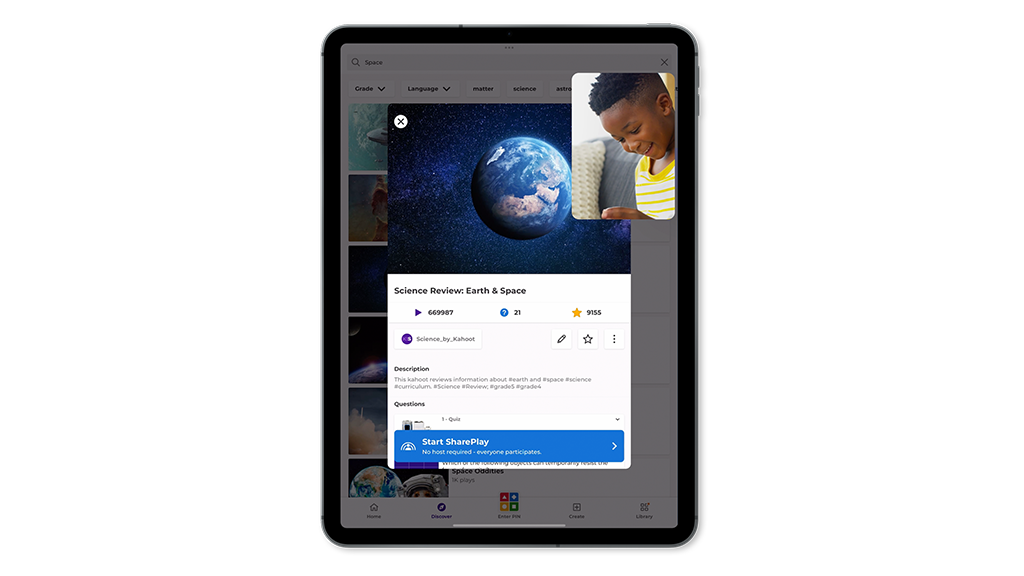
Get in on the fun and join as a player!
If you’ve ever found yourself wishing you could play the kahoot you’re hosting, you’re in luck! With this integration of Kahoot! and SharePlay, FaceTime users hosting a kahoot can also join the kahoot as a player. This feature is exclusive for FaceTime users, making this the first time this functionality has ever been available while playing kahoot sessions.
Make your kahoots on FaceTime shine with customizable themes
To help you make your kahoot sessions on FaceTime even more unique and engaging, we’re introducing customizable themes within SharePlay. You can now choose from a range of different ready-to-use themes, including seasonal designs and holiday themes to celebrate Halloween, Christmas and more. Each theme also comes with its own original music to help set the mood. Or, make your kahoot truly your own and create a brand new theme with your logos and custom designs.
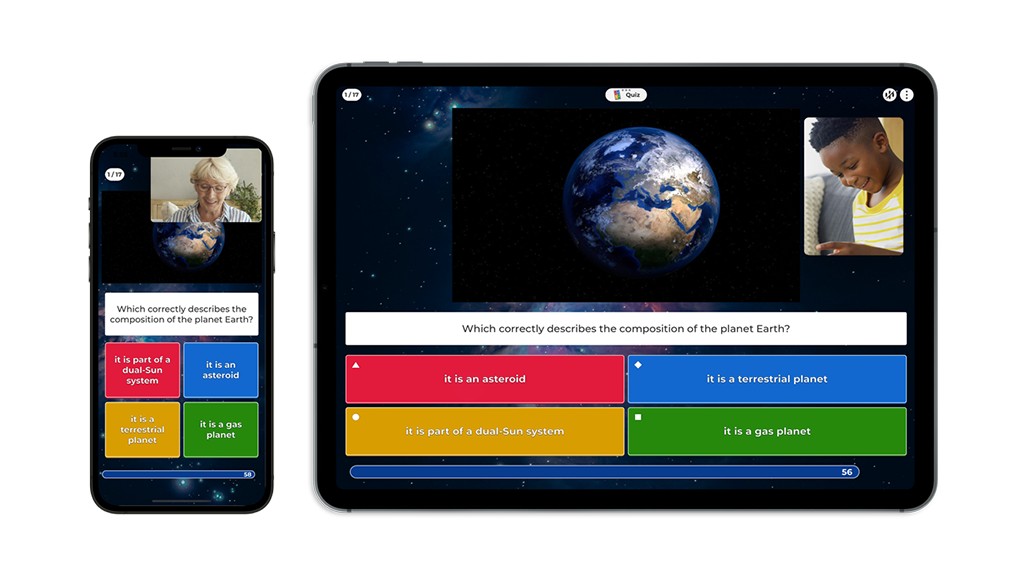
How to host a kahoot session within a FaceTime call using SharePlay
- Start a FaceTime call and tap to begin a SharePlay session.
- Open the Kahoot! app.
- Find the kahoot you’d like to host, click Play and Host.
- Everyone on the FaceTime call will be automatically entered into the kahoot and ready to play, without needing to enter a game PIN or use a second device or app.
Create or discover kahoots that will wow friends and family in your next FaceTime call
If you’re planning your next FaceTime call, now is a perfect time to explore the millions of ready-to-play kahoots available, or create your own in minutes! Choose from more than 50 million public kahoots on nearly any topic and in a range of languages, created by Kahoot! users around the world and the Kahoot! team. You can also discover collections of premium kahoots on Kahoot! Academy, created by Verified educators, business professionals and your favorite brands, including Disney, Star Wars, Angry Birds and more.
If you’d rather create your own kahoot, don’t miss out on our latest features to make your kahoots even more awesome! Mix it up by adding audio questions. Get creative with GIFs, stickers and animated emojis from our GIPHY library. Embed YouTube videos, and add your own images to make your kahoot questions pop! Users with a Kahoot!+ plan or other select subscriptions can also access our premium image library with millions of images from Getty Images.
We’re excited to see how the Kahoot! community uses this new feature to bring their families and friends together virtually and create amazing memories. Get started with the Kahoot! app for iOS and FaceTime today and share the fun with SharePlay!




