We’re committed to empowering learners with engaging and impactful tools to study in class and at home, individually and as a group. This week, we’ve launched brand new study modes in our iOS and Android app: peer-to-peer challenges, practice, test and flashcards. Read on to learn how each of these modes works and how they will support students in content review, test prep, and studying at home.
Students’ top pick for studying
As the Kahoot! experience is no longer limited to classrooms or school hours, more and more students choose it as their preferred tool for studying. In fact, students are our fastest growing user segment with 12 million new accounts registered every year, and 20% year-over-year growth.
In our recent student survey, more than a third of student respondents said they used Kahoot! for self-study, and 28% said they used it for social study in groups. Kahoot!, including our mobile app, has become a popular pick for study among students!
New study modes in the Kahoot! app
Study modes in our app for iOS, Android and Chromebooks brings a brand new, self-paced study experience to learners with four different ways to review content, get more practice with difficult topics and prepare for tests. These modes can be used with both previously played kahoots as well as new kahoots. Watch this quick video tutorial to learn how to use the new study modes:
Flashcards give an easy way to learn a new topic, memorize content, or quickly revisit a previous topic, for example, when preparing for a test. Going through a kahoot question by question, learners flip cards until they feel they’ve remembered all the correct answers. This study mode can be particularly useful to learn vocabulary, grammar, historical dates, and more.
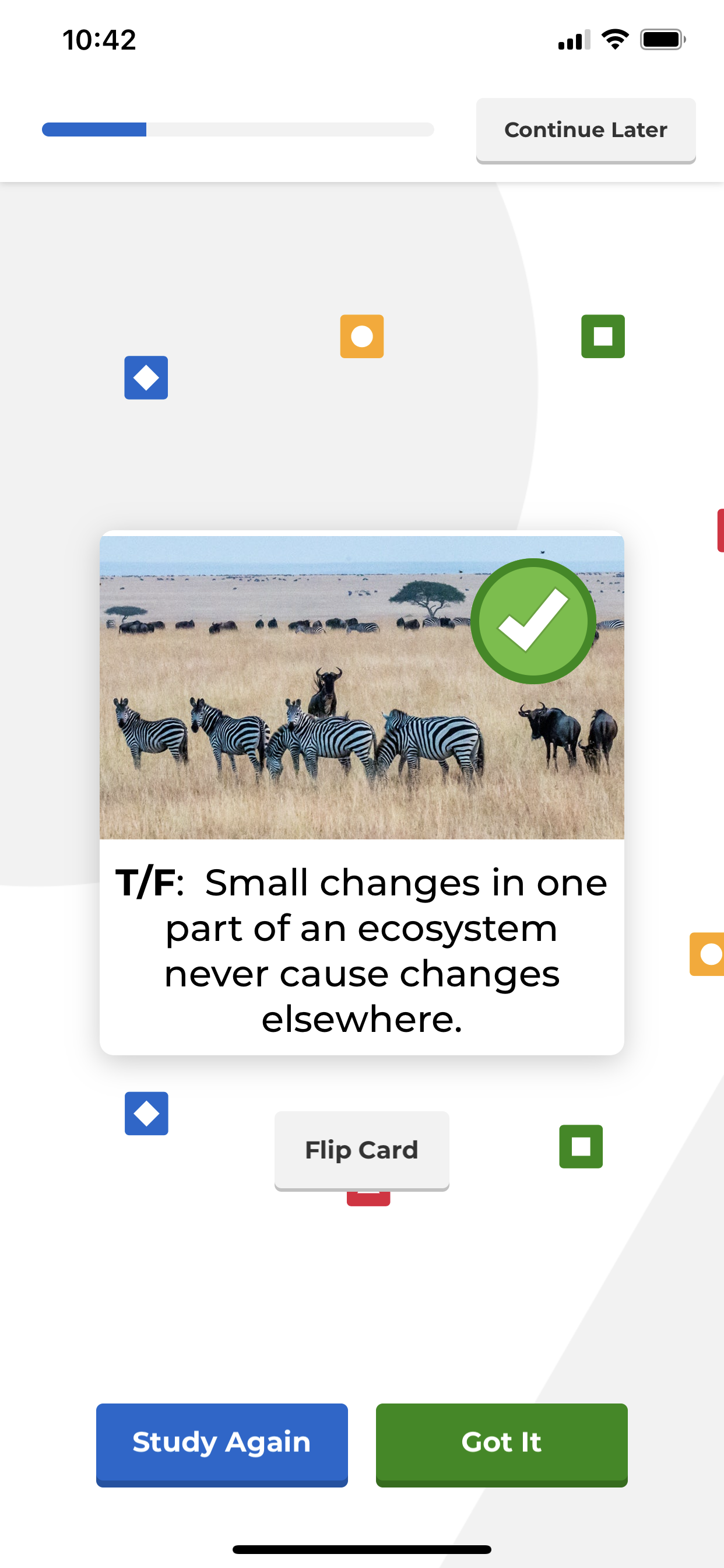
Once students have aced all flashcards, they can move on to Practice mode where they play a kahoot at their own pace until they’ve answered all questions correctly.
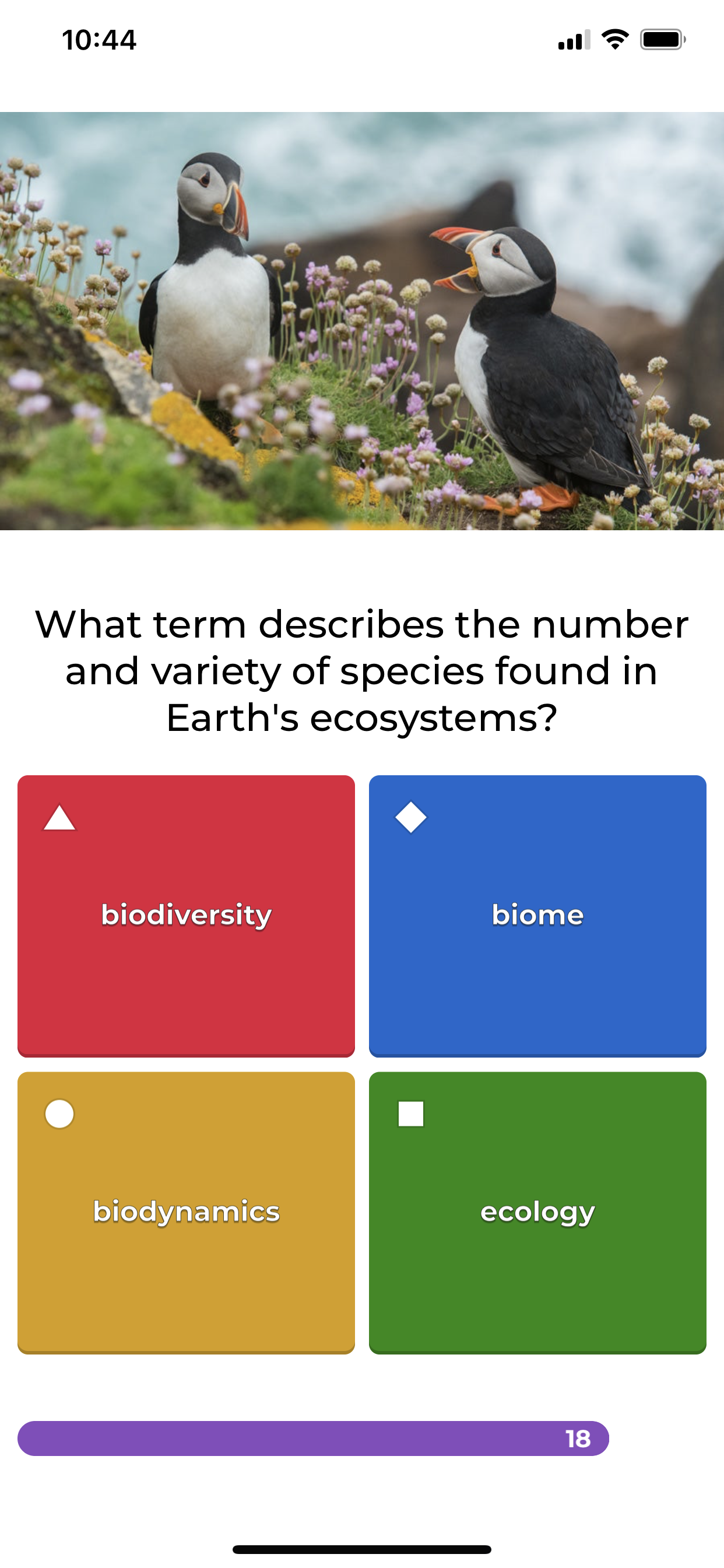
When learners feel confident about the topic, they can test themselves in a game against AI players in Test yourself mode which adds an element of competition. As a reward, learners can unlock emotes and collect more of them as they go.
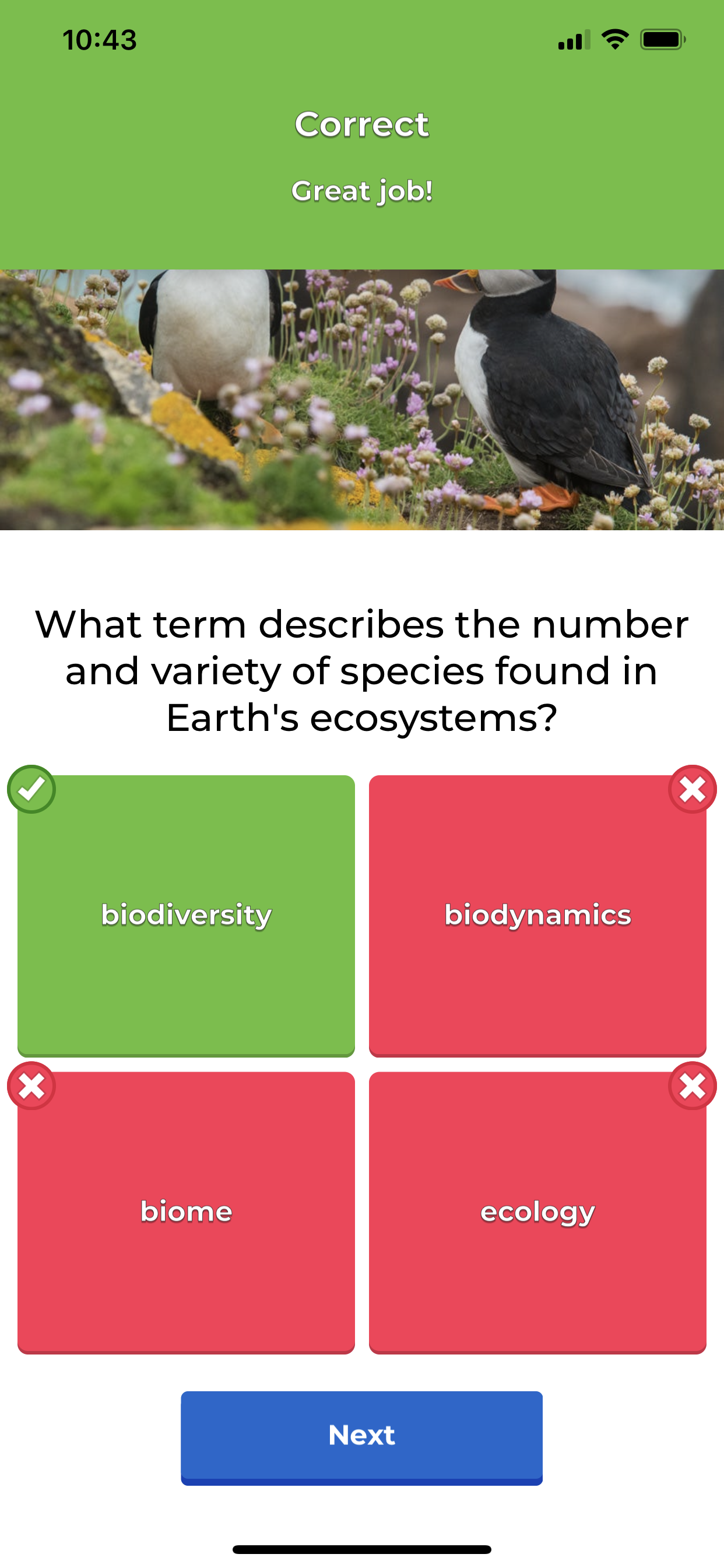
Students can also share this kahoot as a challenge to study together with peers which is particularly relevant in times of distance learning.
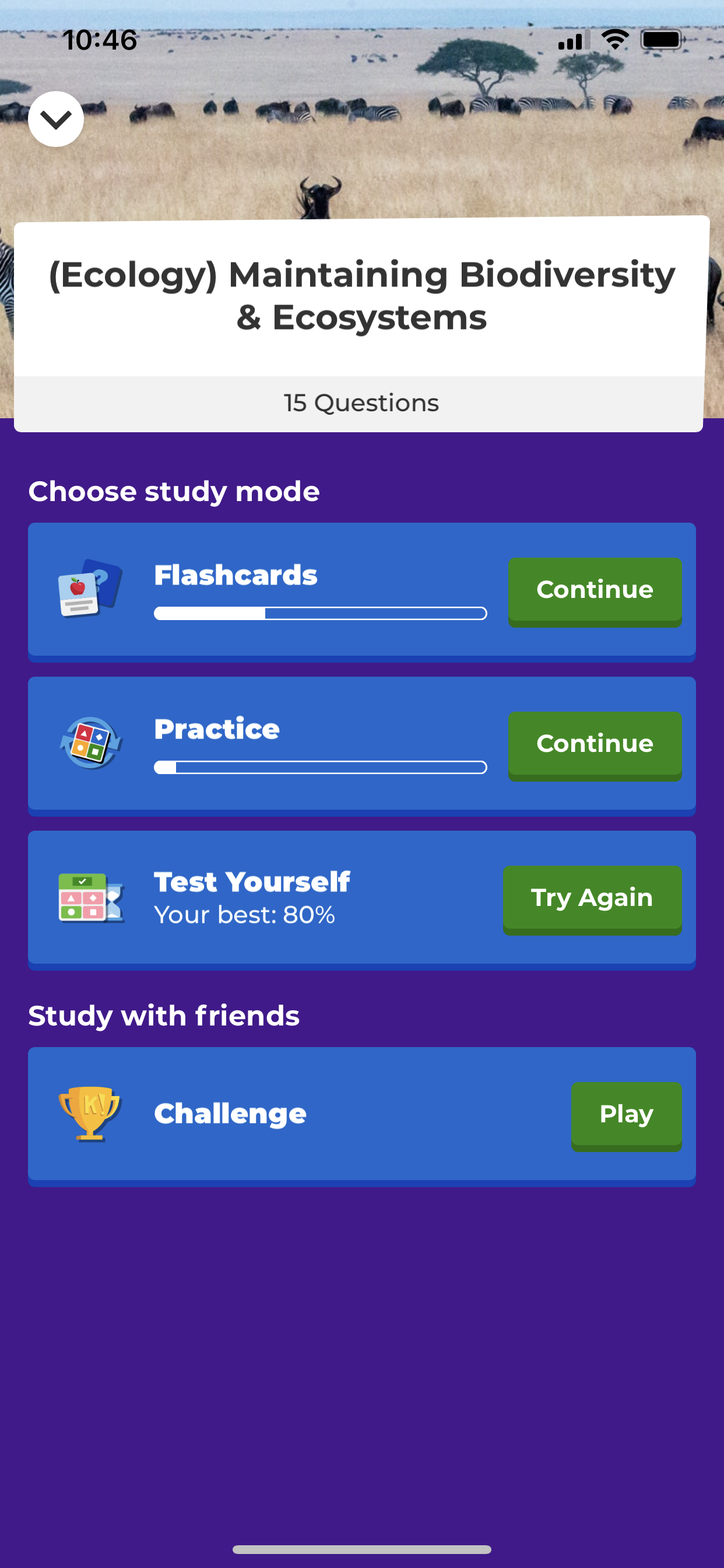
Students study at their own pace
Difficulty increases with each mode, which takes learners through a progression to mastering a topic and helps them better remember content. Students can choose any public kahoot to play in study mode – either via recommendation from their teacher, or finding a kahoot themselves. To start studying, learners simply need to open a kahoot within the app and hit the Study button.
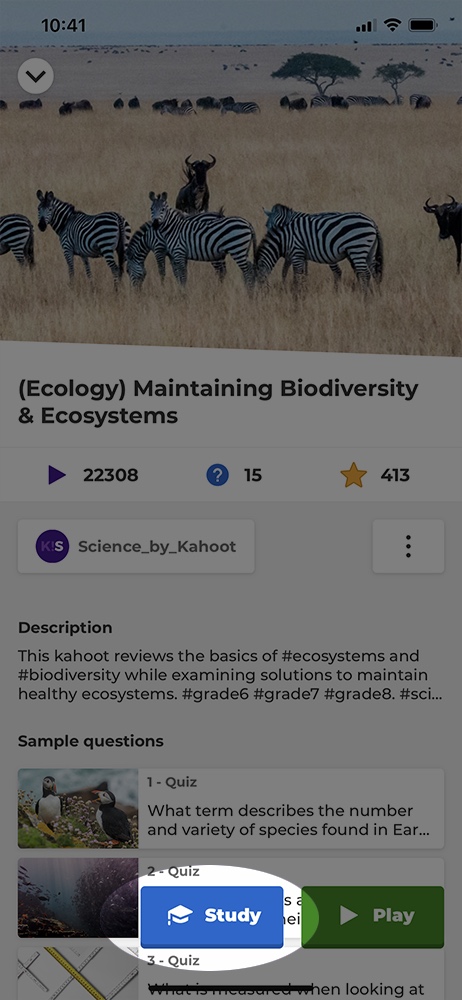
With any of the study modes, learners are able to pause and continue where they left off at a later time. It’s also up to them whether they’d like to go through all four modes and which one to start with. They can find all kahoots they’ve started studying on the app’s homescreen under Study.
From learners to leaders with Kahoot!
Study mode puts learners in control of their studying, allowing them to determine both the pace and difficulty. This is aligned with our “learners to leaders” pedagogy, one of the core concepts of the Kahoot! experience.
Based on behavioral, game and teaching models, this pedagogy creates a learning journey through independent or collaborative study, student-led research and creation of learning content. Whether in class or at home, Kahoot! empowers students with study tools such as self-paced challenges, the new study modes, as well as easy kahoot creation to take the lead in their learning, develop new skills, and achieve better learning outcomes.
The new study modes are now available in our app on iOS, Android and Chromebooks but we’re working on bringing this experience onto computers, too. Choose several relevant kahoots for review and share it with your students so they can study on their devices!
We’ll continue expanding Kahoot!’s capabilities for student study for an even more engaging and impactful experience both at school and at home. Stay tuned for more updates in the coming weeks!




