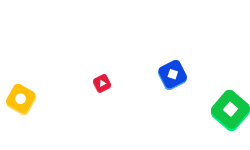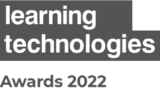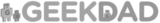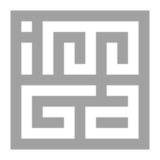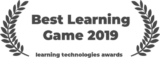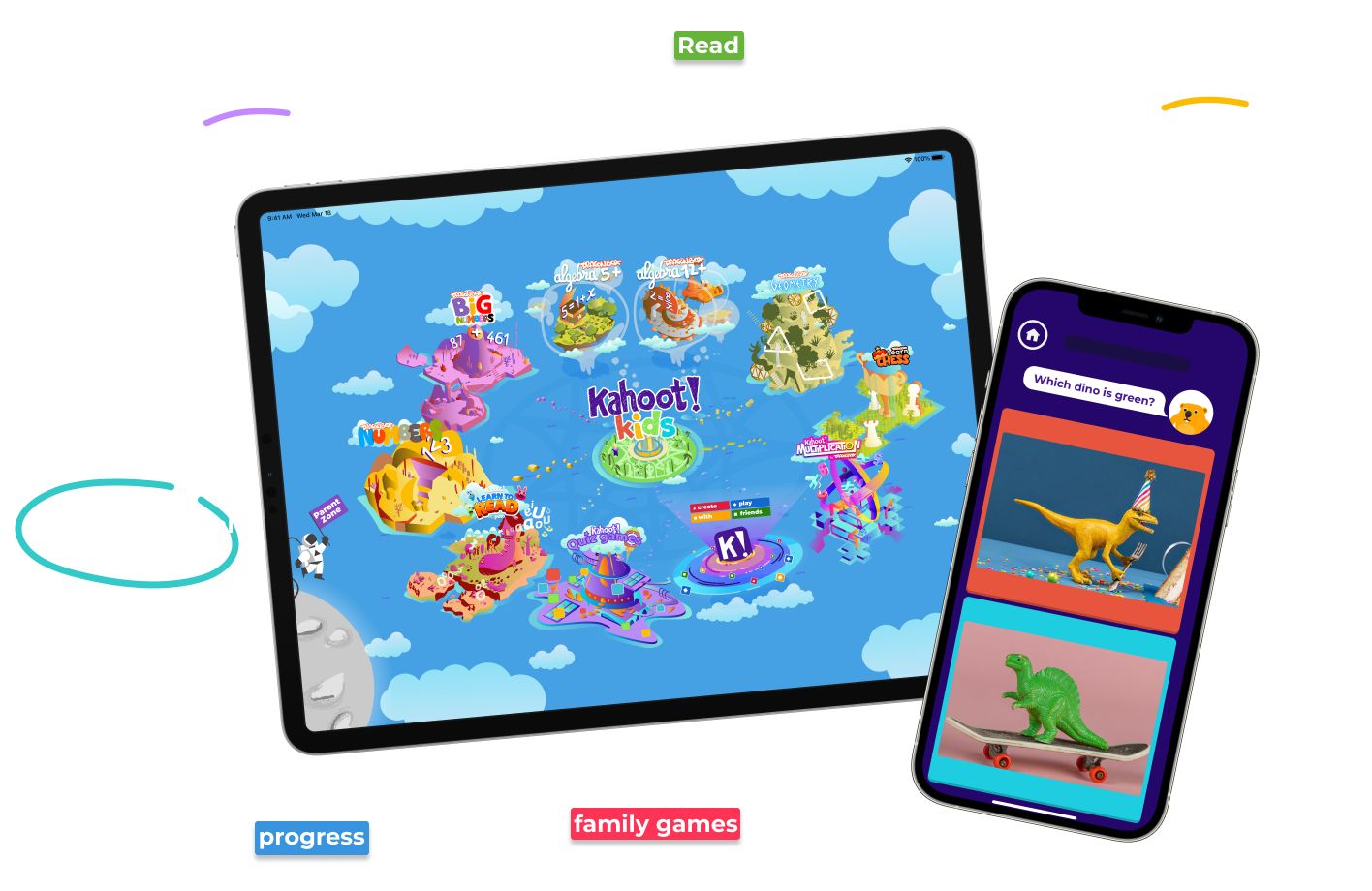
Build essential core skills
Kickstart kids’ learning journey by playing quiz games to build core knowledge, cognitive skills, and social-emotional development. A fun adventure awaits in Kahoot! Quiz games.
3-8 yrs
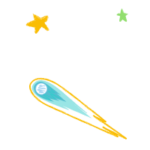

Crack the reading code
Explore the immersive learn-to-read game that will help children build an understanding of letters and combine them with sounds using their own exploration, with Kahoot! Learn to Read by Poio.
3-8 yrs
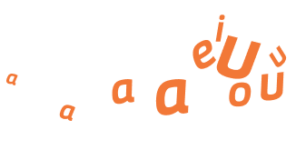

Get a head start in math
Introduce kids’ to math with intuitive math games to build solid foundations on numbers, additions, subtractions, and algebra with Kahoot! Numbers, Big Numbers, and Algebra by DragonBox.
4-8 yrs
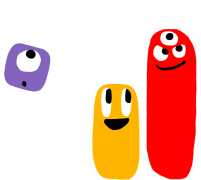

Make advanced math easy
Help children gain confidence and build a greater understanding of advanced math topics and concepts with Kahoot! Multiplication, Geometry, and Algebra 2 by DragonBox.
8 yrs+


Spark kids’ brainpower with chess
Spark a curiosity for chess while kids learn important life skills such as winning and losing, memorization, focus improvement, reasoning, and strategic thinking, with Kahoot! Learn Chess by DragonBox.
5 yrs+


Create your own family game show
Have fun together and learn more about children’s interests by making your own family quiz games, or choose from 100+ million ready-to-play kahoots, with the Kahoot! app.
All ages