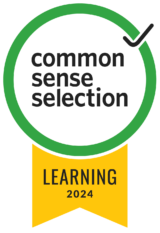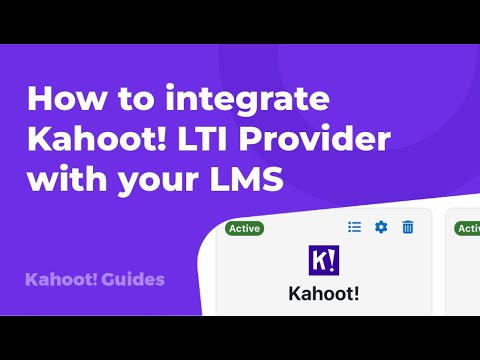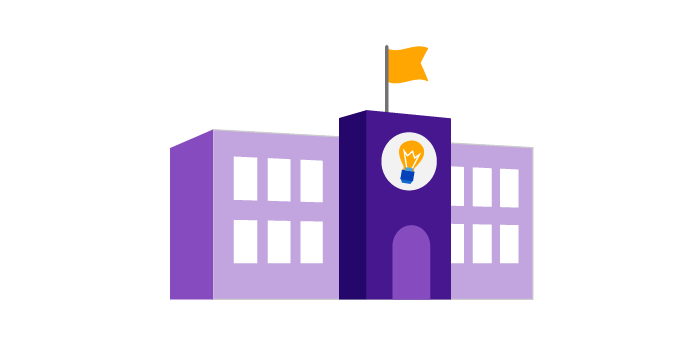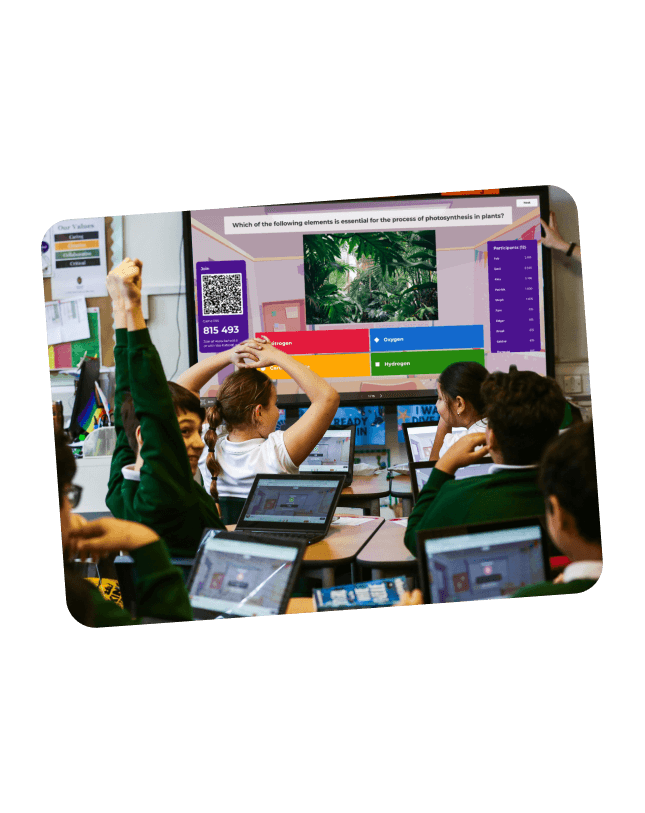Engage students in learning through gamification
Turn your lessons into interactive experiences that motivate students to actively participate in learning with our classroom engagement tools. Incorporate challenges, rewards, and competition in your existing lesson content through a variety of question types and game modes to boost your students’ focus, increase student engagement, and promote enthusiasm for learning.



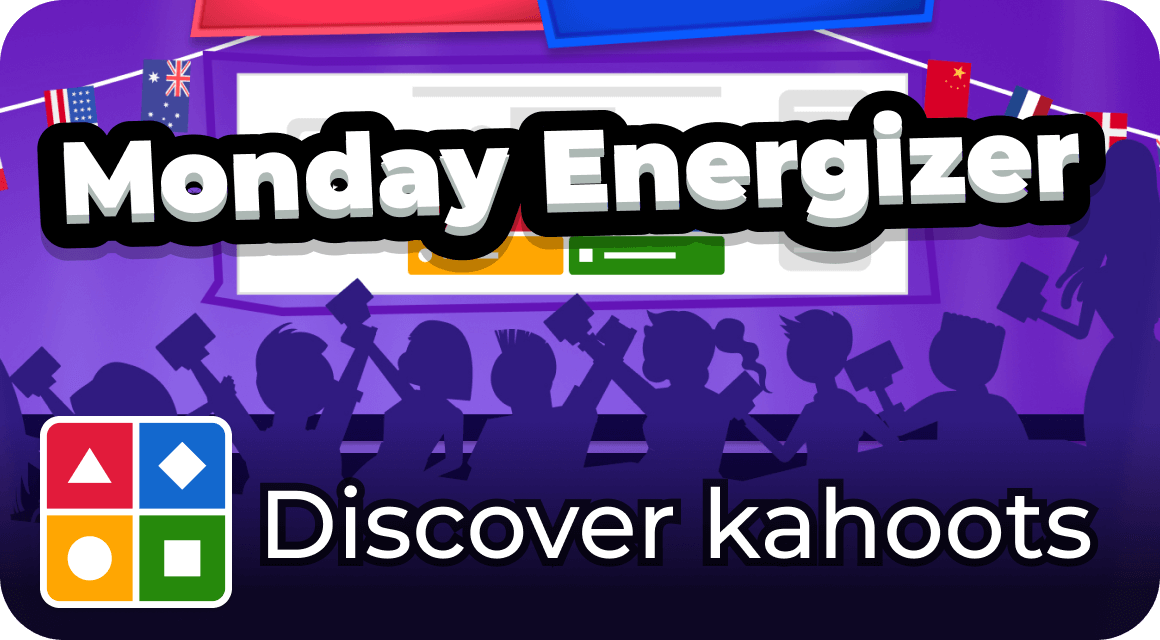


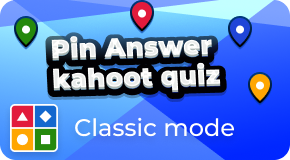
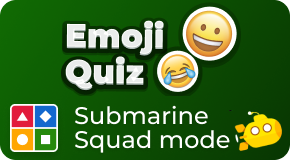

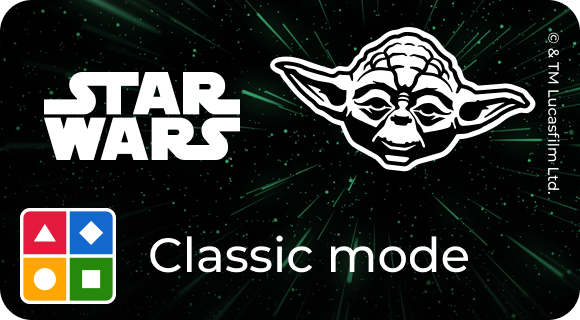
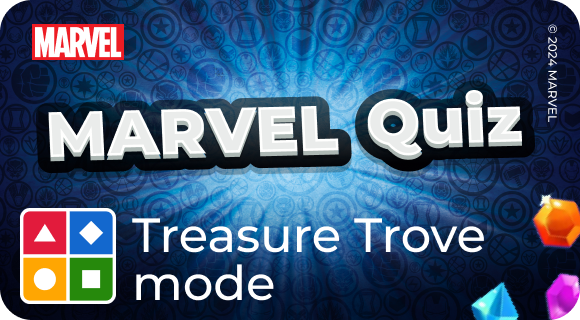
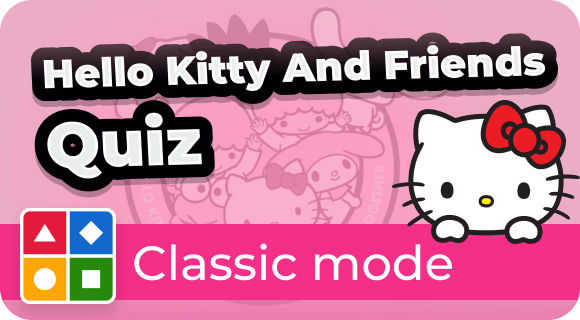
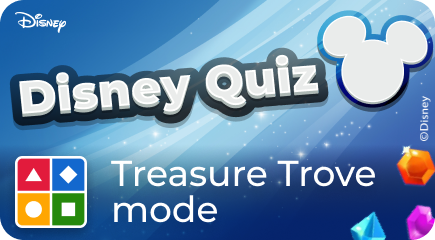
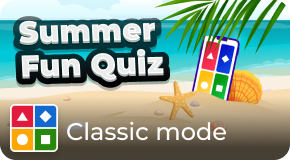

 Join game
Join game