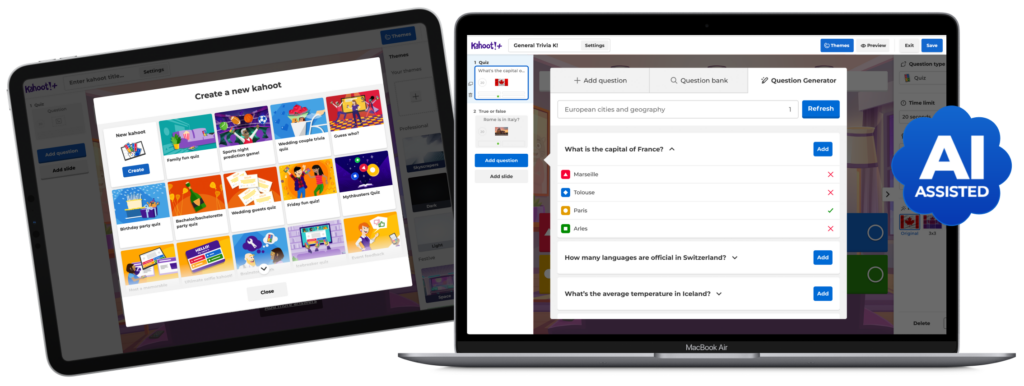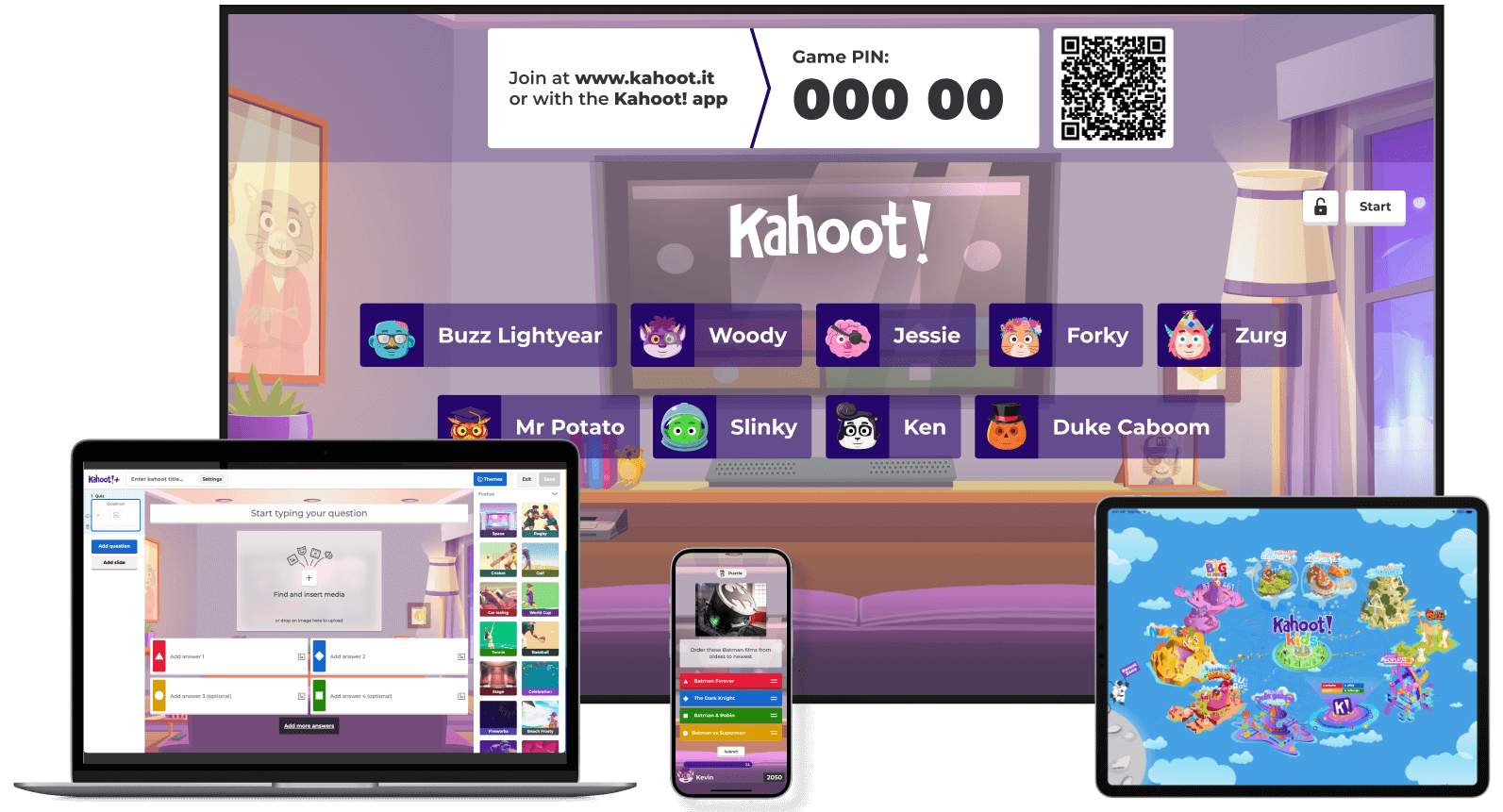Ignite awesomeness, anytime
Max out on fun
learning with Kahoot!+
Enjoy exciting playtime with premium ready-made kahoots, new game experiences, and custom characters together with friends, family, kids, or by yourself against the community!
See plans from $3/mo. Sign up for free