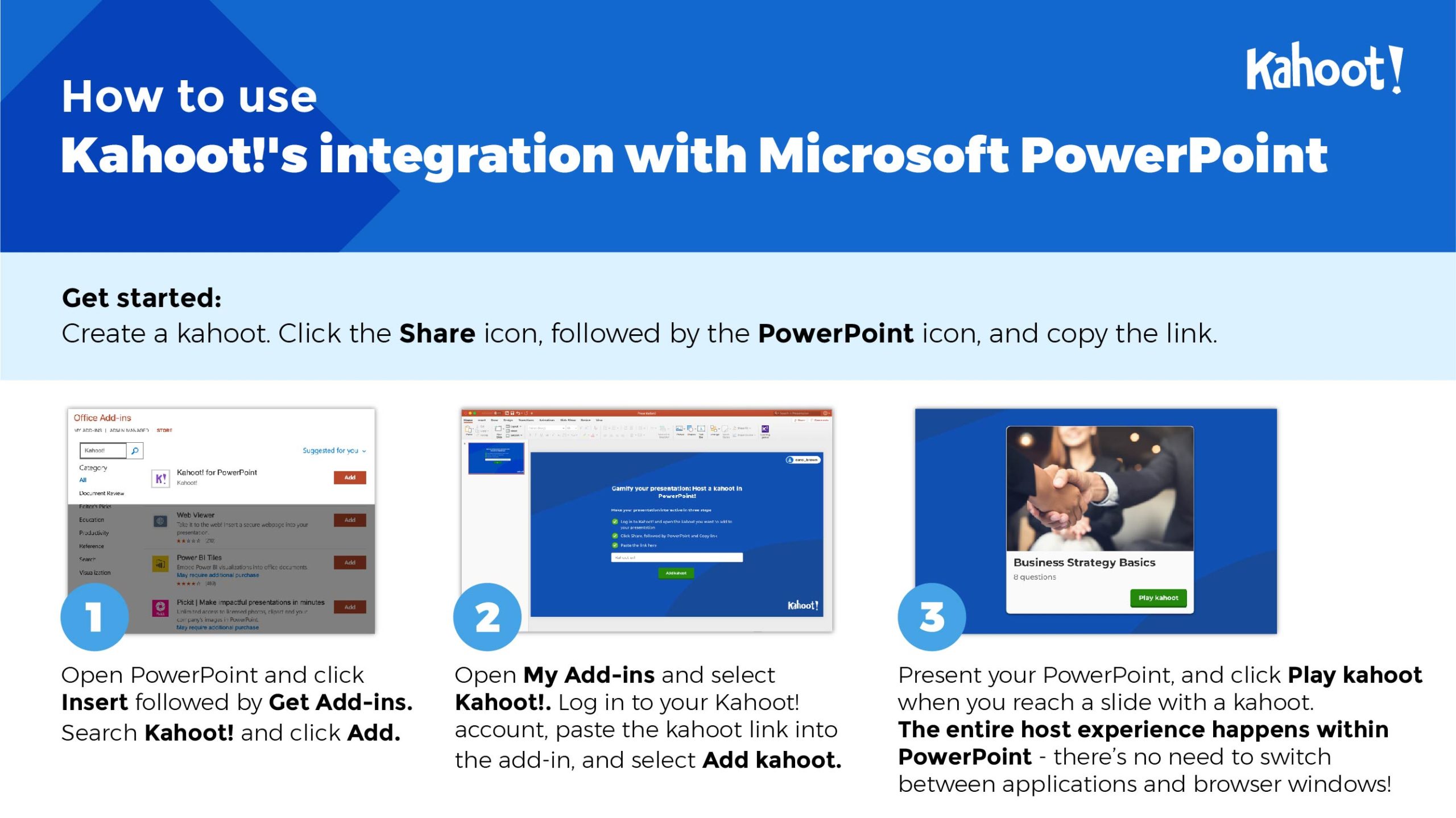How to use Microsoft PowerPoint integration
- Open PowerPoint and click the Insert tab followed by Get Add-ins. Then, search Kahoot! and click Add.
- Add your key content to PowerPoint slides.
- Create a kahoot – including audience participation features like polls and word clouds to facilitate discussions – and see if you landed your key points in real-time with quiz, true/false, type answer, and puzzle questions.
- Copy the link of the kahoot by clicking the share icon followed by the PowerPoint icon. Paste the link into the Kahoot! for PowerPoint add-in.
- Continue to edit and rearrange your slides for optimal engagement.
- Deliver your PowerPoint presentation, and host the kahoot without leaving the Slide Show View.