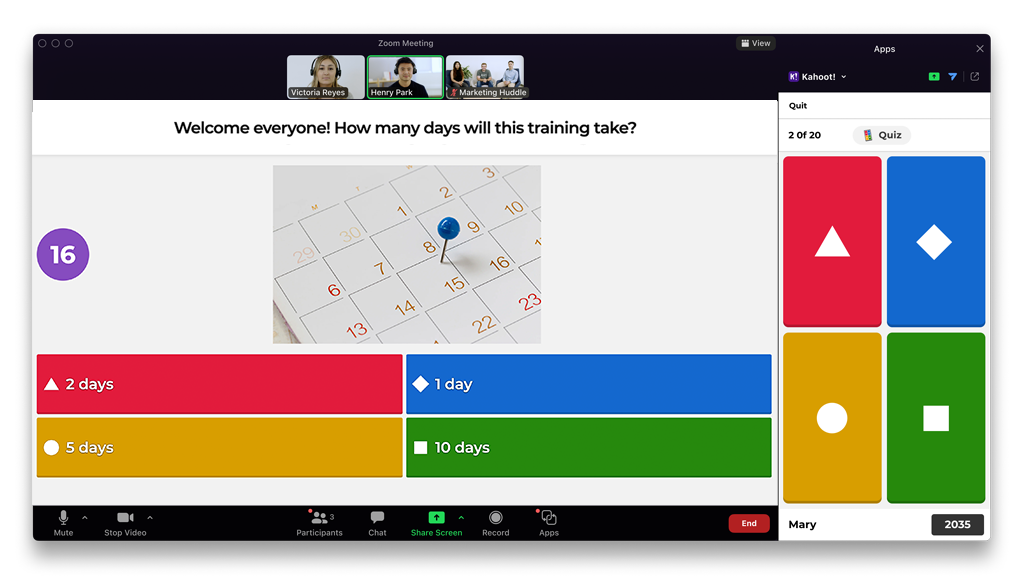Video meetings designed for engagement in the future of work
Video meetings will remain important in a world of hybrid working. Hosting kahoot sessions during Zoom meetings is a great way to energize any audience and bring colleagues together in a virtual space.

Have every meeting attendee contribute to video meetings
Before your next Zoom meeting, select a ready-made kahoot to present, or create an interactive presentation that combines presentation slides with interactive questions in between. With Kahoot! 360, you can test knowledge understanding with quizzes, collect instant feedback with scale and NPS, gather opinions with polls and word clouds, and more!

The most seamless Kahoot! experience
How to use Kahoot! on Zoom:
- Add the Kahoot! app to your Zoom account. Get it for free here!
- Join a Zoom meeting and open the Kahoot! app from Apps in the lower toolbar.
- Select “Host” to find a kahoot to present or “Join” to join a kahoot session hosted by another participant.
All participants will be automatically invited to open the Kahoot app, even those who join later. Questions appear on the shared screen, and players submit answers on the Kahoot! controller within Zoom. No need to PIN in or to use a second screen or device!