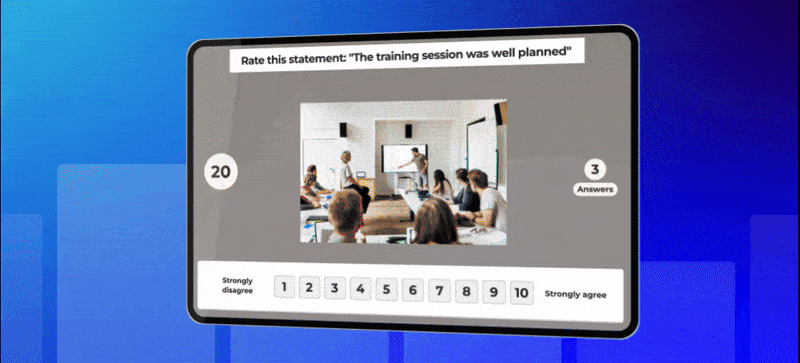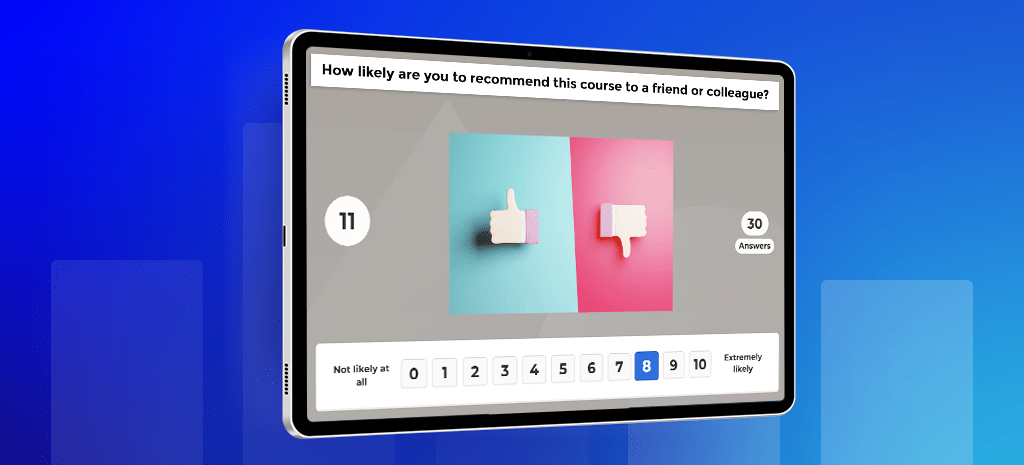Assessing employee engagement
For employee engagement assessments, NPS®️ acts as a valuable real-time metric to evaluate audience satisfaction and understand their sentiments towards your company. By asking employees if they would recommend your company as a good place to work, you can get a quick pulse check of the workforce and track changes in engagement levels over time.
Measuring customer loyalty and brand perception
NPS®️ can also be integrated into external surveys shared with your clients. You’d be able to ask your customers to rate the likelihood of recommending your company, product, or service and get a quick snapshot of their satisfaction.
Another effective use of this question type would be to assess your overall brand perception by exploring customers’ emotional connection with your brand, products, or services.
Regular measurements and trend analyses empower you to enhance customer loyalty, identify pain points, improve your products or services, and make informed decisions to boost overall satisfaction.
How do these feedback features work?
Scale enables you to collect insights by prompting attendees to rate their perceptions and share sentiments. In your question, you can either use a 5-point Likert scale or a custom scale with up to 10 points and personalized labels. Scale is available on Kahoot! 360 Presenter.
On the other hand, NPS®️ will let you assess participants’ satisfaction after your sessions and understand your customers’ likelihood to recommend your company, product, or experience.* This question type is available on Kahoot! 360 Pro and can be tested out on Kahoot! 360 Pro Test Drive.
*NPS®️ is a widely recognized market research metric based on a single survey question.
How do I get started?
- Log in to your Kahoot! 360 account. If you don’t have one, you can sign up in a few steps.
- Access the creator. Once you’re in, click the Create button and select a ready-made template, a black canvas to start from scratch, or click on the question generator to create your kahoot using the power of AI.
- Add your feedback questions. After adding all your questions, you’ll be able to customize the scale types and labels to meet the needs of your survey.
Elevate your audience’s feedback experience with Kahoot! 360 and explore endless possibilities using our versatile tools to involve your audience and gather valuable insights!