Kahoot! allows you to get real-time feedback on audience responses during live games, and access detailed insight reports afterwards to track progress and completion, as well as assess results of training.
We’ve redesigned our reports in Kahoot! for business to make it even easier for you to get actionable insights, reinforce important knowledge, and fine-tune content and instruction based on results. Dive in for a tour!
New, easier to navigate layout
Use column headers as filters to see results from games you hosted in live training sessions and self-paced challenges. No matter how many reports you have, filtering and search functionality will help you quickly find the one you need. Click the header of the column to change how reports are sorted, or start typing the name of the game in the field above.
Fully revamped, powerful reports will give you actionable insights
Each game report provides an accessible, concise and visual overview of key metrics related to a live game or challenge:
- Quick summary: you can see how many people participated, how many questions there were, etc
- Identify knowledge gaps: find out which questions were the most difficult and need further instruction
- Identify which learners need follow up: get a list of participants who need help based on their game results
- Track participation and completion: see who hasn’t completed the game which is especially important for policy, compliance and other mandatory types of training
The detailed view by player or question breaks down insights by different dimensions. You can see how the entire group performed in a particular question and whether there are gaps in understanding, or how a specific participant performed in this kahoot across all questions.
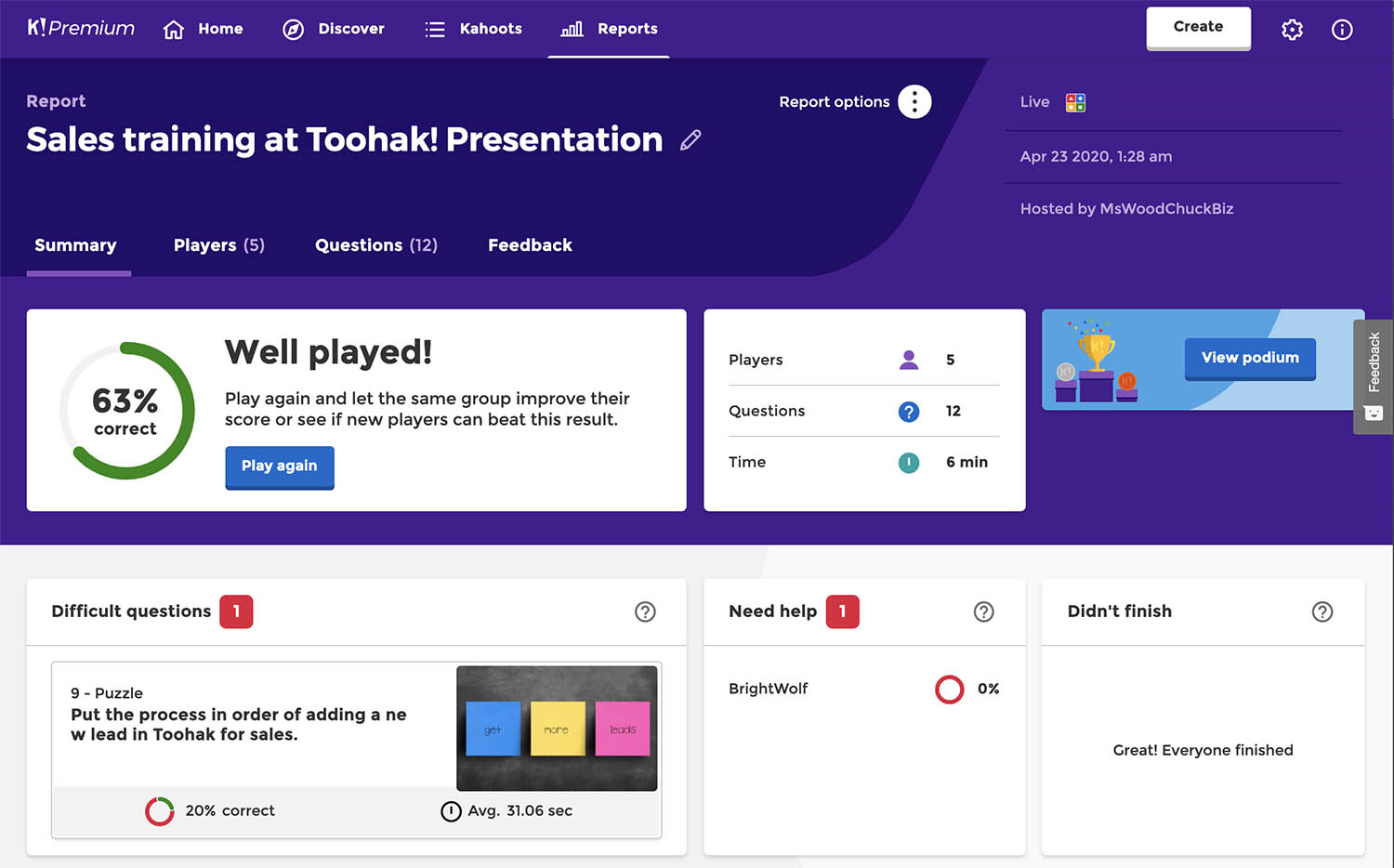
Reinforce difficult questions
Questions that had less than 35% participants answering correctly appear in the Difficult questions summary. If there were 3 or more difficult questions, you can generate a kahoot based on them and use it to reinforce learning and help your trainees master this topic. You can play this custom-made kahoot live or assign it as a self-paced challenge.
Additionally, you can let new players beat the results from this game by playing this kahoot again as a live game or self-paced challenge competing against scores of players from the previous games. This is a great way to encourage competition between different teams you’re training at different times.
Identify learners who need help
In the Summary section you can get a list of players who need help, based on their game results. Dive into Player view to see which particular questions they struggled with to fine-tune further instruction.
Gain more control over self-paced challenges
Based on popular requests, we’ve added some additional options for managing self-paced challenges. From a game report, you can now extend a challenge deadline or end it before deadline, as well as remove players if needed.
Rename reports and access additional options
By clicking the pencil icon next to the report name, you can rename it. This will allow you to organize reports in a more convenient way and make it easier to find the right one if you used the same kahoot in several live sessions or challenges.
Click the three dots to access additional options. There, you can download a report in a spreadsheet, print a report, access reports of the same kahoot you used in several training sessions, or delete this report.
Watch this explainer video to see the new reports in action:
The new reports are available in all our plans for business. Give them a go!




