According to our recent survey, one in four teachers on Kahoot! uses PowerPoint to present learning content during their lessons. To help you introduce topics, teach, and engage students – all in one lesson, without switching between multiple windows – we’ve integrated Kahoot! with PowerPoint. Whether you teach in class, virtually or in a hybrid format, with our new add-in, you can make your lesson truly interactive by bringing your favorite tools together!
How the new integration works
Here’s how to add and host a kahoot in your PowerPoint presentation:
- Install the Kahoot! add-in for PowerPoint by following these simple steps.
- Add your key content to PowerPoint slides.
- Copy the link of the kahoot you previously created or found on our platform, and paste it into the Kahoot! add-in within PowerPoint.
- Continue editing your slides.
- During your lesson, go through slides as usual, and host your kahoot without leaving the presenter view.
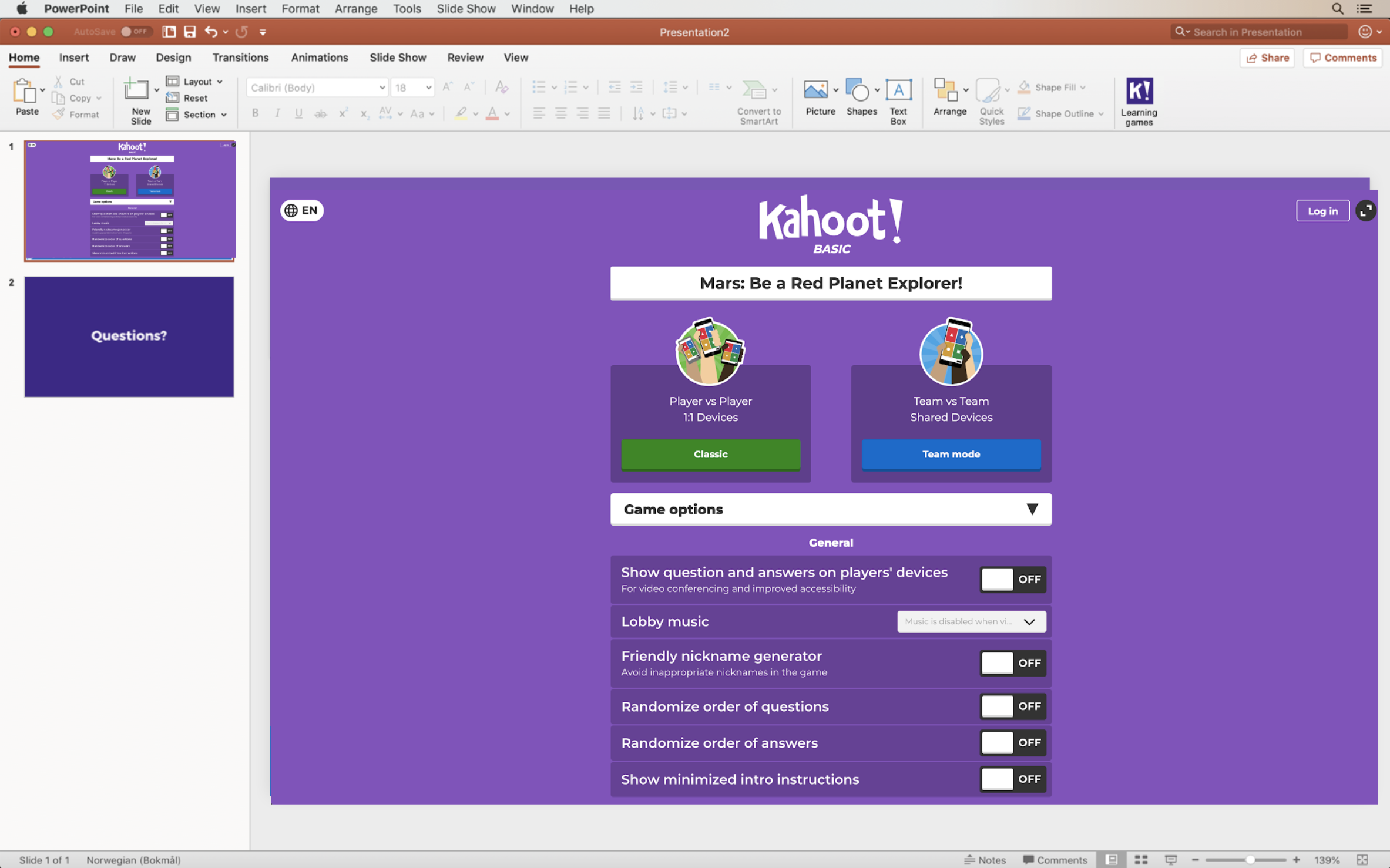
After your lesson, you’ll be able to dive into a report with the class results in the Reports section of Kahoot!.
This feature is available in the following plans for teachers: Kahoot! Premium, Premium+ and EDU.
Import your existing PowerPoint slides
Did you know that it’s also possible to import your existing PowerPoint slides into a kahoot you’re working on? This will let you reuse learning content you have previously created, save time on preparing your lesson, and boost student participation. Just follow these simple steps:
- Log in to your Kahoot! teacher account and click Create to start creating your new kahoot.
- In the left-side panel, click Import slides.
- Click Upload file and choose an existing presentation from your computer, or drag the file into the dialog.
- Once uploaded, you can move your slides around or delete some of them, but you won’t be able to edit the content in them directly. Add interactive questions to recap on the key points, assess learning, and make sure students understand the new learning material.
To use this feature, you’ll need a Kahoot! Premium subscription or above. Are you using Kahoot! at work? Read how this integration can power up your presentations, training sessions, and more.
Try our new integration in action – we hope you enjoy teaching with your two favorite tools combined in one interactive experience!




