Earlier this month, we launched our brand new kahoot creator for all audiences. Geared towards helping you create impactful training content faster and increase learning outcomes, we’re bringing new features like slides, poll, increased timer, a question bank, and more. The Kahoot! experience now goes beyond a quiz, whether you run a training session in class or remotely.
Slides: Make knowledge stick and create standalone content for remote training
Give more context to your questions, introduce topics, or transition to the next training segment by adding slides to your kahoot. You can also create standalone content with slides for remote training, that players can complete at our own pace. Combining slides with quiz questions in your training sessions and presentations will help you recap on the most important points and make knowledge stick.
Need a refresher on how you can deliver remote training with Kahoot!? Watch this quick tutorial about our challenge mode:
Polls: Gauge audience and collect real-time feedback at any point in your session
Need a quick pulse-check of your audience, or want to gather feedback? Our poll question is just what you need. What’s more, you can now mix up different questions into one kahoot: polls, true and false, slides, and classic quiz questions!
Question bank: Save time by reusing existing questions (available on all plans)
With our new question bank feature, you can quickly re-use questions from your team space that serves as your company’s library of kahoot games, or from our public library of 500 million questions.
Tailor your game to group dynamics with our increased timer (available on all plans)
You can now extend the timer up to 4 minutes to let your participants focus on more difficult questions or have more discussion time. This works especially great for tailoring your content to different audiences.
That’s not it! Other new features at a glance
In addition to the new question and content types, we’ve checked off some popular feature requests to make game creation faster and easier:
- Say more with your kahoot by adding 25% more characters in questions and answers;
- Add a true or false question to change dynamics and test audience attention;
- Never lose a kahoot again – all changes will be saved automatically;
- Royalty-free, high quality image autosuggestions to bring your questions to life;
- Rearrange questions easily by dragging and dropping them;
- Preview your kahoot in progress and identify areas for improvement.
Now, try it all in action!
Play this demo kahoot to try out these new features.