When there’s more than one correct answer to a quiz question, identifying all of them takes extra focus and knowledge. Now, you can challenge mastery of your training session attendees by enabling multi-select answers. This means they’ll be able to select several alternatives before submitting their answer and thus get a chance to score more points. Not only does this feature add a little extra to competition, but it also contributes to better knowledge retention. This feature is available with a Pro, Premium and Premium+ subscription for business, and here’s all you need to know to make the most of it.
Reasons try multi-select answers in your next training session
With multi-select, accuracy is more important than ever which contributes to long-lasting impact:
- Increase focus and tap into deeper thinking by making the question more complex and eliminating guesswork
- Revisit important content and activate knowledge recall (instead of just recognition of one correct answer alternative)
- Support long-term knowledge retention with this more advanced form of quizzing
This feature is particularly useful in areas of training where precise knowledge of facts is mission-critical, for example, compliance, policy or product training.
Pro tip: Instead of using “All of the above” as the correct answer, use multi-select instead to test participants’ knowledge, as well as decrease chances of guessing all correct answers.
Points awarded depend on the accuracy
The way points are awarded with multi-select raises the stakes for accuracy! The maximum a player will be awarded is 1000 points for every correct answer (or 2000 if double points are activated.) The longer it takes to submit an answer, the fewer points awarded. However, if an incorrect answer is selected, too – then no points are awarded at all.
This means that multi-select answers are worth 2-4x as much as a regular quiz question. Or up to 8x if you toggle points to double!
How to enable multi-select answers
You can enable this feature while creating your kahoot:
- Add a quiz question and mark correct answer options that apply
- On the left-hand side, choose Multi-select under Answer options
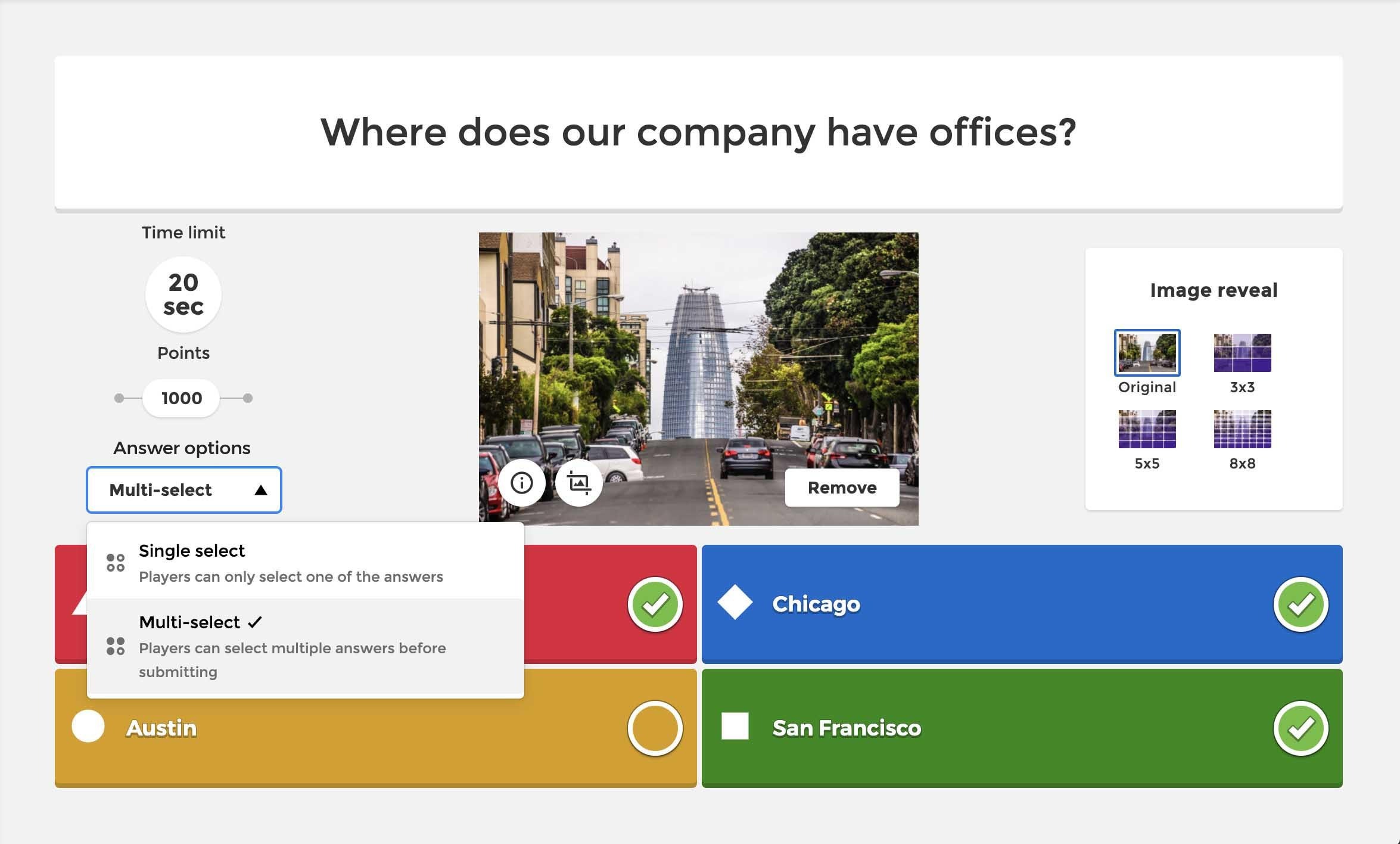
Before this type of question is displayed during gameplay, players will be notified it’s a multi-select quiz. Here’s what their screens will look like when answering in a live game. They’ll need to select all answers that they think apply before submitting:

Polls support multi-select answers, too
In a similar way, you can enable multi-select answers in poll questions. This will let you collect more accurate feedback from your session participants.
Upgrade to Pro, Premium or Premium+ plan for business to access this feature. Try it out in the next kahoot you’re hosting and let us know what you think!




