In a quiz question in a kahoot, it’s possible to mark more than one answer as correct. However, in order to win points, it was sufficient for players to choose just one correct answer. The ability for players to select several answers in a kahoot question has been a popular request we’ve heard from many teachers – and we’re happy to announce that we’ve made this feature available!
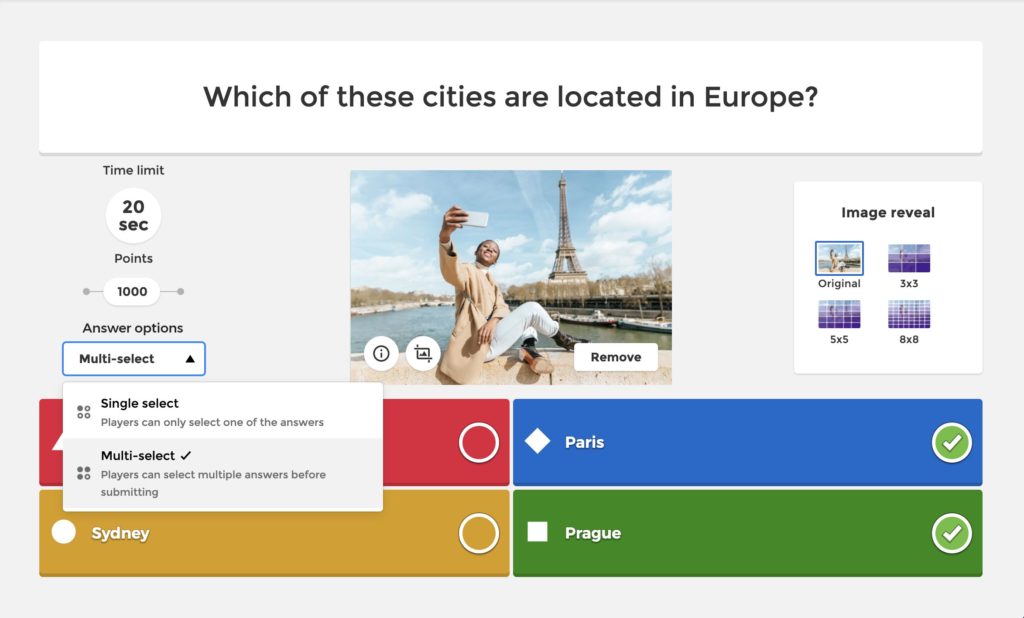
How multi-select answers impact the learning experience
Adding a quiz question where students are expected to submit all correct answers is a powerful way to impact the learning experience:
- Increase focus and concentration
- Minimize guesswork
- Prioritize and test accuracy
- Drive deeper learning
- Challenge critical thinking
Pro tip: This feature is particularly useful for content review. For maximum emphasis on accuracy, you can assign a kahoot with this type of question as a student-paced challenge and turn off the question timer.
How are points calculated when multi-select is enabled?
The maximum a player will be awarded is 1000 points for every correct answer, or 2000 if you activate double points. The longer it takes to submit an answer, the fewer points awarded. However, if an incorrect answer is selected, too – then no points are awarded at all. Stakes are raised!
How to enable multi-select
You can enable this feature while creating your kahoot:
- Add a quiz question and mark correct answer options
- On the left-hand side, choose Multi-select under Answer options
Before such a question is displayed during gameplay, players will be notified it’s a multi-select quiz. Here’s what their screens will look like when answering in a live game. They’ll need to select all answers they think apply before submitting:

This new feature is available for free for all students. As a teacher, you’ll need a Pro or Premium subscription to get access to it. You can play with multi-select on the web and in our app, both in a live game and student-paced challenge.
Collect more granular feedback in polls
Previously, it was possible to select one answer in polls. Now poll questions support multi-select answers, too. This allows you to collect more granular feedback from students or have them vote up several suggestions.
Try out this feature and let us know what you and your students think!




