According to studies, delivering your presentation as a story, rather than going with a more traditional, lecture-based approach, is one of the most powerful ways to captivate your audience and ensure they remember your presentation. No wonder this technique is so commonly used, for example, in some of the most memorable TED talks!
So, what does it mean to tell a story with your presentation? Read on for some practical tips and find out how you can use Kahoot! as a storytelling tool in your interactive presentation, whether you deliver it in person or virtually.
Immerse your audience into the topic
Start your presentation by giving your audience a sneak peek into where it’s going so they immediately establish a connection with the topic. In the beginning of the presentation, it often works well to focus more on images than text, as well activate the audience with a teaser question.
Tip: when presenting with Kahoot!, add a poll question in the beginning to captivate attention and get the audience to interact with the topic.
Break your narrative into chapters
Your presentation will be easier to follow if you break it down into a few smaller parts – like story chapters – and sum up the key points after each of them, especially if you have many slides to go through.
Tip: recap on the key points after a presentation “chapter” with a multiple-choice or an open-ended Kahoot! question.
Change up dynamics
With the latest additions to our Kahoot! 360 offering, you can easily add interactive Kahoot! questions to your slides, imported from other tools. Prioritize your content and vary dynamics by balancing slides with audience participation or quiz questions to enforce the key points you’d like to convey.
Use visual storytelling
A picture says a thousand words and, when it comes to a presentation, also helps visualize the key points. Use images to emphasize content, or just as a way to get participants’ eyes glued to the screen!
Tip: browse Kahoot!’s built-in image library to find high-quality visuals on any topic. Also, remember you can embed YouTube videos into questions and slides!
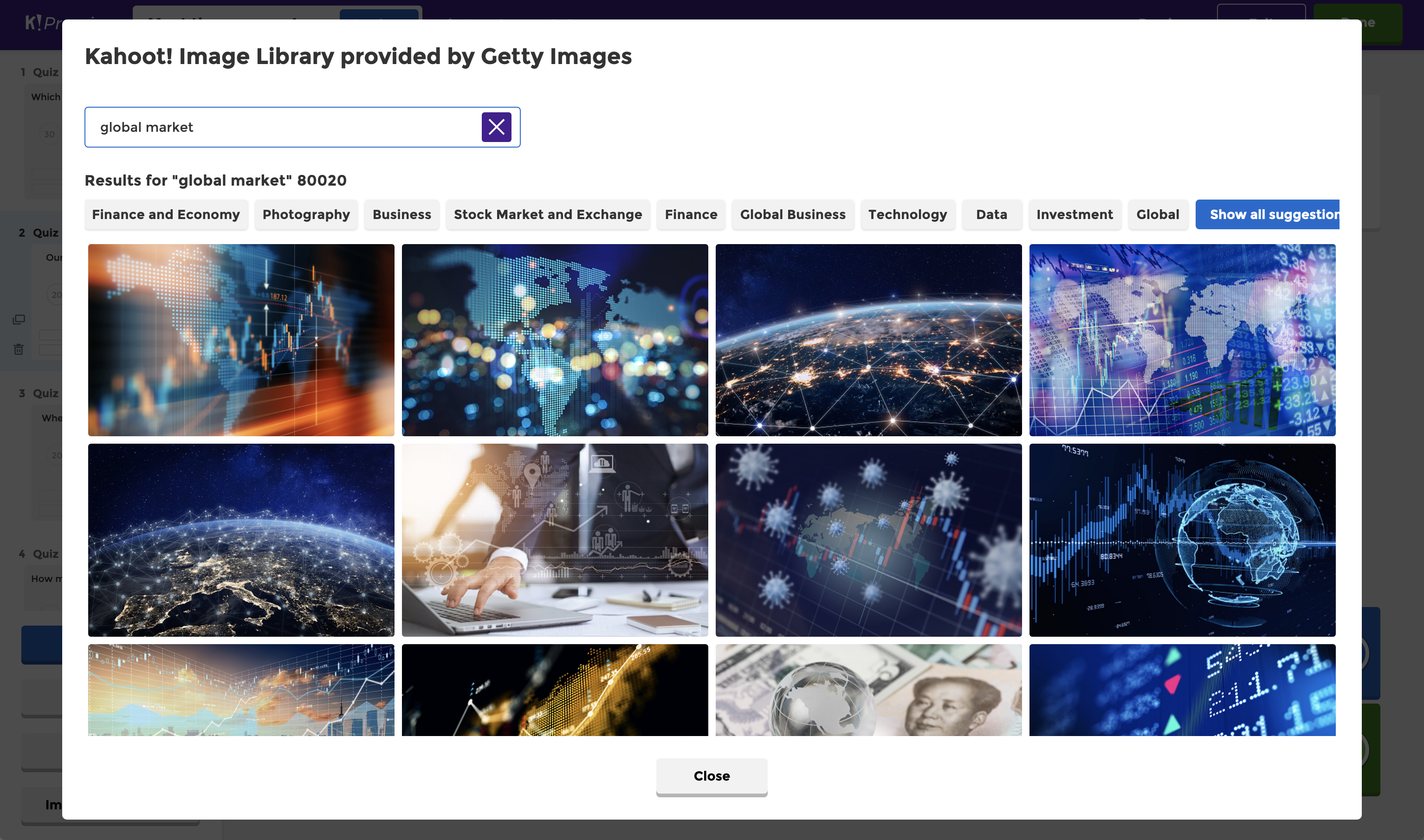
Build up suspense
What will happen in the next slide?! Suspense is something that will keep your audience on the edge of their seats, like when they follow a dynamic plot twist in a movie.
Tip: use Kahoot!’s image reveal feature in your interactive questions to create suspense and build anticipation.
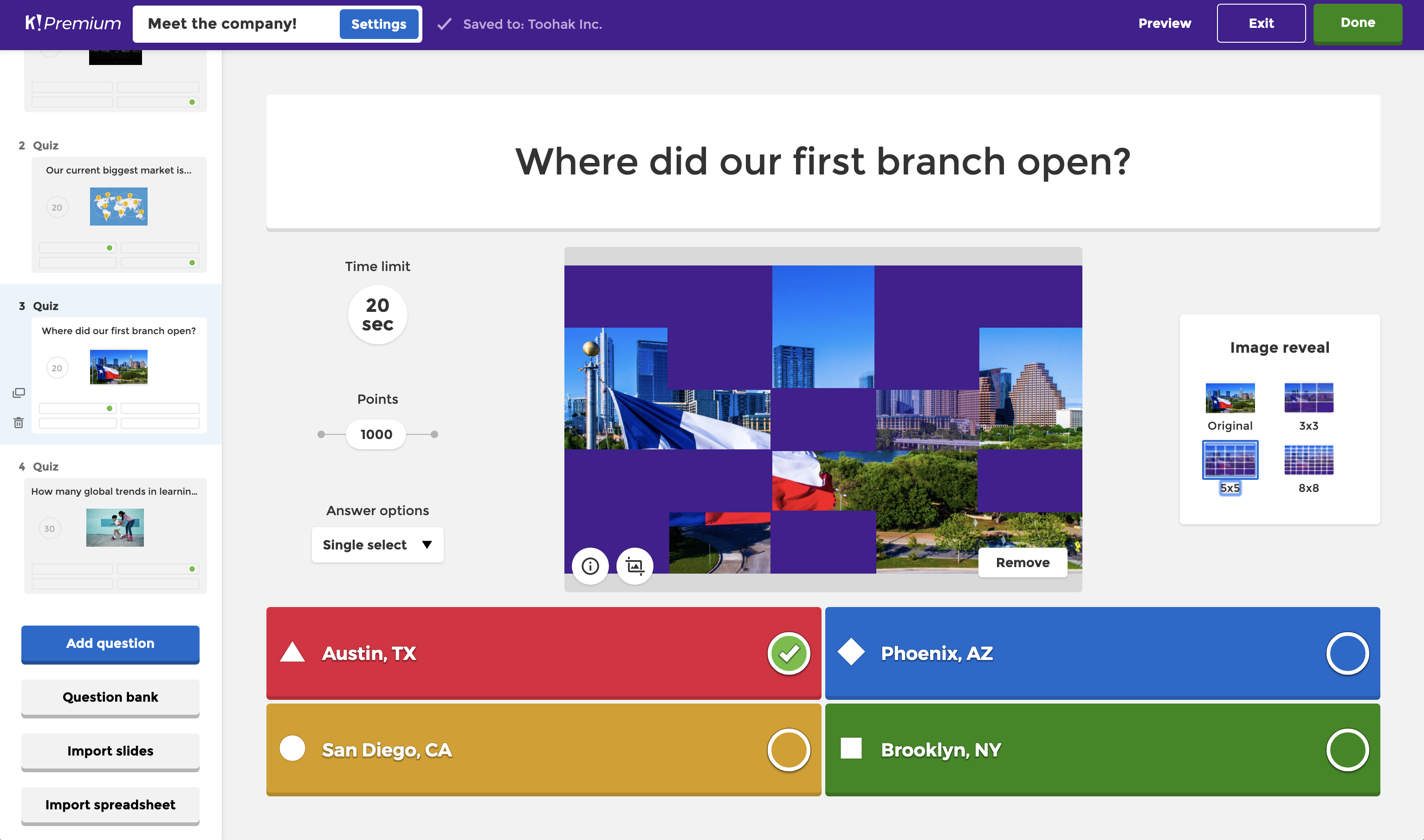
Involve the audience in the story plot
Give your audience a voice, and maybe even use their feedback to decide where the narrative of the presentation should do.
Tip: add word cloud questions to your interactive presentation to facilitate this.
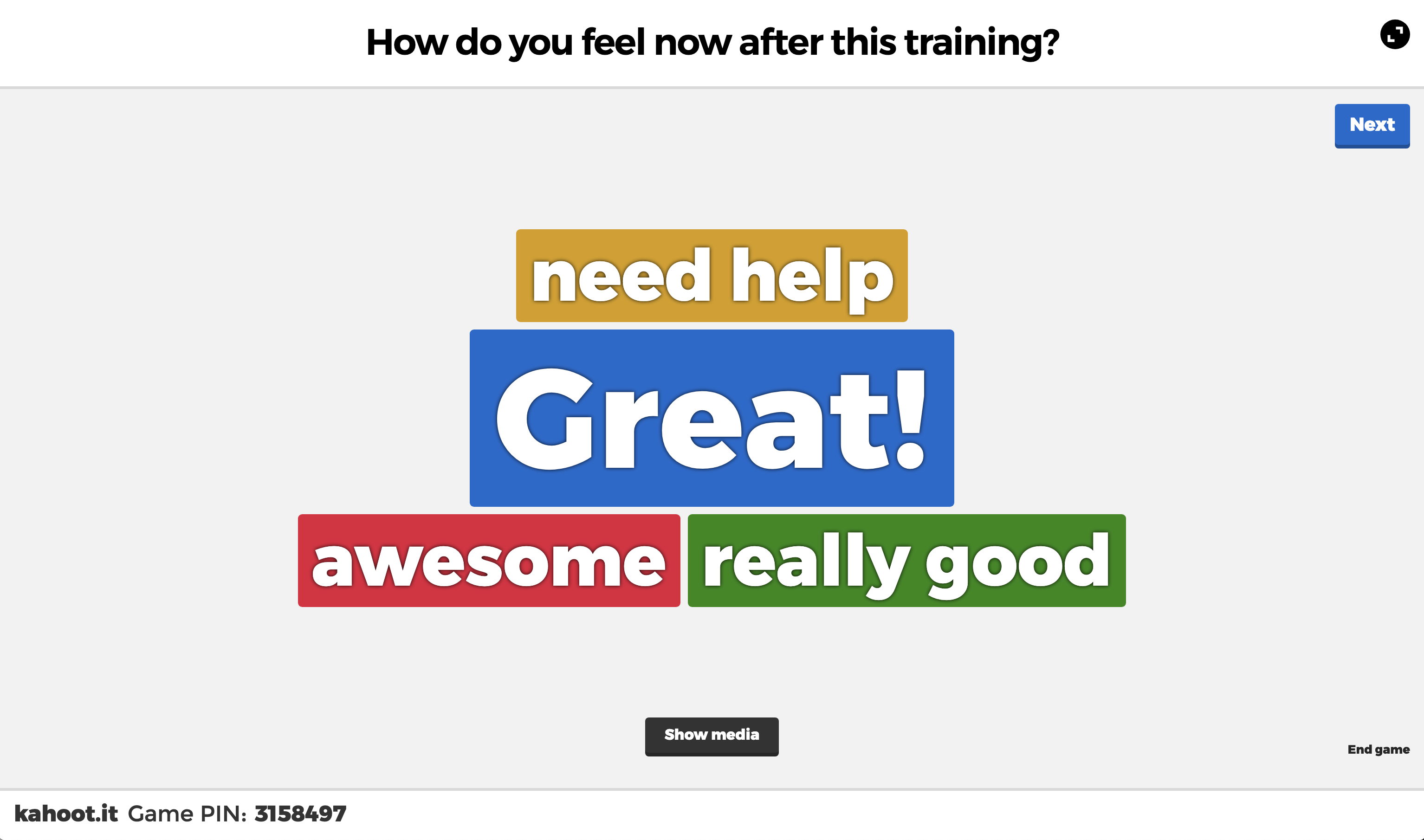
Add some of your personality
Examples from your own experience or personal stories can make the presentation more relatable and memorable.
Wrap up with takeaways
Make sure to sum up the key lessons or takeaways at the end of your presentation, as well as leave some time for final questions and answers. Also consider referring back to a key point or question you shared at the beginning of your presentation, to wrap up the story and give closure.
Ready to tell your next story? Make your presentation memorable by using these techniques and combining slides with interaction questions.




