Introducing the Kahoot! question generator powered by AI!
Study smart, not hard with the Kahoot! question generator. Save time creating review content by simply searching for your subject and grade level, or even specific topics within the subject. Choose the most relevant questions from the AI-generated list and you’re ready to study in seconds! Whether you’re familiar with Kahoot! or just getting started, the Kahoot! quesiton generator powered by AI will help you quickly and easily create, host, and even assign review content as a study challenge for individual review or study groups.
Want to try it out? Get early access with 20% off Kahoot!+ Max for students from $9.99/month and start creating memorable get-togethers instantly!

How does it work?
You and your study group can search for any topic in the Kahoot! creator and our generative AI will automatically create kahoot questions matching your chosen topic. Simply click create and select the question generator to start creating your kahoot, or choose the question generator when adding a question in an existing kahoot. Search your topic, choose the questions that best suit your subject and difficulty level, edit the questions, if necessary to add your own answers, and you have a kahoot ready to host live or create a challenge in seconds!

- Log in to your Kahoot! Account
- Select “Create” and then “Kahoot” from the home screen of your user dashboard
- Select “Question generator” to start creating a kahoot with AI (OR start creating a kahoot as normal, click “Add question”, and select “Question generator” from the top menu beside “Question bank”)
- Enter your topic, click continue, and watch Kahoot! AI automatically generate the most relevant questions related to your chosen topic
- You can now preview the questions by clicking on the down arrow to view the answers
- When you have found the questions you want to add to your kahoot, simply select “Add” and the question will automatically be included in your kahoot
- Make sure to review and edit the AI-generated questions if necessary, as it is possible for the AI service to “hallucinate” producing factually incorrect results (ultimately, the creator takes responsibility for the content and should always verify the content generated by the Question generator)
Click here for more detailed instructions on how to use the Kahoot! AI question generator
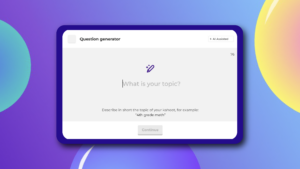
Study on the go, with friends, or on your own
The key to knowledge retention is repetition, repetition, repetition. So, try using the Kahoot! question generator to search for questions about many different topics within the subject you’re studying for! You can also combine your new AI-generated review kahoots with study tools like flashcards, weekly learning goals, and study groups to test your friends’ knowledge! With the Kahoot! question generator, you will never run out of study content to prep for that next big test!

Protecting your data
As you test out the AI-powered question generator tool, rest assured that Kahoot! prioritizes data privacy and security. In Kahoot!, we hold our users’ privacy and data protection in high regard. We are not using personal data as part of the AI algorithms. The platform adheres to strict guidelines and ensures that your data remains protected at all times.
Try the Kahoot! question generator today!
All students with a Kahoot!+ Max plan can get early access to the Kahoot! question generator starting today with more AI-enhanced study features coming this year!
Not a Kahoot!+ subscriber? Save over 20% on Kahoot!+ Max for students from $9.99/month when you upgrade now for a limited time!
Stay tuned for more updates on Kahoot! AI and share your thoughts with us on Twitter, Instagram, Facebook, and TikTok!




