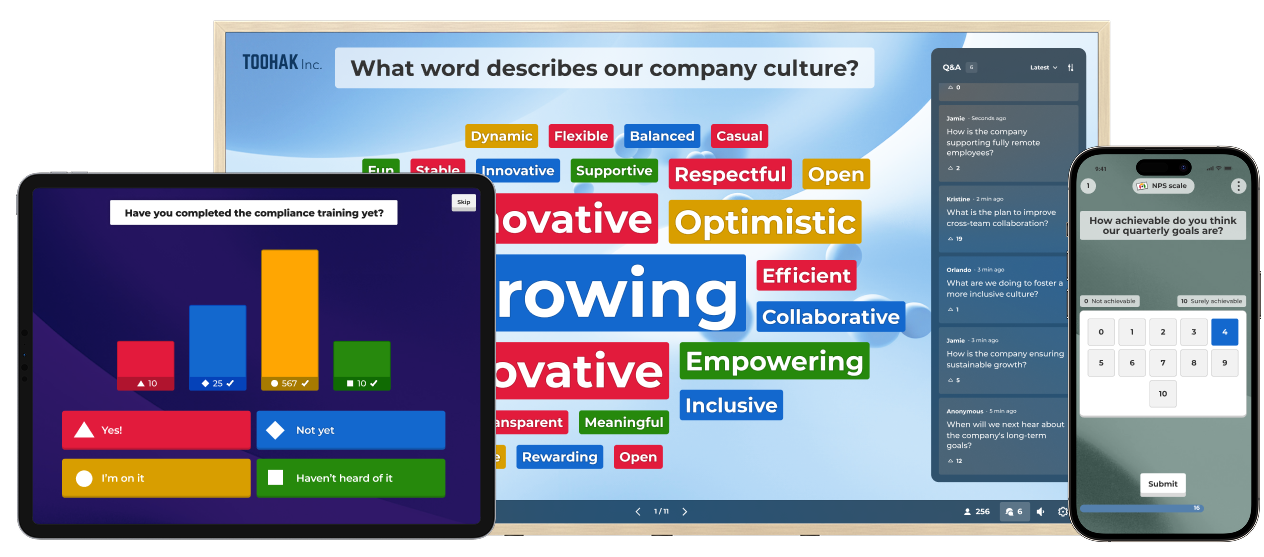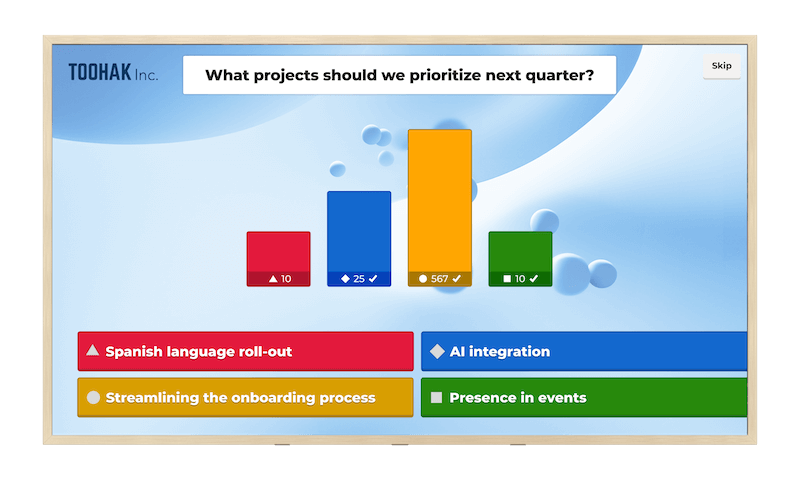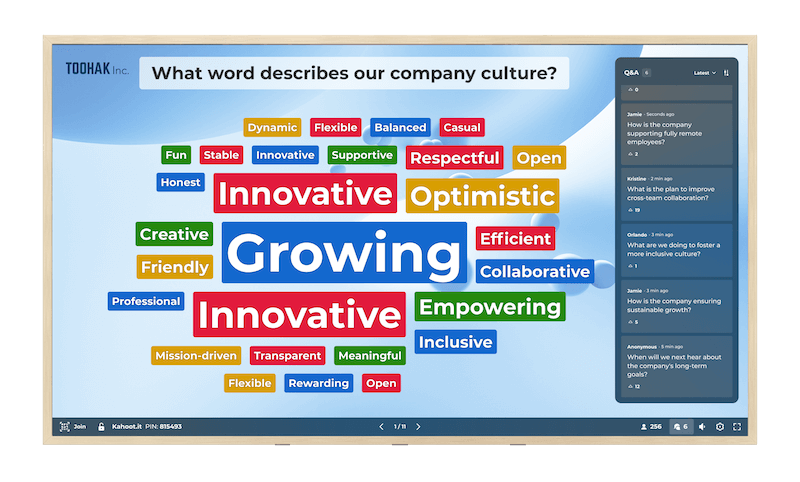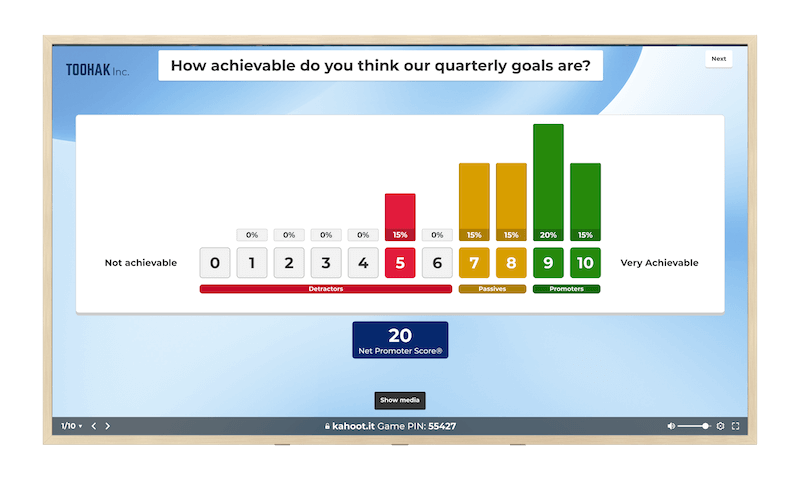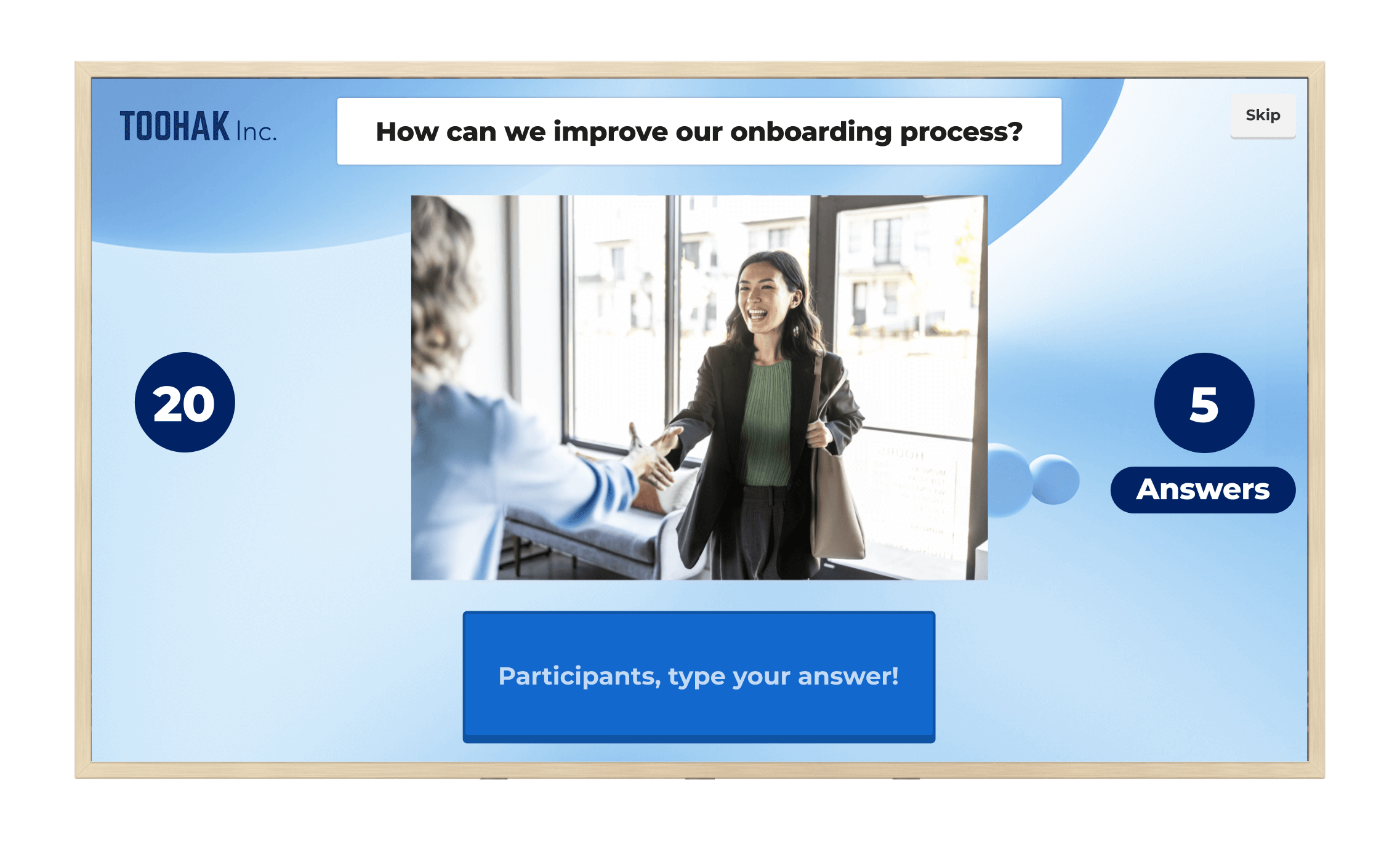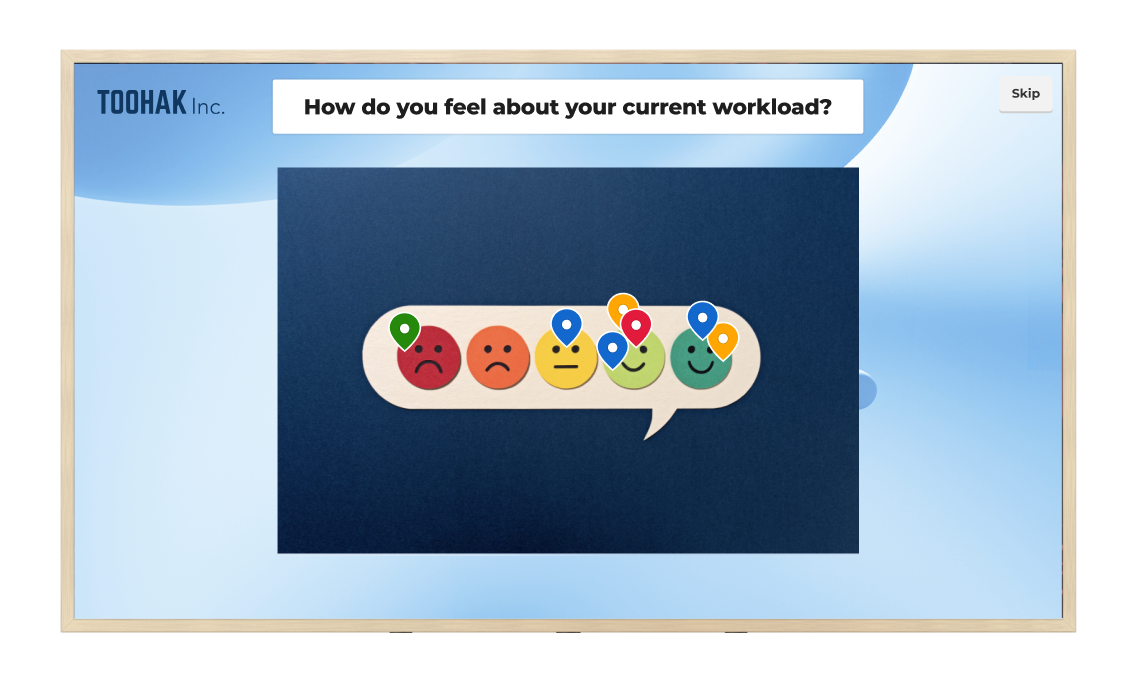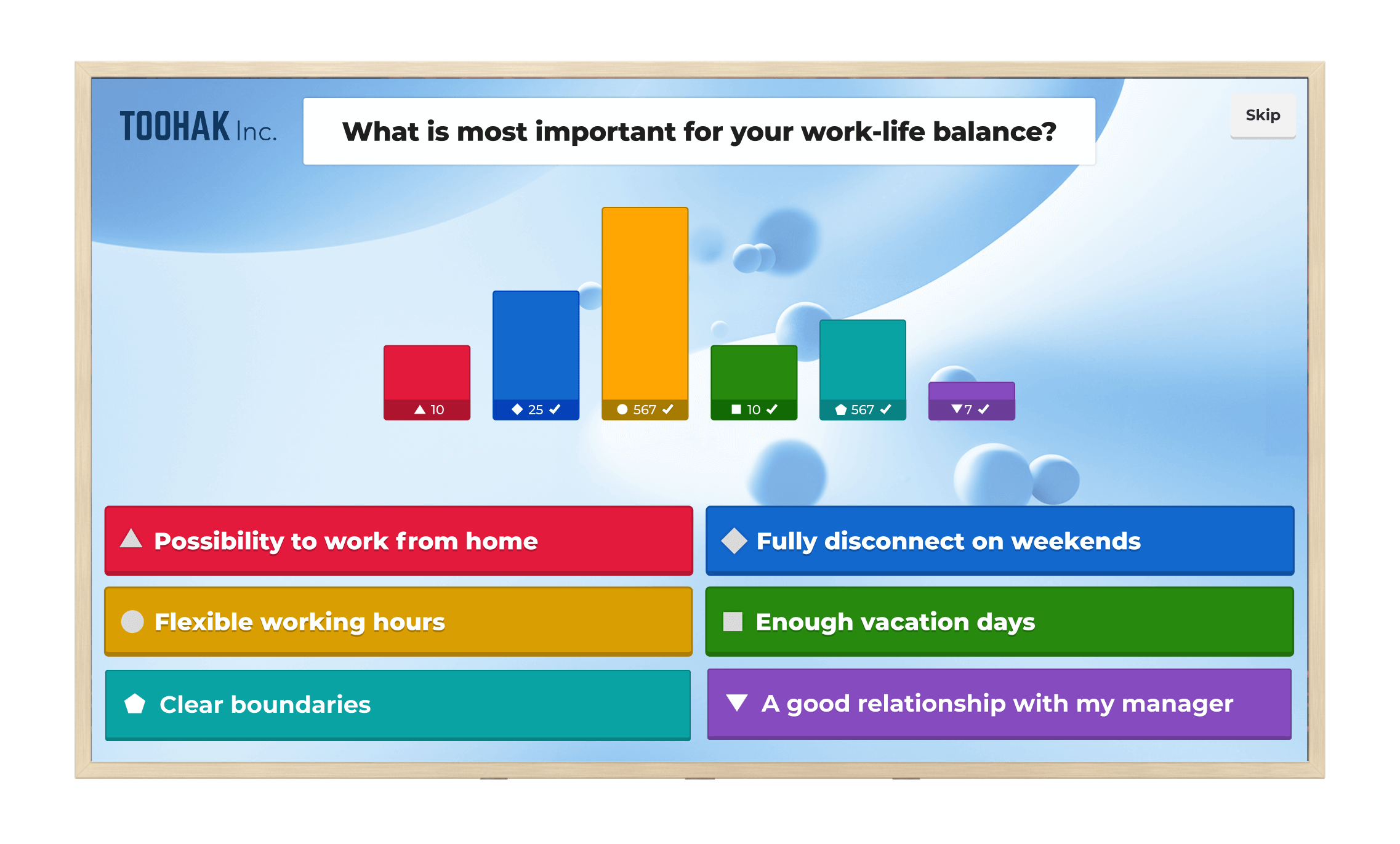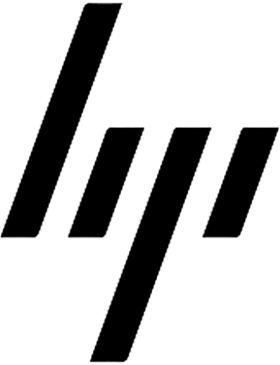Online poll maker
Gather insights with polls and surveys in Kahoot! 360
Transform your presentations, events, and training into engaging experiences with polls and surveys that help you understand your audience. All in Kahoot! 360 – the ultimate workforce engagement platform.
Get Kahoot! 360 Pro from $19/mo. Save $240. Offer ends February 28.