How you can use Kahoot! to study
With Kahoot!+ for students, turn notes into flashcards, AI quizzes, and interactive challenges — all in one app with learning goals and progress reports.













































Get started with classic tools for studying

Get unlimited access to a comprehensive library of ready-to-use content for learning and engagement from $ 3.99/month!
Engage entire communities with immersive games and tournaments, and become a content seller.
Find the best plan
|
Recommended plan
|
Recommended plan
|
Recommended plan
|
Recommended plan
|
Recommended plan
|
|---|---|---|---|---|---|
| Classic Kahoot! experience | |||||
Participant limit
 Number of participants who can participate in a live kahoot.
Number of participants who can participate in a live kahoot.
| 10 | 50 | 100 | 200 | 800 |
Custom participant names & music
 Create a participant nickname and set the tone of your kahoot with a selection of background music options and volume control.
Create a participant nickname and set the tone of your kahoot with a selection of background music options and volume control.
|  |  |  |  |  |
Classic live mode
 Host a live kahoot with questions displayed on a shared screen.
Host a live kahoot with questions displayed on a shared screen.
|  |  |  |  |  |
Quiz & True/false question type
 Create quiz questions with up to 120 characters and true/false quick-fire questions where participants must decide if a statement is true or false.
Create quiz questions with up to 120 characters and true/false quick-fire questions where participants must decide if a statement is true or false.
|  |  |  |  |  |
Ready-made content
 Save time by choosing from free, ready-made content.
Save time by choosing from free, ready-made content.
|  |  |  |  |  |
Templates & question bank
 Create kahoots up to 3x faster by choosing from half a billion questions created by our community and take inspiration from ready-made templates for a quick start.
Create kahoots up to 3x faster by choosing from half a billion questions created by our community and take inspiration from ready-made templates for a quick start.
|  |  |  |  |  |
Flashcards study mode
 Create unlimited free flashcards or find cards already created by verified creators in the library for any topic.
Create unlimited free flashcards or find cards already created by verified creators in the library for any topic.
|  |  |  |  |  |
Online support
 Need a helping hand? Contact our support team should any issues arise.
Need a helping hand? Contact our support team should any issues arise.
|  |  |  |  |  |
| Create content instantly with AI | |||||
PDF-to-kahoot generator (AI-assisted)
 Instantly convert your PDF files into a kahoot.
Instantly convert your PDF files into a kahoot.
| 3 page | Up to 150 pages | Up to 150 pages | Up to 150 pages | |
PDF question extractor (AI-assisted)
 Use AI to recognize questions within your PDFs and files and extract them, turning them into a fun and engaging kahoot.
Use AI to recognize questions within your PDFs and files and extract them, turning them into a fun and engaging kahoot.
| 3 page | Up to 150 pages | Up to 150 pages | Up to 150 pages | |
Scan handwritten notes to generate kahoots (AI-assisted)
 Take pictures of any handwritten notes and turn them into interactive kahoots. This feature is only available in the Kahoot! app.
Take pictures of any handwritten notes and turn them into interactive kahoots. This feature is only available in the Kahoot! app.
| 3 page | Up to 150 pages | Up to 150 pages | Up to 150 pages | |
URL-to-kahoot converter (AI-assisted)
 Simply input your URL, and AI will instantly transform the content into a kahoot.
Simply input your URL, and AI will instantly transform the content into a kahoot.
|  |  |  |  | |
Trusted sources to kahoot generator (AI-assisted)
 Create instant high-quality kahoots with AI-generated questions from Wikipedia articles. Customize your kahoot by choosing the language, tone of voice, and level of complexity.
Create instant high-quality kahoots with AI-generated questions from Wikipedia articles. Customize your kahoot by choosing the language, tone of voice, and level of complexity.
|  |  |  | ||
Creation from topics (AI-assisted)
 Type any topic to have AI-powered questions created for you.
Type any topic to have AI-powered questions created for you.
|  |  |  |  | |
Quiz AI Experience
 Use AI to create a quick knowledge check with multiple-choice questions.
Use AI to create a quick knowledge check with multiple-choice questions.
|  |  |  |  | |
True/False AI Experience
 Use AI to create a true-or-false kahoot to quickly test and strengthen understanding.
Use AI to create a true-or-false kahoot to quickly test and strengthen understanding.
|  |  |  |  | |
Question extractor AI Experience
 Use AI to instantly transform questions from your resources into a kahoot.
Use AI to instantly transform questions from your resources into a kahoot.
|  |  |  |  | |
Micro lesson AI Experience
 Use AI to build a micro-lesson kahoot that helps you quickly grasp new concepts with engaging slides and questions.
Use AI to build a micro-lesson kahoot that helps you quickly grasp new concepts with engaging slides and questions.
|  |  |  |  | |
Vocabulary review AI Experience
 Use AI to creat a short kahoot to learn vocabulary and enhance comprehension.
Use AI to creat a short kahoot to learn vocabulary and enhance comprehension.
|  |  |  |  | |
Presentation AI Experience
 Use AI to create a presentation that highlights key concepts through interactive slides and polls to enhance learning.
Use AI to create a presentation that highlights key concepts through interactive slides and polls to enhance learning.
|  |  |  | ||
Practice test AI Experience
 Use AI to create a mock-exam-style kahoot with in-depth content and advanced question types that enhance mastery.
Use AI to create a mock-exam-style kahoot with in-depth content and advanced question types that enhance mastery.
|  |  | |||
Step-by-step solver AI experience
 Turn notes, PDFs, and URLs into clear, step-by-step solutions that break down complex problems.
Turn notes, PDFs, and URLs into clear, step-by-step solutions that break down complex problems.
|  |  | |||
Import and sync slides to generate kahoots (AI-assisted)
 Import and sync your slides and enhance them with AI-assisted suggestions for questions, themes, and more.
Import and sync your slides and enhance them with AI-assisted suggestions for questions, themes, and more.
|  |  | |||
Generate images (AI-assisted)
 Instantly generate images for your questions and creations using the power of AI.
Instantly generate images for your questions and creations using the power of AI.
|  | ||||
| Customize your kahoots | |||||
Free themes
 Select a free theme to enrich your content with a background.
Select a free theme to enrich your content with a background.
|  |  |  |  |  |
Story content format
 A story is a mobile-first, interactive content format that you can add to Kahoot! courses using a mix of text, video, audio, image carousels, and more.
A story is a mobile-first, interactive content format that you can add to Kahoot! courses using a mix of text, video, audio, image carousels, and more.
|  |  |  |  |  |
Course content format
 Organize kahoots into collections around specific topics or chapters to create a course.
Organize kahoots into collections around specific topics or chapters to create a course.
|  |  |  |  |  |
Add videos to kahoots (for educational use only)
 Upload video files to your kahoots. Only available for educational use.
Upload video files to your kahoots. Only available for educational use.
|  |  |  |  |  |
GIF and image premium libraries
 Access millions of high-quality images and a comprehensive library of GIFs, emojis, and other GIPHY content for your kahoots.
Access millions of high-quality images and a comprehensive library of GIFs, emojis, and other GIPHY content for your kahoots.
| 1 image | Unlimited | Unlimited | Unlimited | Unlimited |
Read aloud text
 Add text to be read aloud by an automated voice and include it as a media option in any kahoot.
Add text to be read aloud by an automated voice and include it as a media option in any kahoot.
|  |  |  |  | |
Custom background and logo
 Choose a background color and add a logo to your kahoot to customize the lobby, podium, and more.
Choose a background color and add a logo to your kahoot to customize the lobby, podium, and more.
|  |  |  |  | |
Premium themes
 Unlock exclusive premium themes, perfect for any setting.
Unlock exclusive premium themes, perfect for any setting.
|  |  |  |  | |
Seasonal rewards, app skins, and icons
 Choose from a variety of premium app skins, study buddies, and icons to boost engagement.
Choose from a variety of premium app skins, study buddies, and icons to boost engagement.
|  |  |  |  | |
Customizable participant characters and accessories
 Unlock and personalize themed characters and accessories to add variety and boost engagement.
Unlock and personalize themed characters and accessories to add variety and boost engagement.
|  |  |  | ||
New!Full-size background images
 Customize your kahoots by adding full-size background images for a more visual and engaging experience.
Customize your kahoots by adding full-size background images for a more visual and engaging experience.
|  |  | |||
| Create and host interactive presentations | |||||
Live slide reactions during presentations
 Allow participants to react during a slide presentation with five unique emojis.
Allow participants to react during a slide presentation with five unique emojis.
|  |  |  |  |  |
Slide layouts
 Showcase text, images, and videos in versatile layouts, offering dynamic and flexible ways to present content within interactive kahoots.
Showcase text, images, and videos in versatile layouts, offering dynamic and flexible ways to present content within interactive kahoots.
|  |  |  |  | |
Lecture mode
 Enhance your presentations with new hosting features that let you set the pace and maximize engagement with better control over questions, points, and podiums.
Enhance your presentations with new hosting features that let you set the pace and maximize engagement with better control over questions, points, and podiums.
| Trial | Trial |  |  |  |
Import & sync slides from PowerPoint, Keynote and PDF
 Build a kahoot with questions and slides in an easy way. Add and sync slides from your existing presentations (PowerPoint, Keynote, PDF) to any kahoot by simply dragging and dropping.
Build a kahoot with questions and slides in an easy way. Add and sync slides from your existing presentations (PowerPoint, Keynote, PDF) to any kahoot by simply dragging and dropping.
|  |  |  | ||
Live Q&A and upvoting during presentations
 Let participants submit questions from their devices. Show and answer questions as they come in to spark discussion, and encourage the group to vote on the ones they find most important. This will help you quickly identify and address what matters most to your audience.
Let participants submit questions from their devices. Show and answer questions as they come in to spark discussion, and encourage the group to vote on the ones they find most important. This will help you quickly identify and address what matters most to your audience.
|  |  |  | ||
| Boost collaboration with live, team experiences | |||||
Study groups (members in the Kahoot! app)
 Number of members you can invite to study groups in the Kahoot! app.
Number of members you can invite to study groups in the Kahoot! app.
| 5 | 10 | 20 | 100 | 100 |
Team mode
 Participants can gather around a shared device to compete against other teams, or they can join teams using their personal devices and compete against other teams.
Participants can gather around a shared device to compete against other teams, or they can join teams using their personal devices and compete against other teams.
| 3 | 5 | 10 | 10 | 25 |
Seasonal game modes
 Game modes bring an exciting twist to classic kahoots, challenging participants to answer questions accurately and collaborate to complete the games.
Game modes bring an exciting twist to classic kahoots, challenging participants to answer questions accurately and collaborate to complete the games.
|  |  |  |  |  |
Accuracy mode
 Accuracy mode puts the spotlight on understanding over speed, giving every participant the same time to answer and rewarding accuracy, not quick clicks
Accuracy mode puts the spotlight on understanding over speed, giving every participant the same time to answer and rewarding accuracy, not quick clicks
|  |  |  |  |  |
Premium game modes
 Unlock unlimited access to premium game modes.
Unlock unlimited access to premium game modes.
| Trial | Trial |  |  |  |
Confidence mode
 Participants can indicate how confident they are with each answer they give, gaining extra points for being confidently correct, or losing them if they’re wrong.
Participants can indicate how confident they are with each answer they give, gaining extra points for being confidently correct, or losing them if they’re wrong.
| Trial | Trial |  |  |  |
Custom names & groups in team mode
 Customize your team names and participant list.
Customize your team names and participant list.
|  |  |  | ||
Images as answer
 Add images instead of text as answer alternatives.
Add images instead of text as answer alternatives.
|  |  |  |  |  |
Single-screen experience
 Share both the question and answer texts on participants’ devices.
Share both the question and answer texts on participants’ devices.
|  |  |  |  |  |
Number of answers
 Add multiple answer alternatives for participants to choose from.
Add multiple answer alternatives for participants to choose from.
| Up to 4 | Up to 6 | Up to 6 | Up to 6 | Up to 6 |
Multi-select answers
 Let participants choose more than one answer from a list of options.
Let participants choose more than one answer from a list of options.
|  |  |  |  | |
Poll
 Collect feedback or do a quick pulse check at any point during your kahoot.
Collect feedback or do a quick pulse check at any point during your kahoot.
|  |  |  |  | |
Puzzle
 Ask participants to place answers in the correct order.
Ask participants to place answers in the correct order.
|  |  |  |  | |
Image reveal
 Gradually reveal the image in a kahoot question to get participants focused.
Gradually reveal the image in a kahoot question to get participants focused.
|  |  |  |  | |
Navigate back to previous questions
 Navigate back to previous slides or questions to repeat topics that need extra repetition.
Navigate back to previous slides or questions to repeat topics that need extra repetition.
|  |  |  |  | |
Word cloud
 Build an interactive word cloud together with participants' answers.
Build an interactive word cloud together with participants' answers.
|  |  |  | ||
Drop pin
 Gather opinions by asking participants to drop pins on an image.
Gather opinions by asking participants to drop pins on an image.
|  |  |  | ||
Scale
 Collect opinions and ratings from participants in a poll-like scale where every vote counts.
Collect opinions and ratings from participants in a poll-like scale where every vote counts.
|  |  |  | ||
Type answer
 Ask participants to type a short answer.
Ask participants to type a short answer.
|  |  | |||
Pin answer
 Participants can place a pin on an image and gain points for answering correctly.
Participants can place a pin on an image and gain points for answering correctly.
|  |  | |||
Slider
 Let participants guess the number on the slider.
Let participants guess the number on the slider.
|  |  | |||
Brainstorm
 Collect, discuss, and vote on ideas to give participants a voice.
Collect, discuss, and vote on ideas to give participants a voice.
|  |  | |||
Open-ended
 Gather opinions as free form answers with up to 250 characters
Gather opinions as free form answers with up to 250 characters
|  |  | |||
| Learn independently | |||||
Solo game modes
 Engage and learn by competing the game itself as you aim for victory and personal achievement.
Engage and learn by competing the game itself as you aim for victory and personal achievement.
|  |  |  |  |  |
Assign kahoots
 Assign kahoots for participants to complete in their own time.
Assign kahoots for participants to complete in their own time.
|  |  |  |  |  |
Offline mode
 Play, study, and create kahoots offline! Continue sessions, download content, and use self-study modes anytime, anywhere.
Play, study, and create kahoots offline! Continue sessions, download content, and use self-study modes anytime, anywhere.
|  |  |  |  |  |
Goals widget (only for Kahoot! App iOS)
 Track progress toward your learning goals using the kahoot widget on your phone screen.
Track progress toward your learning goals using the kahoot widget on your phone screen.
|  |  |  |  |  |
Learn study mode (Kahoot! app)
 Answer questions without timer and points to practice or review on your own.
Answer questions without timer and points to practice or review on your own.
|  |  |  |  |  |
Automated reminders
 Use automatic email reminders to motivate participants to complete their kahoots.
Use automatic email reminders to motivate participants to complete their kahoots.
|  |  |  |  | |
Learning goals (Kahoot! app)
 Customize your learning goals by typing in any subject or choosing one from our list, to easily schedule, track, and reach your personal goals within the Kahoot! app.
Customize your learning goals by typing in any subject or choosing one from our list, to easily schedule, track, and reach your personal goals within the Kahoot! app.
|  |  |  |  | |
Test mode (Kahoot! app)
 Test and track your learning progress with points and timer limits.
Test and track your learning progress with points and timer limits.
|  |  | |||
Assign kahoots without deadline
 Assign kahoots that participants can access and complete at their own pace.
Assign kahoots that participants can access and complete at their own pace.
|  |  | |||
Student pass duration (for educators)
 The number and duration of passes depend on your account type and subscription level.
The number and duration of passes depend on your account type and subscription level.
| 3 months | ||||
| Track progress and reports | |||||
View reports
 View analytics in advanced reports and get actionable insights.
View analytics in advanced reports and get actionable insights.
|  |  |  |  |  |
Download reports
 Download reports for an insightful summary of the game, results, question performance, and overall feedback.
Download reports for an insightful summary of the game, results, question performance, and overall feedback.
|  |  | |||
Course reports
 View analytics in advanced reports and get actionable insights.
View analytics in advanced reports and get actionable insights.
|  |  | |||
Combine reports
 Combine multiple reports to assess progress over time.
Combine multiple reports to assess progress over time.
|  |  | |||
Player identifier
 Easily track participation and progress across multiple kahoots using secure email verification.
Easily track participation and progress across multiple kahoots using secure email verification.
|  |  | |||
| Access premium content and apps | |||||
Kahoot! App (mobile, tablet, and desktop)
 Access your kahoots anytime, anywhere with the Kahoot! app.
Access your kahoots anytime, anywhere with the Kahoot! app.
|  |  |  |  |  |
Kahoot! Kids
 Get unlimited access to 10 award-winning learning apps to improve math, reading, social-emotional, and even chess skills through play.
Get unlimited access to 10 award-winning learning apps to improve math, reading, social-emotional, and even chess skills through play.
|  |  |  |  |  |
Kahoot! Multiplication by DragonBox
 Turn the chore of memorizing the times tables into an awesome and captivating game experience.
Turn the chore of memorizing the times tables into an awesome and captivating game experience.
| Limited access |  |  |  |  |
Kahoot! Numbers by DragonBox
 Play activities that explain what numbers are and how they work.
Play activities that explain what numbers are and how they work.
| Limited access |  |  |  |  |
Kahoot! Learn to read by Poio
 An immersive learn to read game to build a great understanding of letters and their sounds.
An immersive learn to read game to build a great understanding of letters and their sounds.
| Limited access |  |  |  |  |
Kahoot! Big numbers by DragonBox
 Master long additions and subtractions through play and exploration.
Master long additions and subtractions through play and exploration.
| Limited access |  |  |  |  |
Kahoot! Algebra 1 by DragonBox
 Get a head start in math and algebra with this intuitive game that teaches processes needed to solve basic linear equations.
Get a head start in math and algebra with this intuitive game that teaches processes needed to solve basic linear equations.
| Limited access |  |  |  |  |
Kahoot! Algebra 2 by DragonBox
 Available on iOS and Android.
Available on iOS and Android.
| Limited access |  |  |  |  |
Kahoot! Geometry by DragonBox
 Learn geometry on an exciting learning adventure in the world of shapes.
Learn geometry on an exciting learning adventure in the world of shapes.
| Limited access |  |  |  |  |
Kahoot! Learn Chess by DragonBox
 Learn to play chess or improve your skills.
Learn to play chess or improve your skills.
| Limited access |  |  |  |  |
Kahoot! Language Learning
 Complete bite-sized sessions and games that build vocabulary and grammar. Track your progress, practice conversations with AI, and stay motivated with fun challenges and badges.
Complete bite-sized sessions and games that build vocabulary and grammar. Track your progress, practice conversations with AI, and stay motivated with fun challenges and badges.
| Limited access |  |  |  |  |
Math games
 Unlock all math games to test your knowledge and learn fractions, multiplication, operations, and more!
Unlock all math games to test your knowledge and learn fractions, multiplication, operations, and more!
|  |  |  | ||
Kahoot!+ AccessPass seasonal content and premium resources
 Enjoy ready-made premium games and learning resources from trusted brands and educators across a range of topics.
Enjoy ready-made premium games and learning resources from trusted brands and educators across a range of topics.
|  |  | |||
Verified educators content
 Access content created by trusted brands and verified educators, reviewed by Kahoot! for quality and accuracy.
Access content created by trusted brands and verified educators, reviewed by Kahoot! for quality and accuracy.
|  |  | |||
Drops language learning premium app
 Learn 50+ languages with fun and effective game-based study on Drops Premium.
Learn 50+ languages with fun and effective game-based study on Drops Premium.
| Unlimited access | ||||
| Manage accounts, content, and shared spaces | |||||
Adult accounts
 Individual account granting access to content, features, and apps on a specific plan. Get up to 5 personal accounts in Kahoot! One, for family members living at the same home address.
Individual account granting access to content, features, and apps on a specific plan. Get up to 5 personal accounts in Kahoot! One, for family members living at the same home address.
| 1 | 1 | 1 | 1 | 5 |
Kahoot! Kids profiles
 Number of profiles you can get within Kahoot! Kids.
Number of profiles you can get within Kahoot! Kids.
| 0 | 1 | 3 | 5 | 5 |
Create private kahoots
 Create kahoots that are private, cannot be shared, and do not appear in search results.
Create kahoots that are private, cannot be shared, and do not appear in search results.
|  |  |  |  |  |
Working groups
 Collaborate and share content within a private, secure space.
Collaborate and share content within a private, secure space.
|  |  |  |  | |
Shared space
 Space to learn, collaborate, and compete with other users on the plan.
Space to learn, collaborate, and compete with other users on the plan.
|  | ||||
Create kahoots that are accessible only via URL
 Create unlisted kahoots that are only accessible via a URL and will not appear in public search results.
Create unlisted kahoots that are only accessible via a URL and will not appear in public search results.
|  | ||||
| Create and sell verified content | |||||
Verified creator profile
 Apply to get verified and share your content with millions of learners while connecting with a global community.
Apply to get verified and share your content with millions of learners while connecting with a global community.
|  |  |  |  |  |
Marketplace seller
 Become a creator for Kahoot! marketplace to share and offer your high-quality content for sale directly on Kahoot!'s platforms and apps.
Become a creator for Kahoot! marketplace to share and offer your high-quality content for sale directly on Kahoot!'s platforms and apps.
|  |  |  |  | |
Channels with paying subscribers
 Earn extra income by offering your content to millions of educators and learners around the world.
Earn extra income by offering your content to millions of educators and learners around the world.
|  |  | |||
With Kahoot!+ for students, turn notes into flashcards, AI quizzes, and interactive challenges — all in one app with learning goals and progress reports.
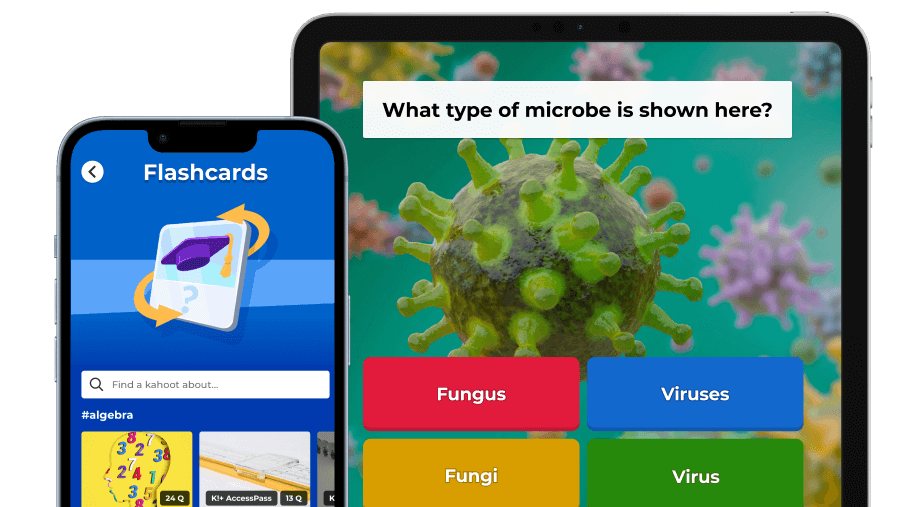
Enjoy online study tools for high school and university, including quizzes and digital vs. paper flashcards. Plus, access offline study tools for students without internet.

Wondering how to create an interactive quiz or how you make effective flashcards for studying? Let AI do the work with automatic note to flashcard and quiz conversion.

Compete in live challenges and classroom leagues with peers and discover how our team competition tools can make learning fun.

Wondering how do I increase engagement with my classmates? Make study groups and class projects interactive with fun polls and puzzles.
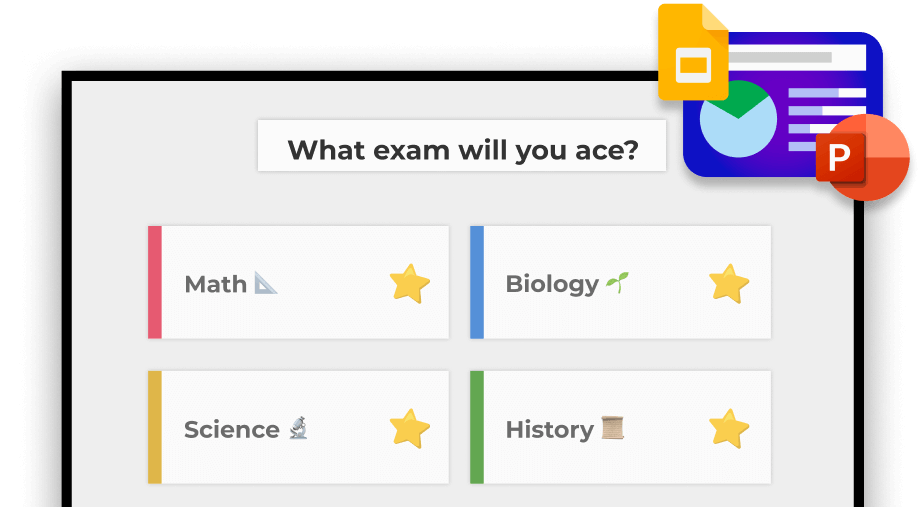
Create interactive class presentations by importing your existing slides and enjoy audience engagement solutions, such as quizzes, Q&A, and much more.
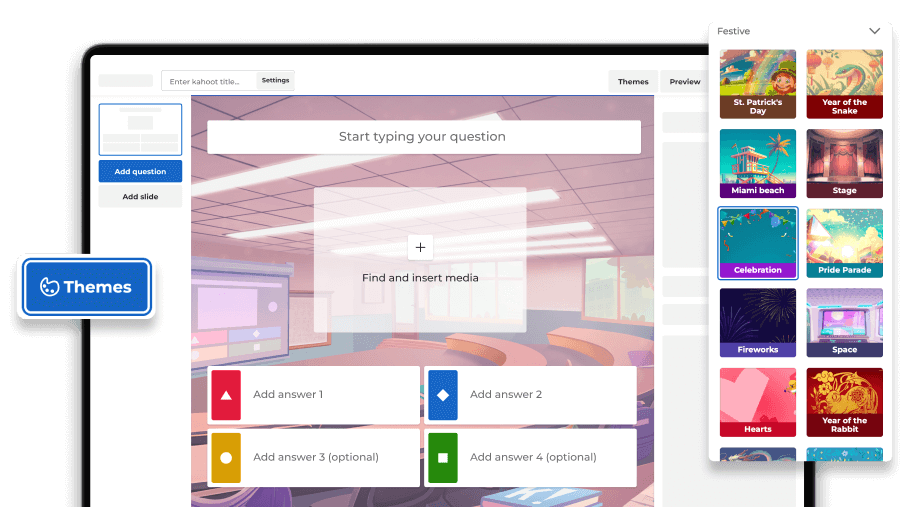
Personalize study sets with GIFs, images, and backgrounds with the best note to flashcard converter and interactive quiz software for students.
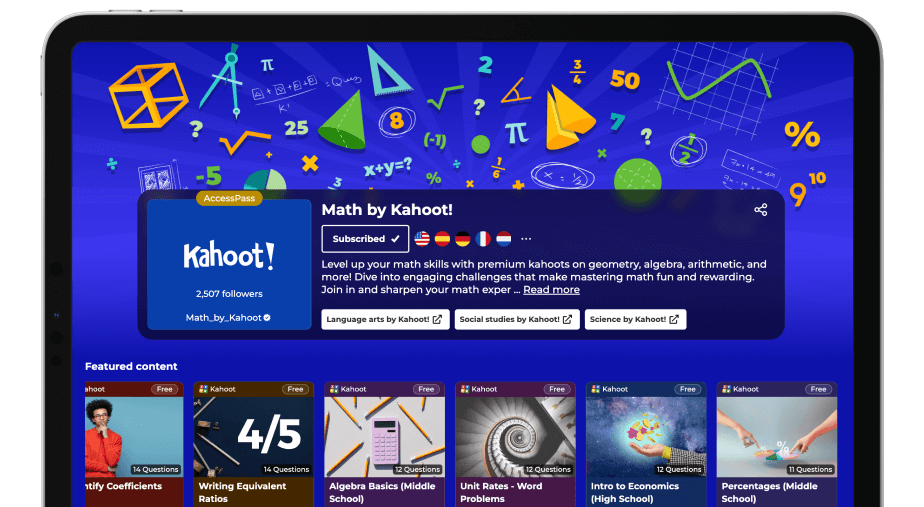
Learn with curated ready-made content and courses across all subjects, including math, science, languages, and more.
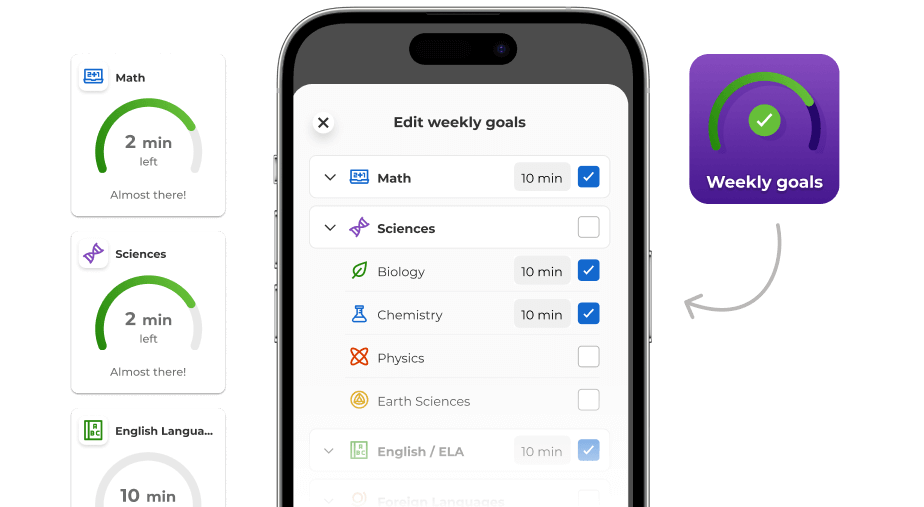
Every wondered how can I use study tools to improve my productivity or how do I organize my notes with digital study tools? Set learning goals, study independently, and track progress with Kahoot!
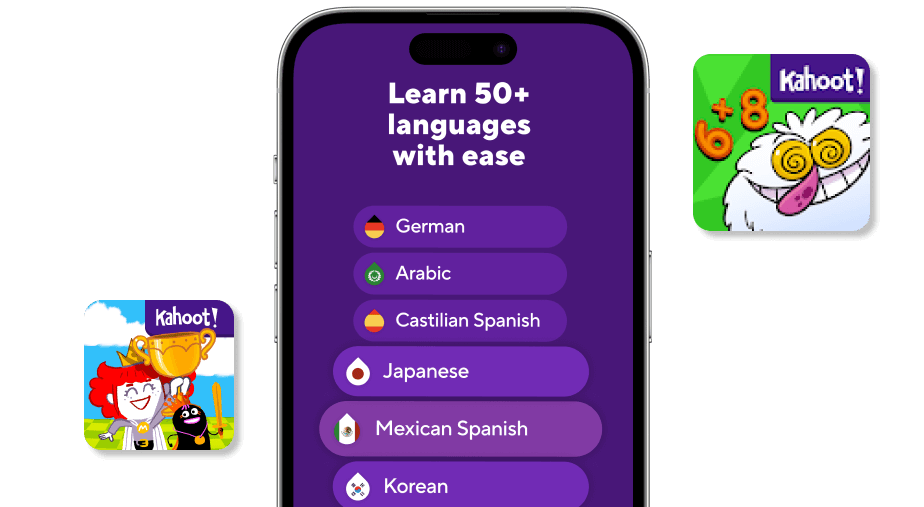
Practice math, languages, and chess in dedicated apps that have helpful progress tracking features.

Make working together easy with with groups and shared spaces alongside collaborative tools for student group projects.
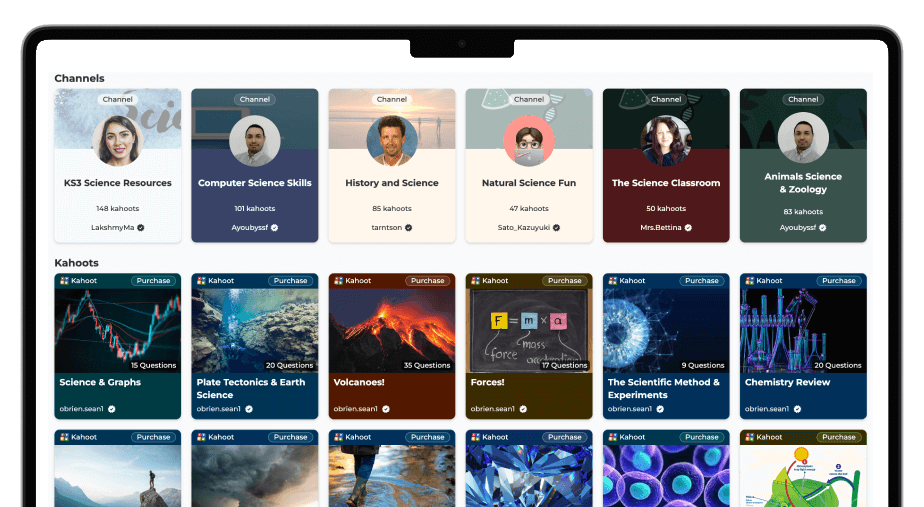
Enjoy the best interactive quiz platforms for online learning with kahoots created by verified experts.
Yes, you can host a kahoot for free with up to 10 players. If you want to play with more players, check our Kahoot!+ plans above.
No, players don’t need a subscription to play your kahoots, and can play without a Kahoot! account.
Visit these pages to find more information about Kahoot! DragonBox and Poio apps:
To unlock your unlimited access to Kahoot! Learn to Read by Poio, Kahoot! Numbers by DragonBox, Kahoot! Big Numbers by DragonBox, Kahoot! Algebra by DragonBox, Kahoot! Algebra 2 by DragonBox, Kahoot! Geometry by DragonBox, Kahoot! Learn Chess by DragonBox, and Kahoot! Kids, download them from the App Store or Google Play and use your Kahoot! credentials to log in.
Alternatively, you can download all apps through the Kahoot! app. Open the app, log in to your account with Kahoot!+ Bronze, Silver or Gold subscription, and tap Download now from your home screen.
Download the Kahoot! app now for Android or iOS.
Yes, you can host a live kahoot via Skype, Google Meet, Microsoft Teams, Zoom, SharePlay or another video conferencing tool. Share your screen and the computer sound, while players join remotely with the game PIN from their devices.
Yes! You can write questions and answers in any language to create a native language experience for participants. You can also play, create and host kahoots, view reports, and more in Spanish, French, Brazilian Portuguese, German, Italian, Norwegian, Swedish, Danish, Dutch, Turkish, Polish, Japanese, Arabic, Ukrainian, Korean, Indonesian, Simplified Chinese, Traditional Chinese and Thai. Kahoot! is more accessible than ever!
Yes. Our student plans can be billed monthly. In order to view and purchase the monthly offer, switch the toggle right below the price cards to the Monthly option.
If you purchase a Kahoot! subscription that includes access to the learning apps, you can create up to 6 profiles on your account. You will need to use the same login details for each profile. You can read more about this here.
Access to the pre-made premium content (AccessPass) is included with the Kahoot!+ Gold annual subscriptions. If you chose a different plan, your subscription does not include the AccessPass content.
On this pricing page you can see and buy feature subscriptions.To purchase the content subscription AcessPass go here. You can have both feature and content subscription at the same time. Read more about feature and content subscriptions
Do you have an active student subscription that isn’t visible on the pricing pages? Check the features of legacy plans for students.
Update your language, region and currency.