In nearly all meetings, it can be challenging to keep engagement high and ensure participants remember information presented to them. The situation is even more difficult when presenting remotely via video conference. So in April, we’re launching Kahoot! for presentations, a new solution to make all presentations engaging and interactive.
Inform, engage, interact – all in one session
Our game-based learning platform has long been known to boost engagement in training sessions, meetings, events, and more. Yet we understand that slides are still the most efficient and popular way to deliver and present information to a group.
That’s why many of our users today present slides and then follow up with a kahoot game. This works, but we want users to be able to deliver audience engagement throughout an entire presentation or meeting, not just at the end.
Kahoot! for presentations includes a seamless mixture of slides, audience participation features and engaging game elements to help you facilitate meetings that are truly engaging:
- Deliver key information efficiently with slides
- Give your audience a voice and stimulate discussion with word clouds
- Get feedback and gather opinions with polls
- Use quiz questions, puzzles and open-ended questions to reinforce content, test understanding and engage the audience
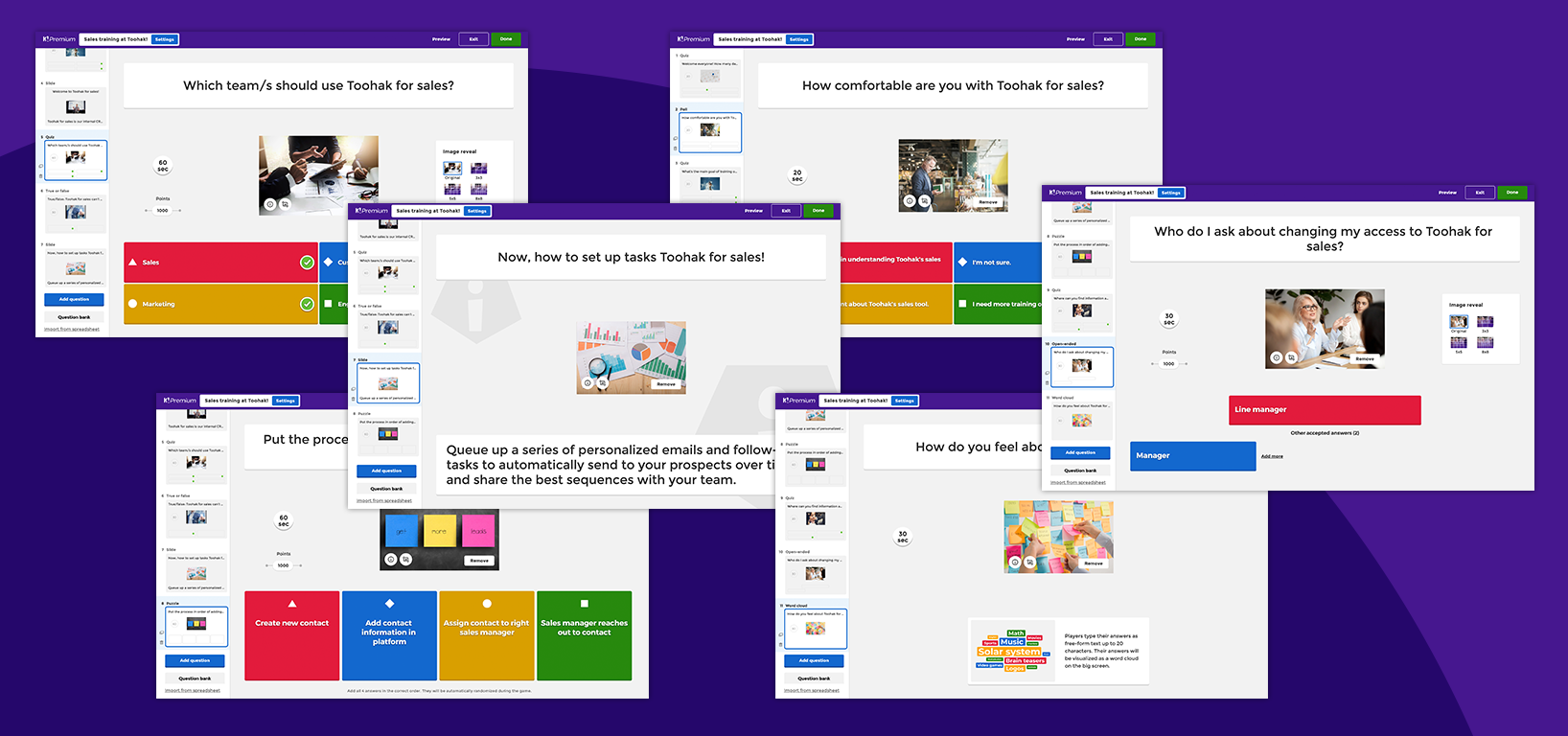
How to create and deliver the ultimate presentation
Kahoot! for presentations makes it easy for any presenter to shine as a superstar host, no matter their topic or audience size:
- Inform – create slides – as many as you like! – to present information, and import visuals from existing presentations.
Pro tip: to keep audience engagement and energy high, don’t add too many slides and add a poll or quiz questions after every 2-3 slides. - Interact – connect with your audience at the start of your presentation by adding a quiz, poll or word cloud question. Stimulate discussion during key parts of your presentation by adding interactive word cloud questions.
- Engage – reinforce your key points at the end with 3-5 quiz questions.
Pro tip: keep your audience on the edge of their seats by letting them know up front there’ll be a quiz in your presentation, and offer a small prize for the winner!
Coming in April: import your slide deck directly into Kahoot!
Create your own slides as you would, in PowerPoint, Google Slides, or other software, then import them into a kahoot. Or, simply combine an existing presentation and a Kahoot! game!
Coming in April: three new polling question types
Add polls where the audience can select more than one answer, and include open-ended feedback questions, with a longer character limit.
As a presenter, there’s no better feedback to understand, in real time, how much your audience has taken your key messages onboard. Make every meeting a huge success! Learn more about interactive presentations with Kahoot! or sign up for one of our upcoming webinars, to see for yourself.
Learn more about incorporating Kahoot! into your presentations.




