This article focuses on creation of learning games in the Kahoot! app. Looking for a refresher on how you can create kahoots in your browser? Read this blog post with step-by-step instructions!
Creativity can spark any time! To unleash the game designer in yourself, all you need is a smartphone or tablet. With the latest update in our mobile app for iOS and Android, you can create kahoots in our app in minutes, even when you’re on the go. Educators and students, office superheroes, trivia fans and lifelong learners – hurry up and try it out!
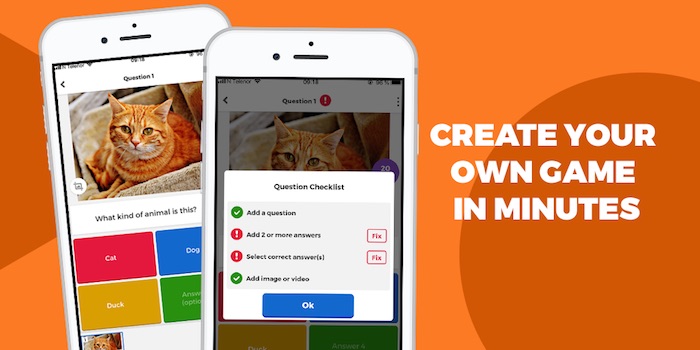
Here’s how you create a kahoot in the app:
- Open the Kahoot! app and make sure you’re logged in to your kahoot.
- Tap Create in the navigation bar at the bottom of the screen.
- Add a title, description and cover image. You can use an image from your camera roll, snap a new one as you’re creating, or choose one from our built-in image gallery.
- Tap the cog icon next to the title field to adjust additional settings. Choose if you want to keep this kahoot private, make it visible to everyone.
- Tap Add question and choose the question type you’d like to add. With a free account, you can add multiple choice quiz and true or false questions. By upgrading, you can unlock more question types: puzzle, type answer, word cloud, and more.
- Add the question and answer options. Toggle correct and incorrect answers. Change time limit to fit question type.
- Remember to add images and videos! Check progress against our Question checklist – it’ll hint if something is missing.
- At any time, you can preview your kahoot to see what it’ll look like for players. Tap the 3-dot icon in the top right corner of the screen, and choose Preview.
- Ready? Hit Save! The kahoot checklist will notify you if any essential info is missing in order to be able to play this kahoot.
You can save your work in progress even without logging in to your Kahoot! account. To host your game live or assign it as a challenge, you need to log in. Later, if you log in on your computer, you’ll find the game in your Library section under Kahoots.
So, whenever you have a great idea – just pick up your phone and add it to your kahoot. For all quizmasters it means you can surprise your friends with impromptu trivia when you meet in person or virtually. For office superheroes, it gives an ability to create an engaging quiz for your training session or presentation even in the very last minute. For teachers and their students – it makes it even easier to run student-led projects!
For inspiration, check out this video with students from Marymount school working on their own kahoots. Now it’s your turn – download the Kahoot! app and start creating!
Have fun creating kahoots!




