Time to put your game show host’s hat on! You can now easily host and play kahoot games right from our app anytime, anywhere. Trivia nights, family gatherings, classroom and office fun – the sky’s the limit! Let’s show you how.
Here’s how you host a kahoot from the app – from iOS or Android:
- Open the Kahoot! app and login or sign up.
- Choose the kahoot you want to host, and tap Play.
- Tap Live Game.
- To mirror your screen with AirPlay (iOS), swipe up from the bottom edge of the screen to open Control center. On iPhone X, swipe down from the upper-right corner of the screen. Tap Screen mirroring and select your Apple TV. If you can’t see it – check you’re connected to the same WiFi network!
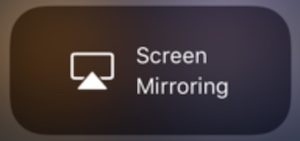
- For Chromecast (Android), tap the Cast button in the bottom right corner. Open the Google Home app (you’ll need this installed). In the top left corner of the app, tap Menu and then Cast Screen / audio. Make sure both devices are on the same WiFi network!
- Host your kahoot game – let’s play!
Become an awesome quizmaster with the Kahoot! app!




