As more of you move your instruction online and connect with students remotely, we’re amazed by the new ways you engage your learners and make distance learning awesome. We connected with elementary school teacher and EdTech hero, Ashley Kollar, to discuss student-paced challenges and how they help her engage students outside of class.
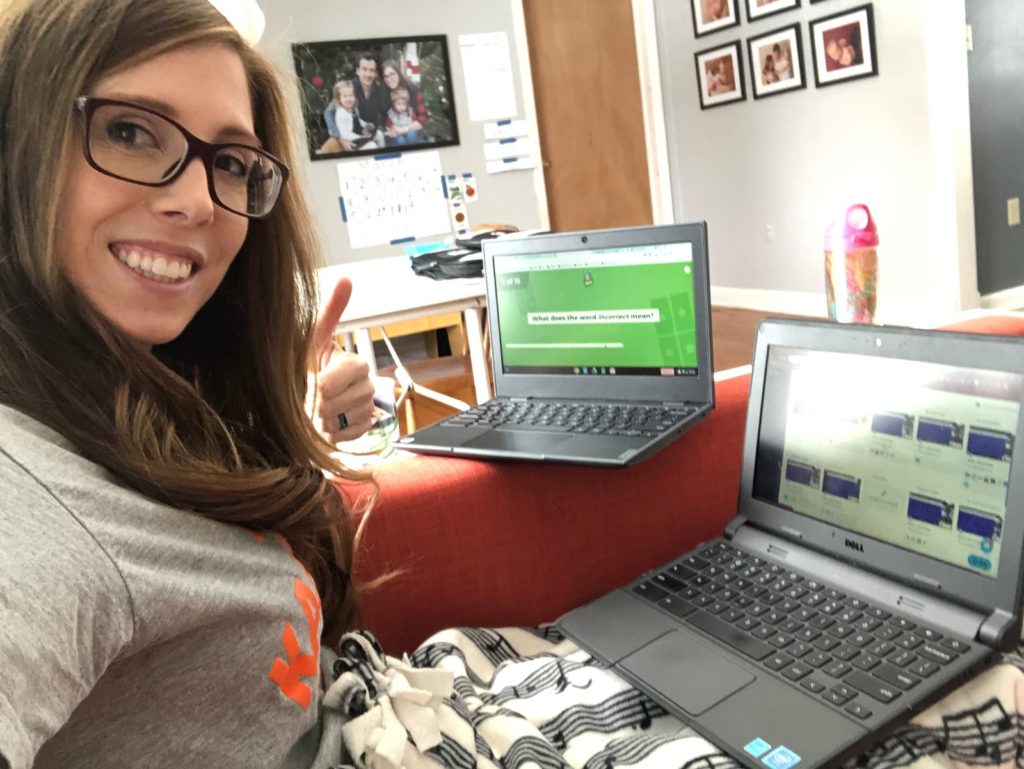
Quick recap: What is a student-paced challenge?
Student-paced challenges are ready-made for distance learning. This game mode allows students to play and study anywhere, anytime as questions and answers are displayed on the players’ devices. Teachers just need to set a deadline, and students can play it at any point within that time frame. What’s more, you can turn the question timer off to decrease guesswork and make it all about accuracy. Now, over to Ashley…
Challenges help every type of learner
I’ve been using Kahoot! for years, especially for reviewing vocabulary and math, and my favorite aspect is how it engages kids. I absolutely love how easy Kahoot! makes formative assessment and how versatile student-paced challenges are. I’ve used them to engage students in class and for homework, but they also work great for virtual lessons when school is closed.
What I like most about challenges is that kids can play them over and over again at their own pace. I have kids that really struggle, and challenges are super beneficial as this game mode lets kids try and beat their last score. Some of my students play in the morning, some during their break, and others do it after school hours. They’re a great way to reach students outside of the classroom. My kids like that they can do it independently, whenever they want to. They especially like trying to beat each other’s scores!
Playing challenges via Google Hangouts Meet
My school district is 1:1, so every student in my class has a Chromebook but not every student has an additional device to play Kahoot! on. We decided to try playing a challenge together over Google Hangouts Meet, with everyone starting at the same time. It was SO much fun. Students were in different places during the game, so it wasn’t until everyone was done that the TRUE winner was revealed! Best of all, students re-entered the challenge later to try to beat the leaders’ scores!
Working together with my students to figure out how we can make this distance learning this work and fun! #kahootchallenge for the win!! @GetKahoot @BeekmantownCSD pic.twitter.com/EkA5QJ7rW3
— Ashley Kollar (@AshleyKollar) March 17, 2020
Switch the timer off and focus on accuracy
When I set challenges for kids to play at home, I usually turn the question timer off. I tell them it’s all about mastering a topic – not about speed. This is especially great for two-step math word problems.
Find a kahoot to play in seconds
Typically, I share challenges in Google Classroom. One of the nice things about Kahoot! is that it saves teachers so much time. I perform a quick search in the Discover section, and there is already a kahoot there. It takes no time at all to set and assign a challenge. My top tip for searching for kahoots in the Discover section: start by typing the grade followed by a topic (e.g., grade 3 spelling). Lots of teachers name and save their kahoots this way.
Mix up your challenge with different question types
I’d encourage all teachers to try different question types in your kahoots. With a Premium subscription, you aren’t limited to just multiple-choice questions. You can get kids to type one-word answers with open-ended questions and conduct quick comprehension tests with image reveal. I can’t imagine not having access to the Premium image library. Search something like ‘cat,’ and there are 400 cats to choose from!
Have you tried using student-paced challenges for distance learning? Share your experience on Twitter!




