The back-to-school season is upon us in the Northern Hemisphere, and many teachers are wondering how they can get to know their new students and build relationships within a virtual learning environment. By introducing interactivity, fun, and friendly competition into your classes, you are able to create social learning experiences that students won’t forget.
Keep reading to find out how you can use Kahoot! to connect with your students virtually or download our starter guide to distance learning (PDF).
1. Help your students get to know you with a kahoot
A great way to encourage and help students feel safe to express their true selves in your class, is to model this by introducing yourself in a meaningful way. Allow your unique personality to shine through using this teacher introduction kahoot template. Students will be sure to love getting to know more about you and your life outside the virtual classroom; you may even find this sparks students’ curiosity and encourage them to be more eager to ask questions!
Follow these steps to duplicate and customize this kahoot for your class:
- Open the kahoot link
- Click the three dots dropdown, to the right of Play and Challenge
- Click Duplicate – a copy of the kahoot is automatically made and added to your kahoots
- Click the three dots dropdown on the kahoot card, and click Edit
- Tailor the kahoot to fit your needs by editing questions, answers, time limits and media
- All done – you’re ready to play!