Here at Kahoot!, we want to enable everyone to learn through exploration and play, no matter your age, your learning level or what language you speak. Last December, we launched Kahoot! Kids in English to provide children ages 3 and older with a safe, engaging and kid-friendly app experience. Today, I’m excited to share that we’re making Kahoot! Kids more accessible for millions of learners and families by adding language support for Spanish, French, German, Portuguese, Italian, Turkish, Dutch, Japanese, Simplified and Traditional Chinese, Arabic, Korean, Ukrainian, Polish, Norwegian, Swedish, and Danish.
Unleashing awesome learning around the world!
Parents and educators can kickstart their kids’ journeys to become lifelong learners today with free daily challenges in Kahoot! Kids app for iOS, or unlock unlimited access by upgrading to a Kahoot! Kids or Kahoot!+ subscription, including 8 more award-winning learning apps to deepen children’s learning at home. These include the playful math, reading and chess apps from DragonBox and Poio, also available in multiple languages including Spanish, Portuguese, French, German and more. Whether playing independently or spending quality time with family or friends, children can follow their curiosity, learn and grow in key skills such as literacy, numeracy, cognitive and social-emotional skills.
Discover new languages and share playful learning with the whole family
With Kahoot! Kids, children can also now explore and build skills in a new language. The app experience’s read-aloud technology enables children to listen to the words while reading the text on-screen, helping them practice vocabulary, listening comprehension and pronunciation while they have a blast learning with familiar characters they love. This can also be a great way for multilingual families to connect, share their language and experience the joy of learning together through play.

Get started using Kahoot! Kids in your language
Ready to explore new worlds of learning in your language with Kahoot! Kids? You can download the Kahoot! Kids app to your or your child’s device on the App Store and add up to 6 child profiles inside the app.
Follow these easy steps to switch your chosen language:
- Download the Kahoot! Kids app on your iOS device if you haven’t installed it before*.
- The app will detect your device language and switch to that automatically.
- If your device language is different, tap the profile icon within the app.
- From your profile page, tap the cog icon to open settings.
- Tap Manage & Help to choose your language from the Language dropdown.
* If you are a teacher, you might need to reach out to your school’s technology administrator and ask to update the app version on students’ devices.