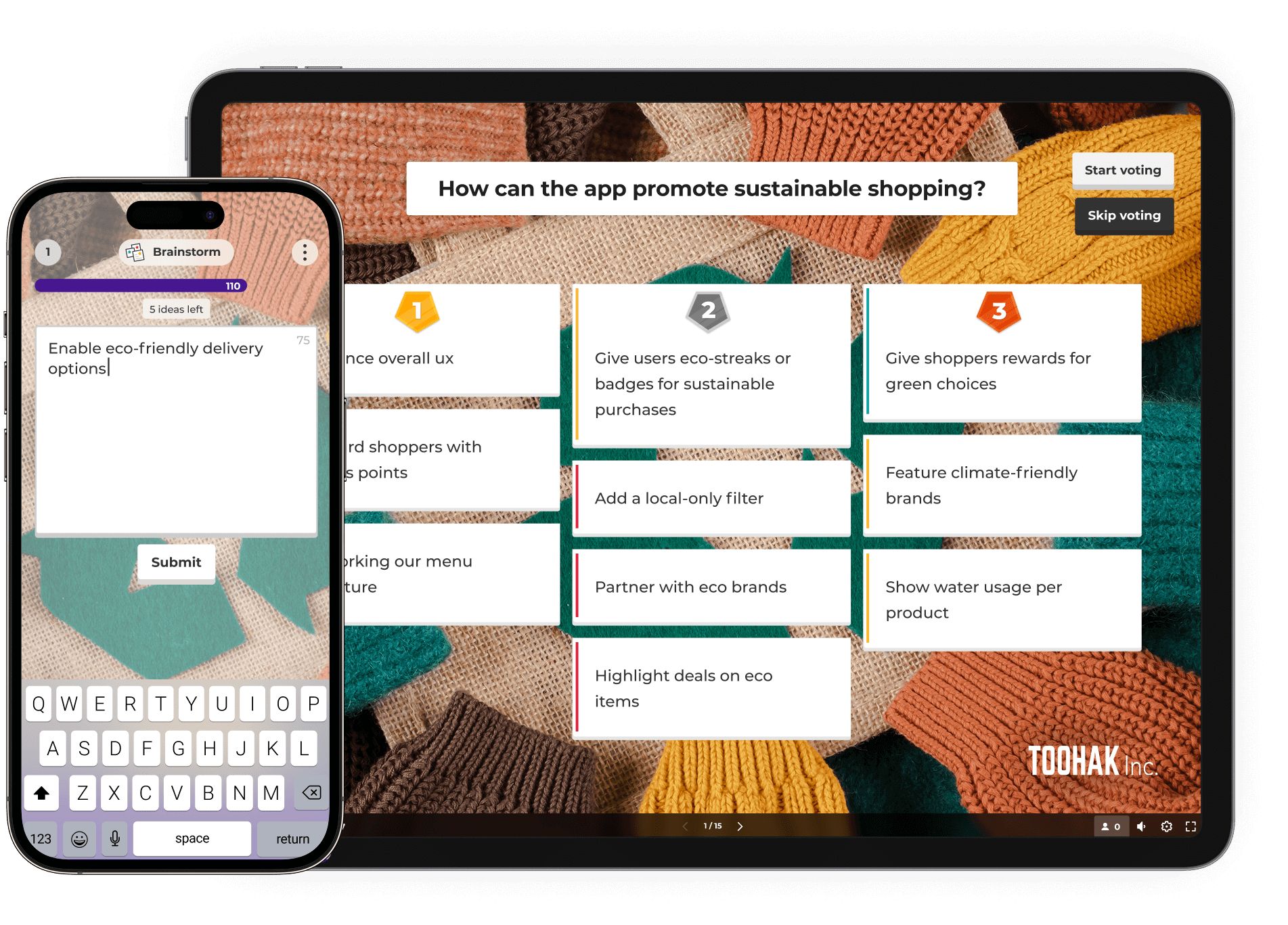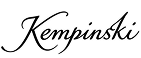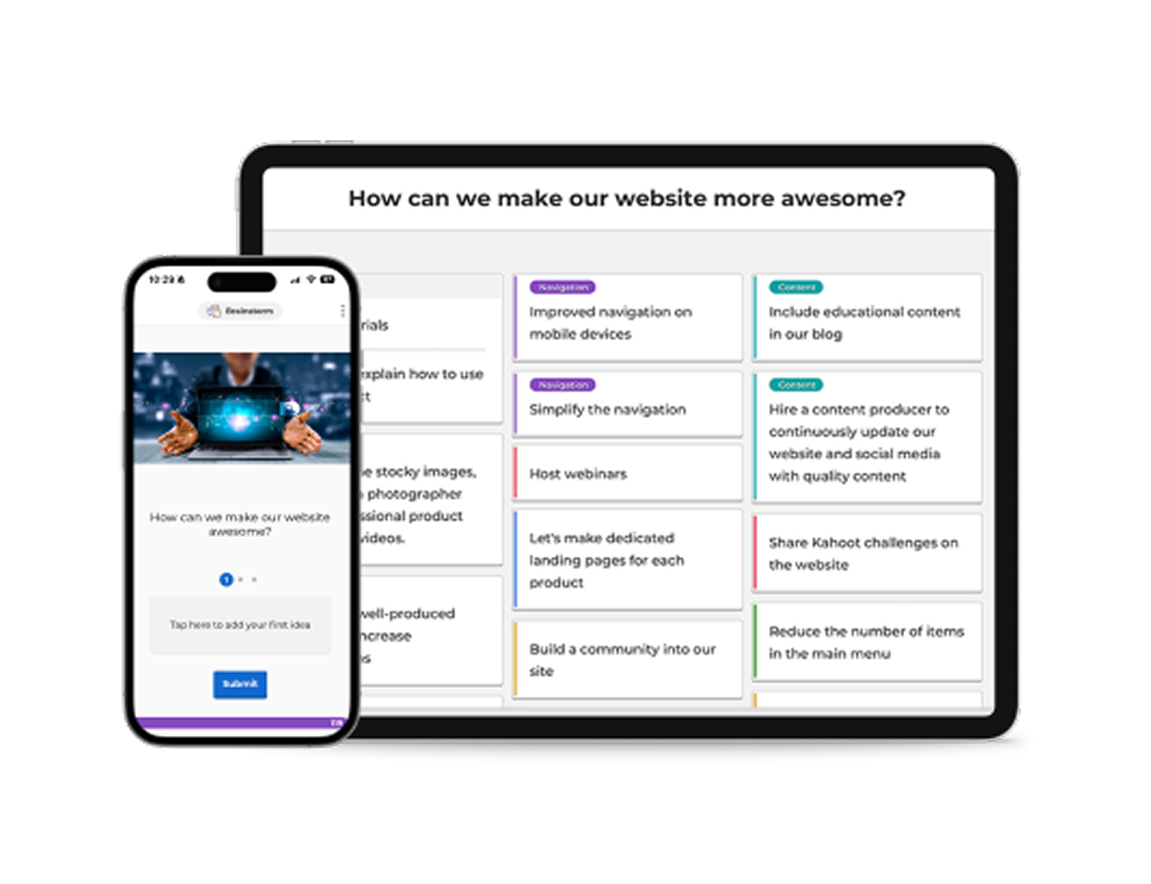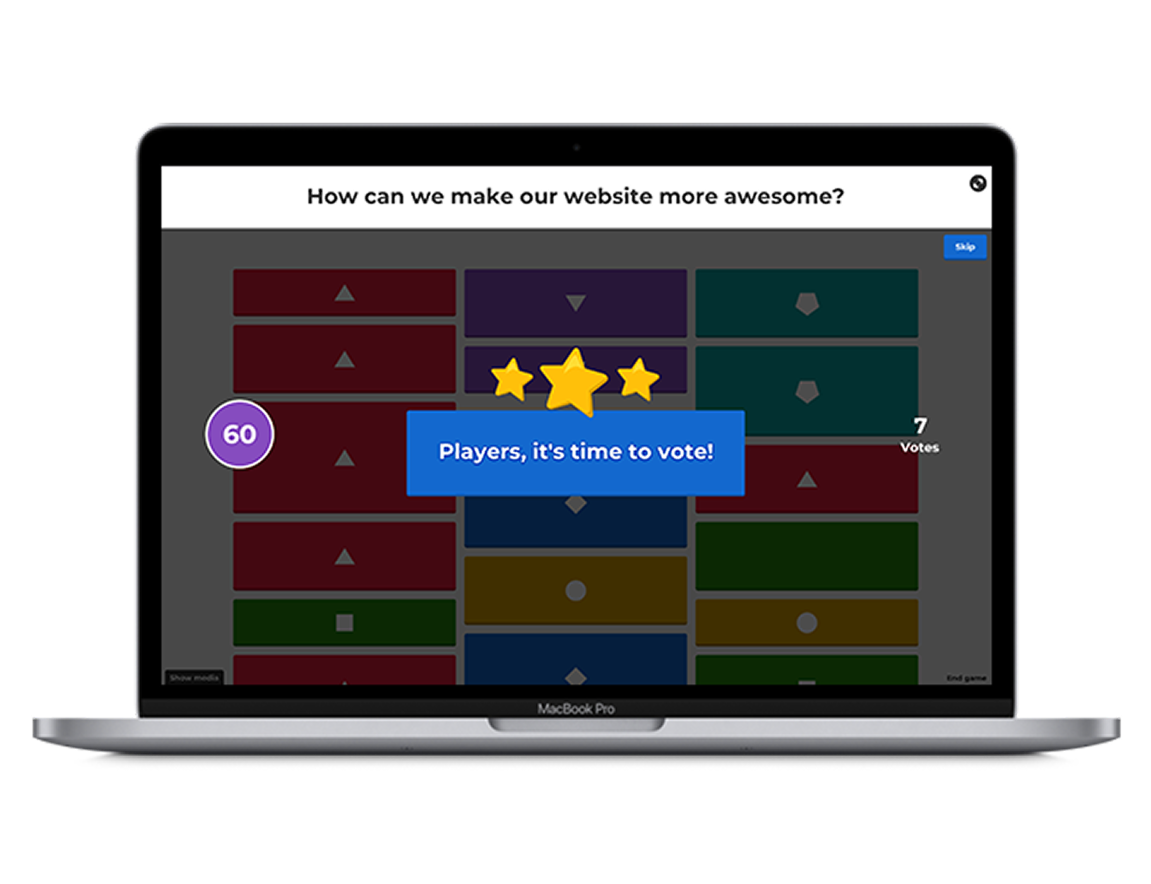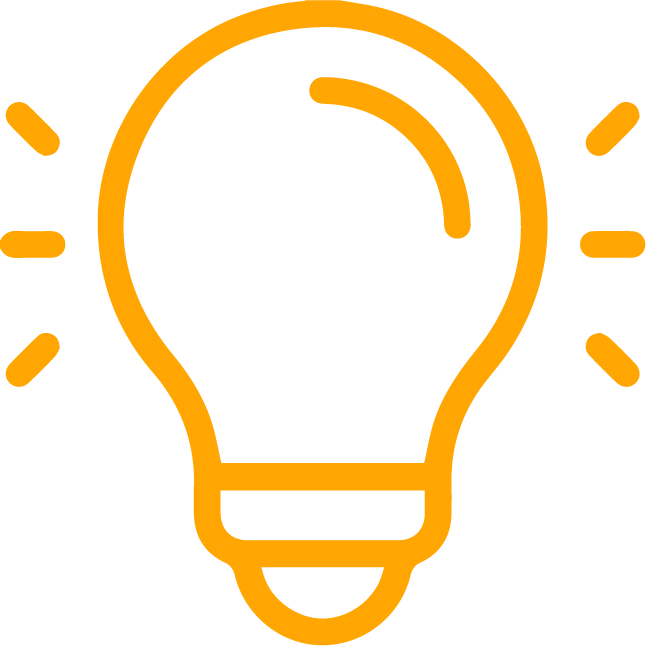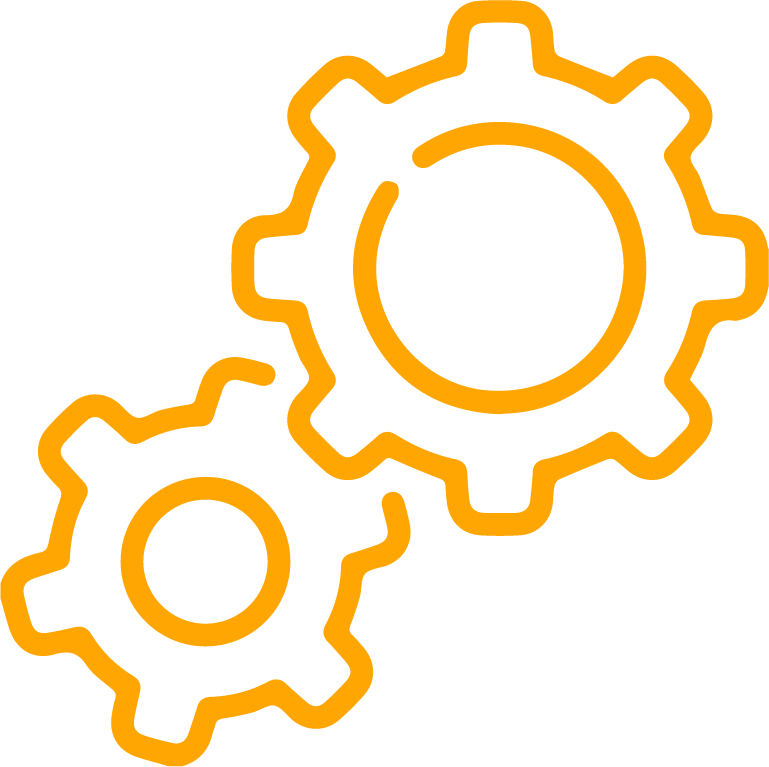Gather ideas with online brainstorming tools in Kahoot! 360
Generate ideas and drive action with dynamic brainstorming tools in Kahoot! 360. Engage participants, gather diverse insights, and collaboratively prioritize the best suggestions for innovative and inclusive outcomes.
Get Kahoot! 360 Pro from $19/mo. Save $240. Offer ends March 6.