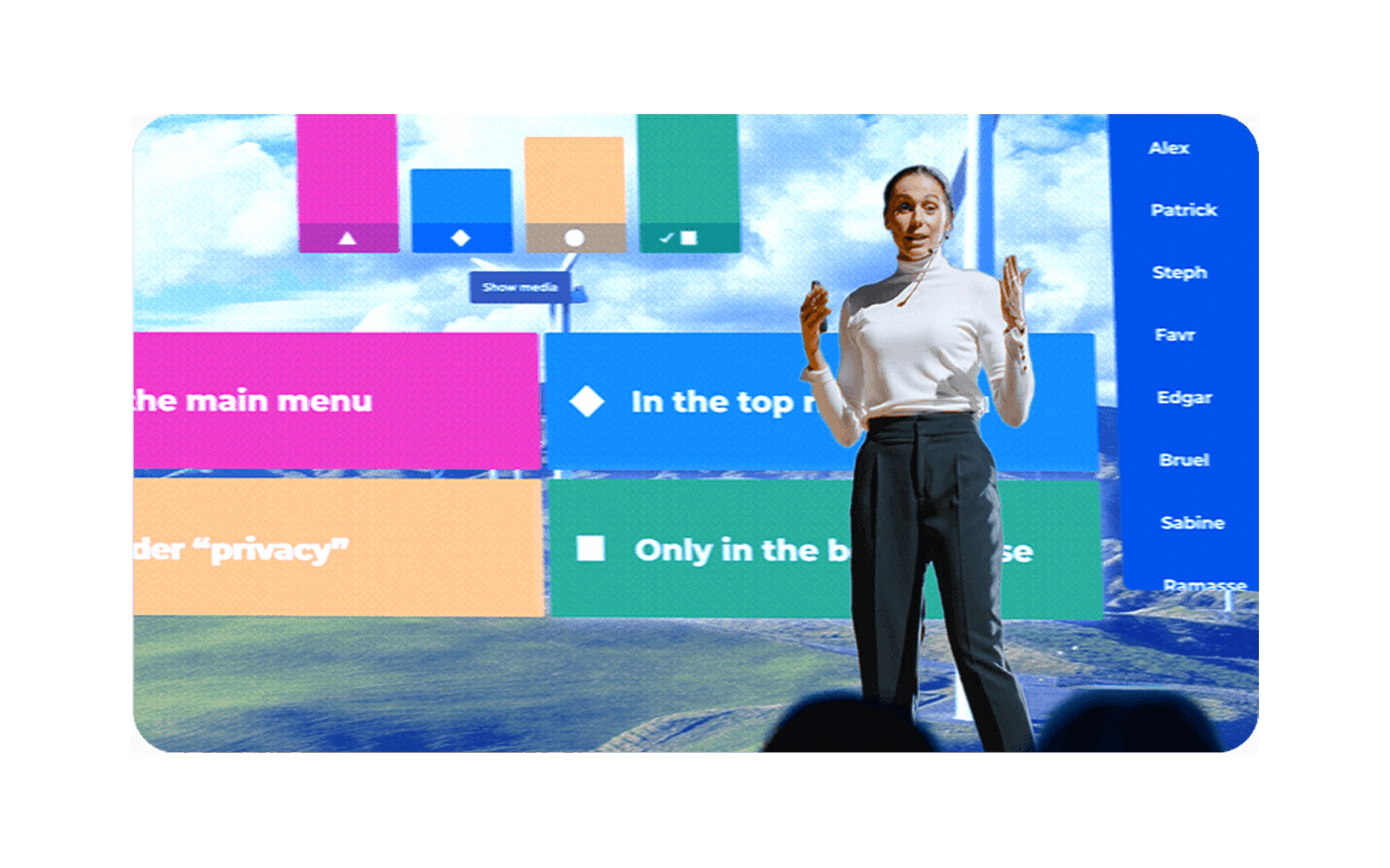Boost audience engagement at events with Kahoot! 360
Transform company gatherings, conferences, and events into two-way experiences with Kahoot! 360, the ultimate workforce engagement platform. Gather real-time feedback and spark audience participation with interactive quizzes, polls, and Q&A.
Get Kahoot! 360 Pro from $19/mo. Save $240. Offer ends February 28.