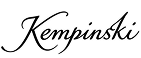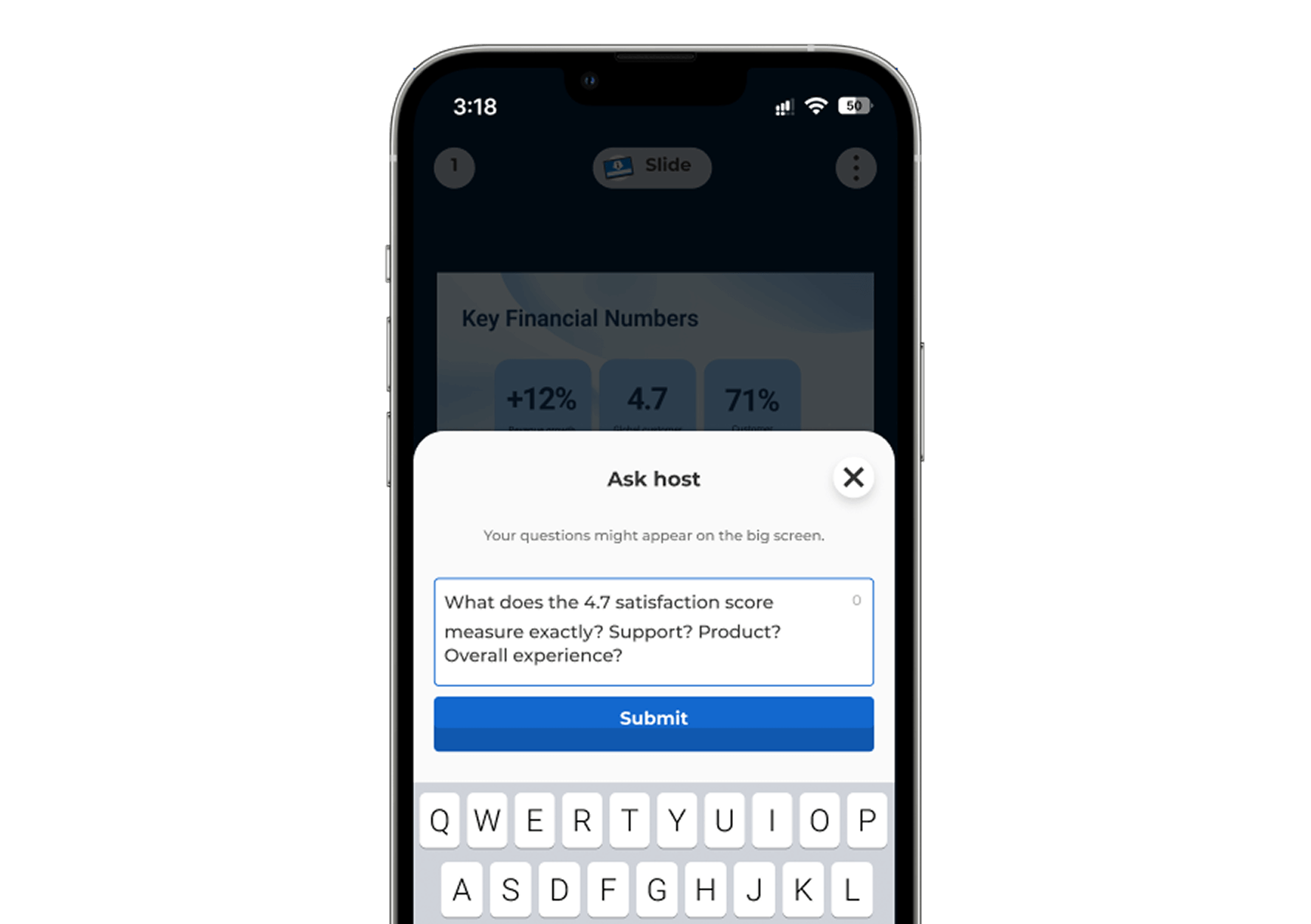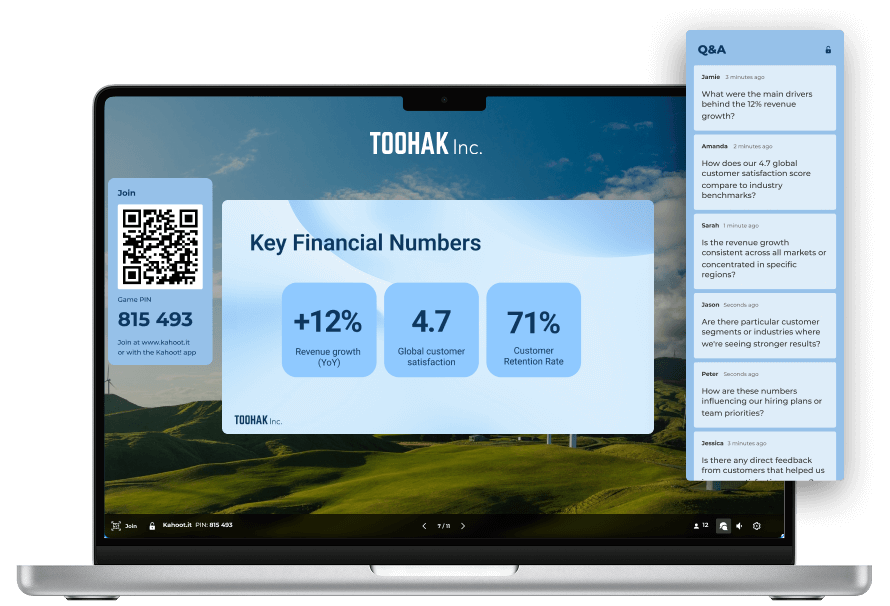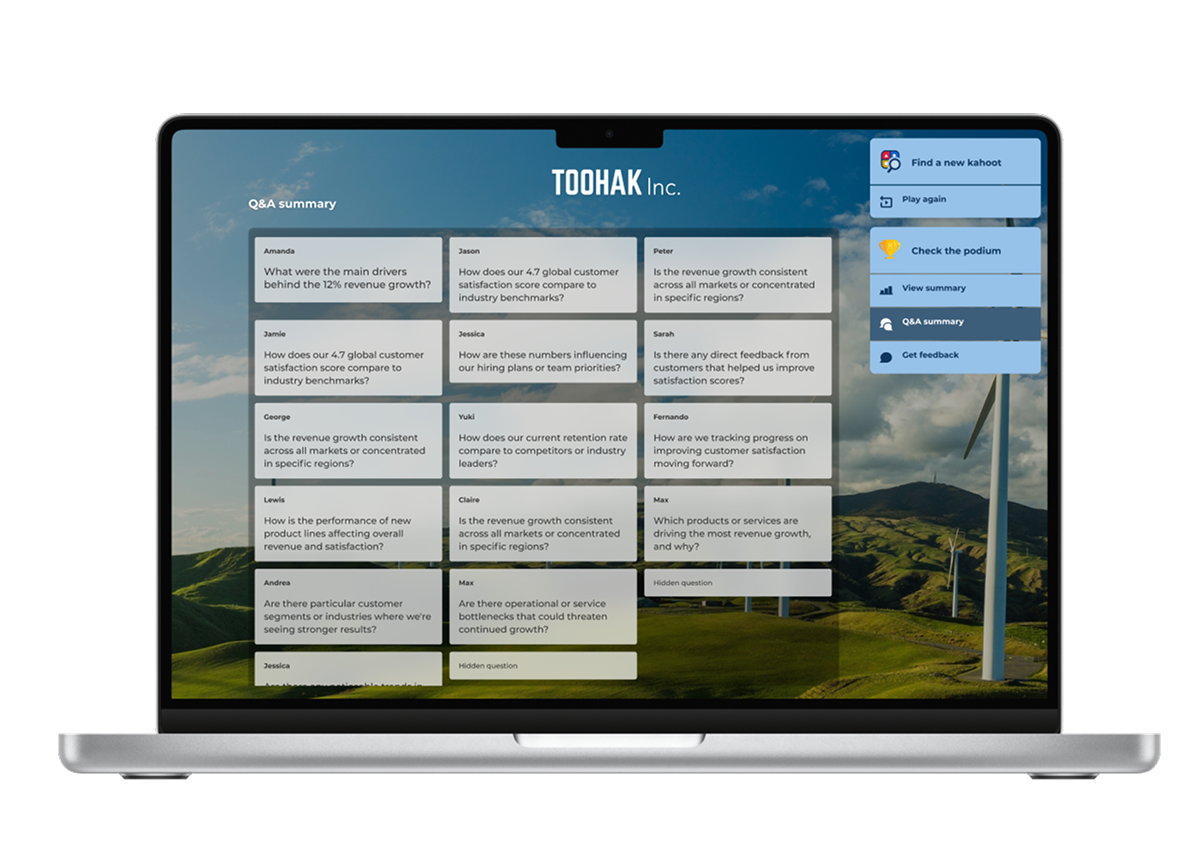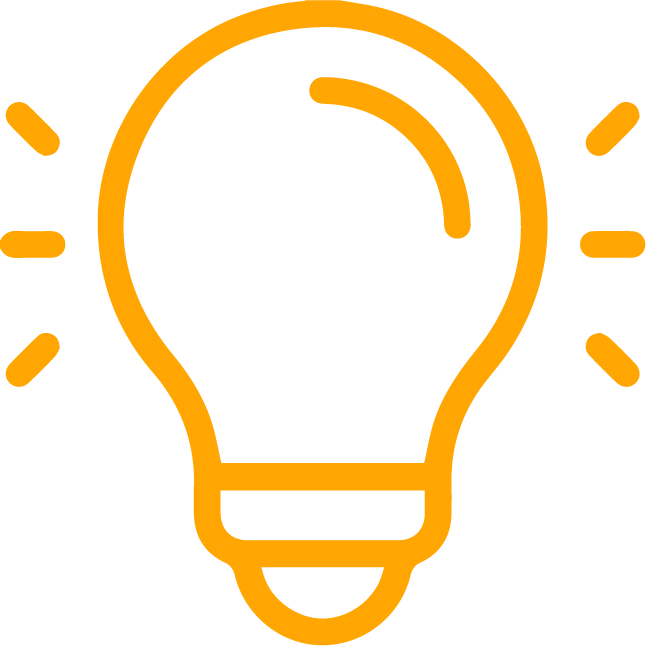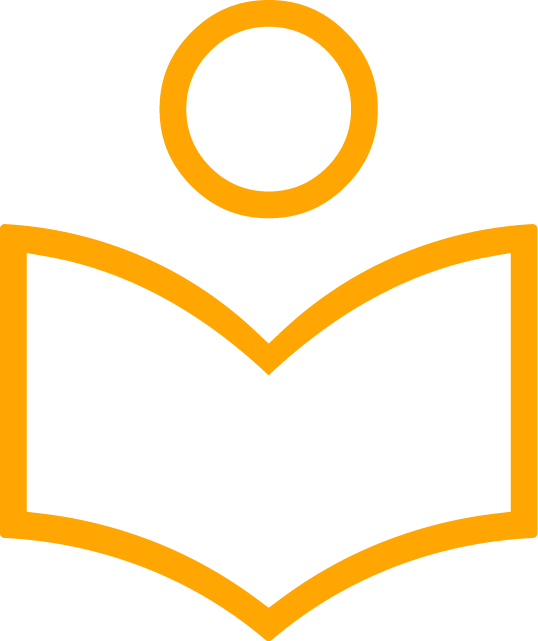Live Q&A tools with Kahoot! 360
Turn your audience into active participants with Q&A
Engage remote, hybrid, and in-person audiences with Q&A – without breaking your flow. Let everyone join the conversation from their own devices and boost interaction across any setting. Try it now with Kahoot! 360, the ultimate workforce engagement platform.
Get Kahoot! 360 Pro from $19/mo. Save $240. Offer ends February 28.