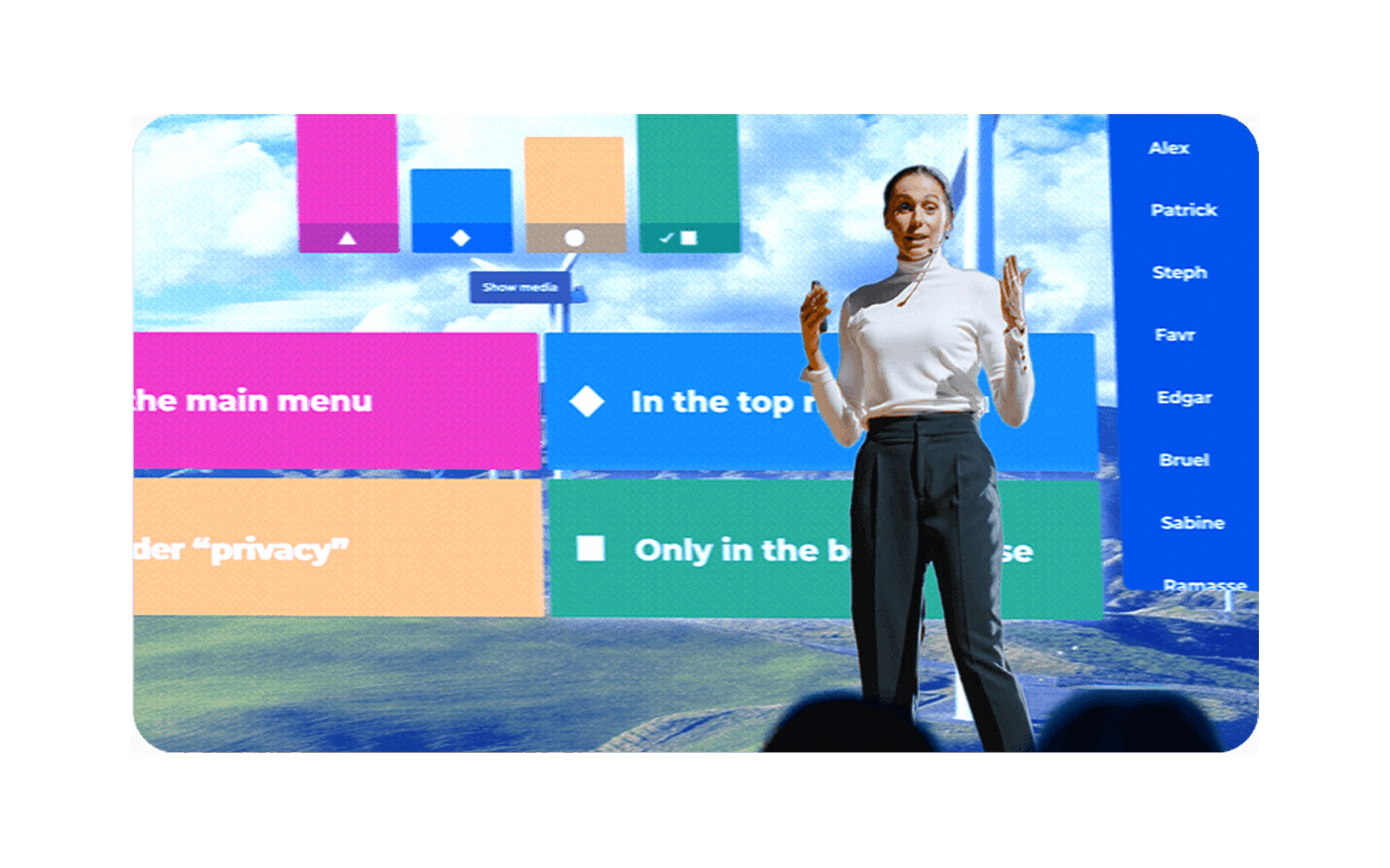¡Impulsa la participación del público en eventos con Kahoot! 360
Transforma las reuniones, conferencias y eventos de tu empresa en experiencias bidireccionales con Kahoot! 360, la plataforma definitiva para la participación de los empleados. Recopila opiniones en tiempo real y fomenta la participación del público con quizzes, encuestas y preguntas y respuestas interactivas.
Obtén Kahoot! 360 Pro desde 19 USD al mes. Ahorra 240 USD. La oferta termina el 6 de marzo.
Empieza Reserva una introducción