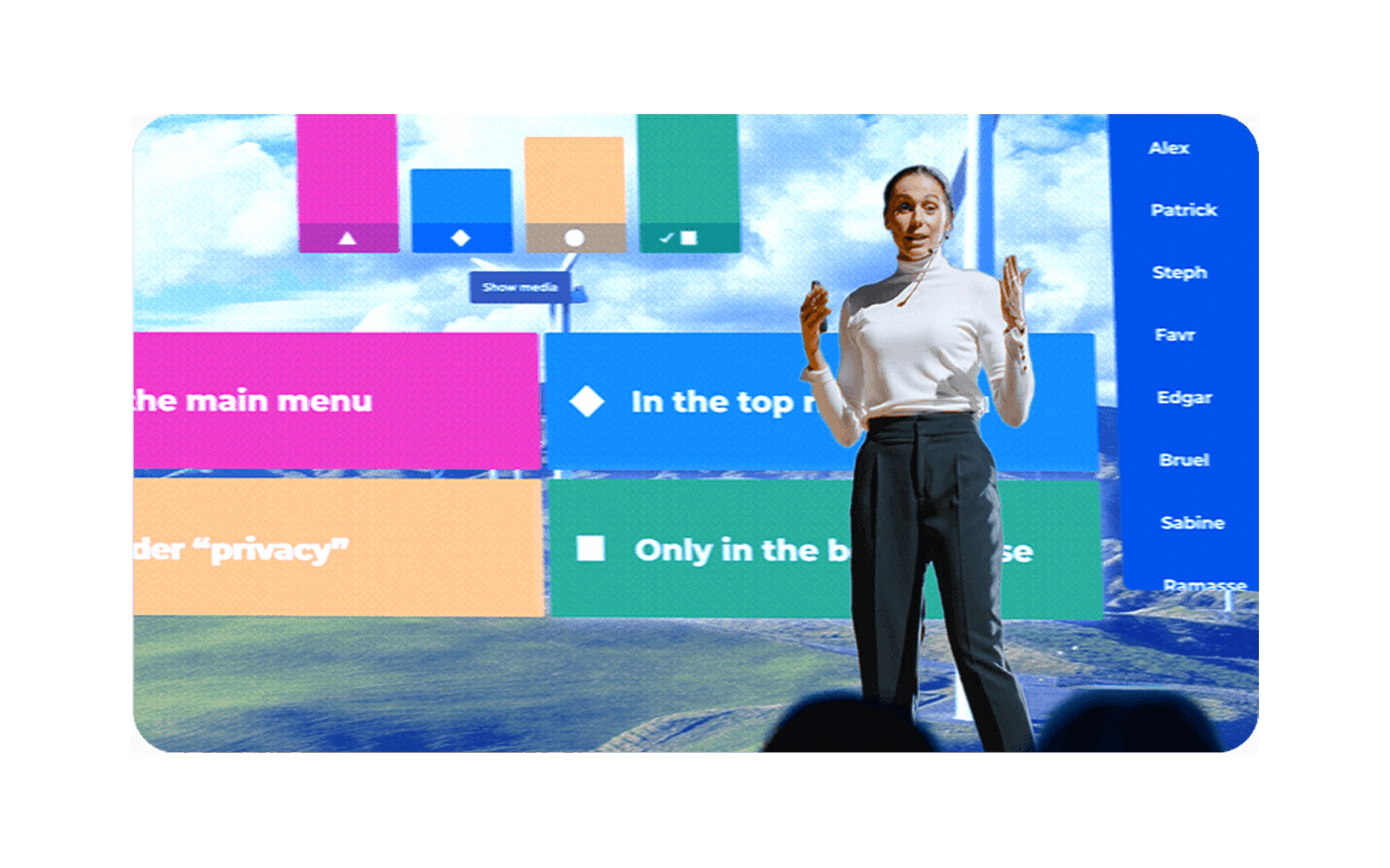Boostez l'engagement du public lors d'événements avec Kahoot! 360
Transforme les réunions d'entreprise, les conférences et autres événements en expériences interactives grâce à Kahoot! 360, la plateforme ultime pour l'engagement des collaborateurs. Recueille des retours en temps réel et stimule la participation du public avec des quiz interactifs, des sondages et des sessions de questions-réponses.
Profite de Kahoot! 360 Pro à partir de 19 $/mois et économise 240 $. L'offre se termine le 8 février.
Je me lance Demande une présentation