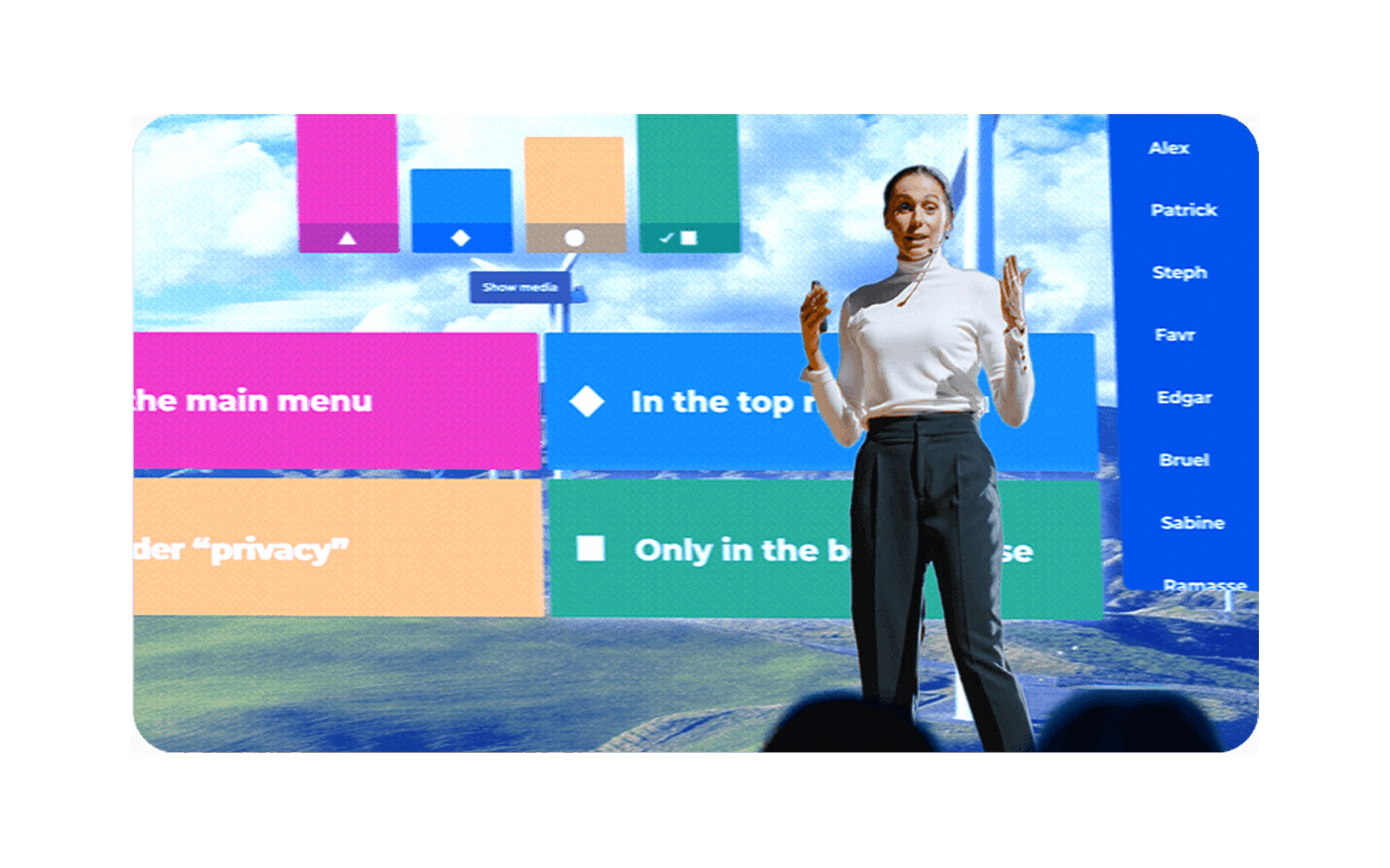Turbine o engajamento do público em eventos com o Kahoot! 360
Transforme reuniões, conferências e eventos da empresa em experiências interativas com o Kahoot! 360, a plataforma definitiva para engajamento da força de trabalho. Colete feedback em tempo real e desperte a participação do público com quizzes, enquetes e perguntas e respostas interativas.
Adquira o Kahoot! 360 Pro a partir de US$ 19/mês. Economize US$ 240. A oferta termina em 6 de março.
Começar Agende uma apresentação