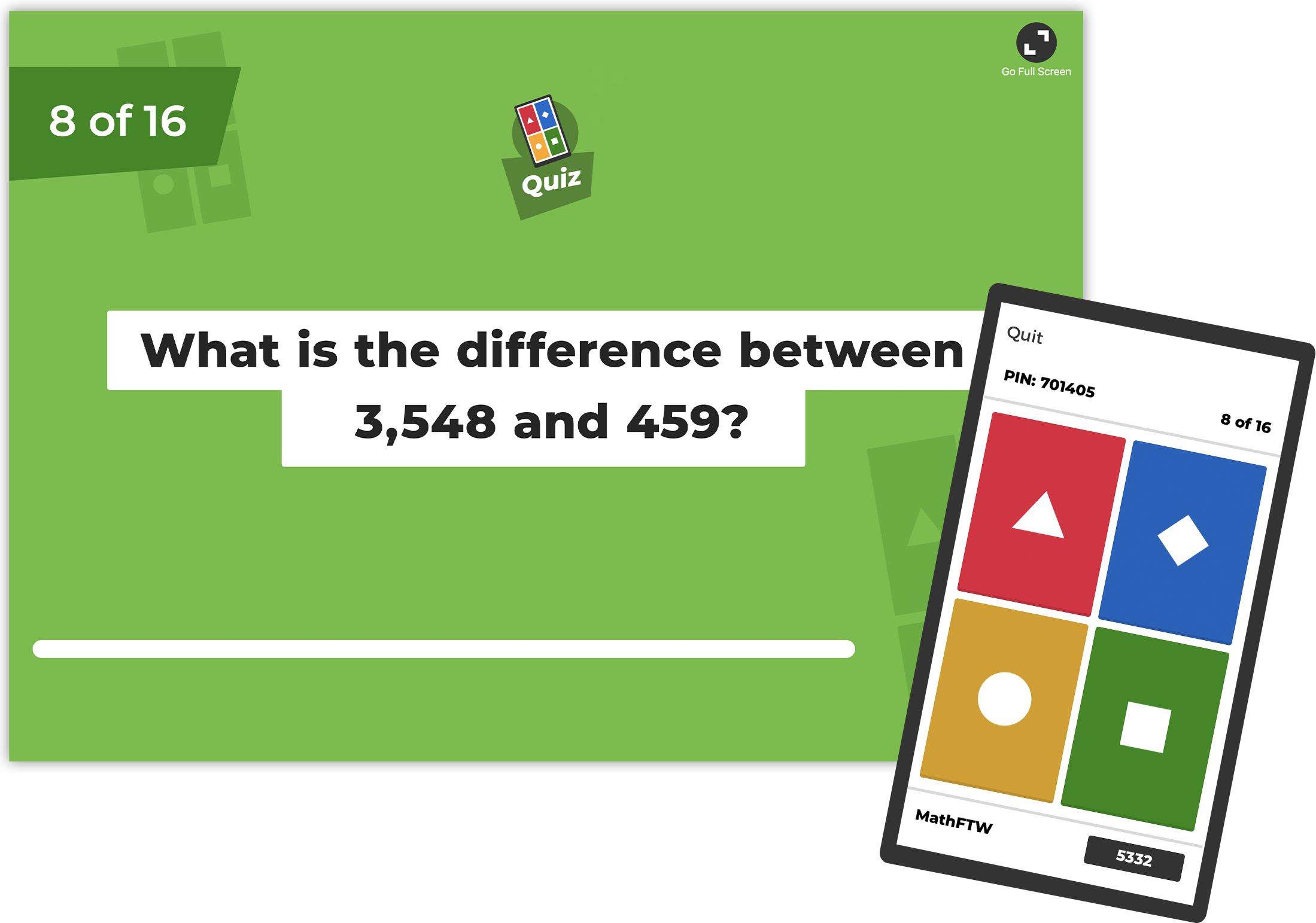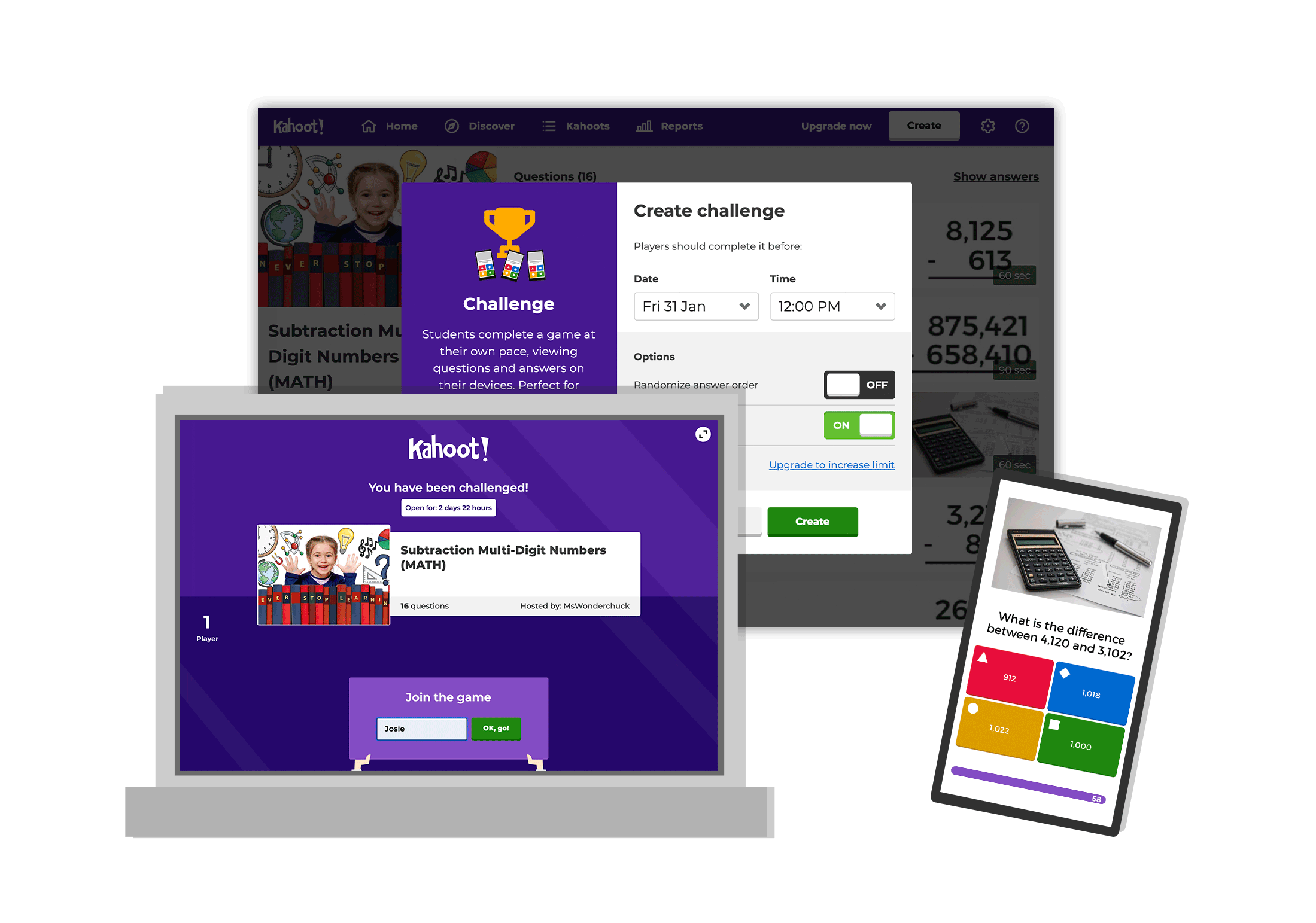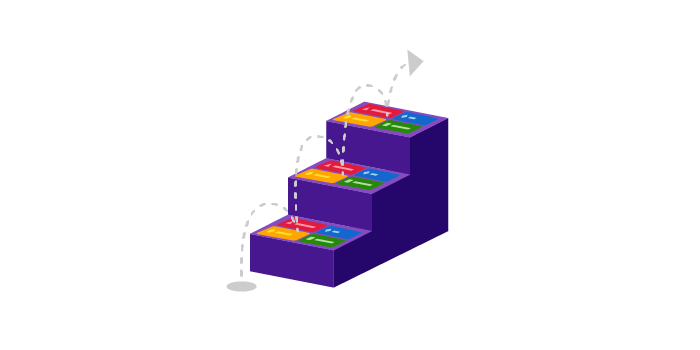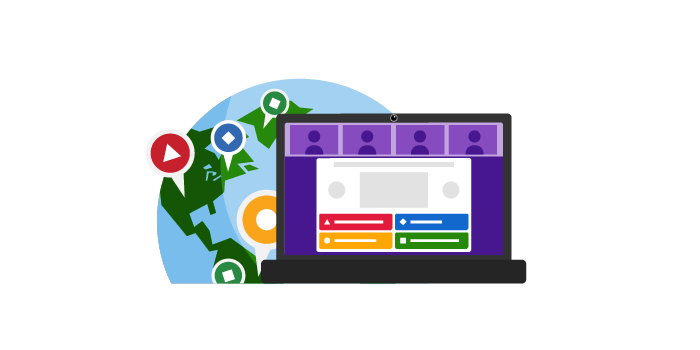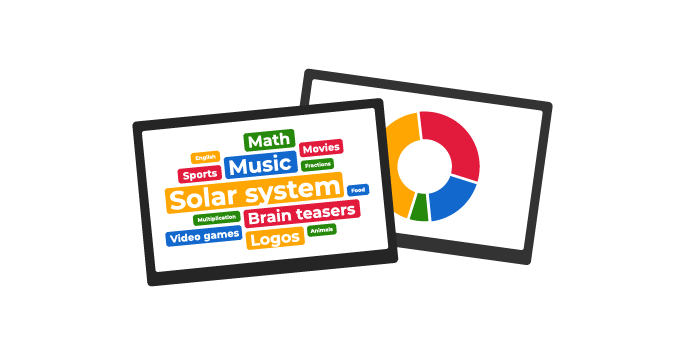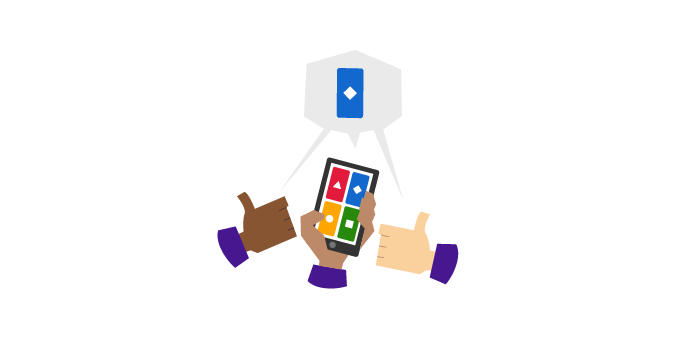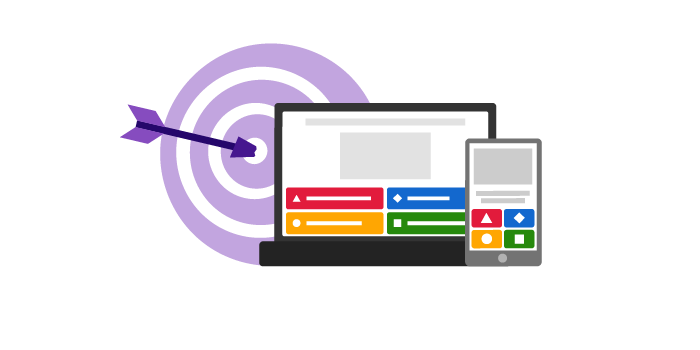Host a live kahoot via videoconferencing to connect with students studying at home or via a big screen in class! Questions and answer alternatives will be displayed on the shared screen, while students answer on their devices. Ace distance learning by assigning student-paced kahoots that students can play at home. Questions and answers are displayed on players’ screens.
Assign self-paced kahoots that students can play anywhere, anytime on their own devices – which is especially handy in distance learning. Questions and answers will be displayed on their screens
Additionally, students can play in single-player mode in our app to practice or just for fun.