There’s a lot of reasons why Kahoot!’ers rock our world. You’re smart, interesting, curious, and LOUD – for all the right reasons!
In and outside of the classroom we get tons of awesome comments from our community tagging us with their favorite ways to use Kahoot!, #GhostMode in particular. We’ve gone ahead and cherry picked our top five, and know they’ll have a positive impact on how you play!
Master it Faster
Using the ‘Play again in Ghost Mode’ button on the final screen, play again straight away to reinforce knowledge with repetition.
#NEWSCREENSHOT
Desk to Desk Battle
Use the link in the results page to get one class playing against the results of a previous group.
#NEWSCREENSHOT
Bring it Home!
Using the new ‘Send a link’ feature, play a game in class and then provide the link for each student to play again at home – trying to beat their in-class score.
#NEWSCREENSHOT
Time is A Great Teacher
Using the link in the results page, play against the ghosts of a kahoot played at the beginning of the topic or module to measure progress over time.
Around the World in One Kahoot
Using the ‘Send a link’ feature, share your ghost game with another teacher. Give students the chance to compete against other classes around the country or the world.
And just in case you need a refresher on how to use #GhostMode, we have you covered! Click here to check out our detailed #GhostMode tutorials, including all the latest updates.
Happy Kahoot!’ing,
Team K!