A couple of months ago at ISTE, we invited you to preview our new mobile app. Those of you who joined our beta testing program got a sneak peek before the final launch. And we’ve been extra busy over the summer to put the finishing touches on the app.
Now it’s official – we’re unwrapping our new creation! The Kahoot! app is live and available to download in the App Store and on Google Play.
So, what’s new?
Everything! 🙂 Traditionally, Kahoot! has been focused on making learning awesome in the classroom, but we know that learning doesn’t stop there. With this brand new app we want to make the Kahoot! experience available anytime after class and redefine the concept of homework.
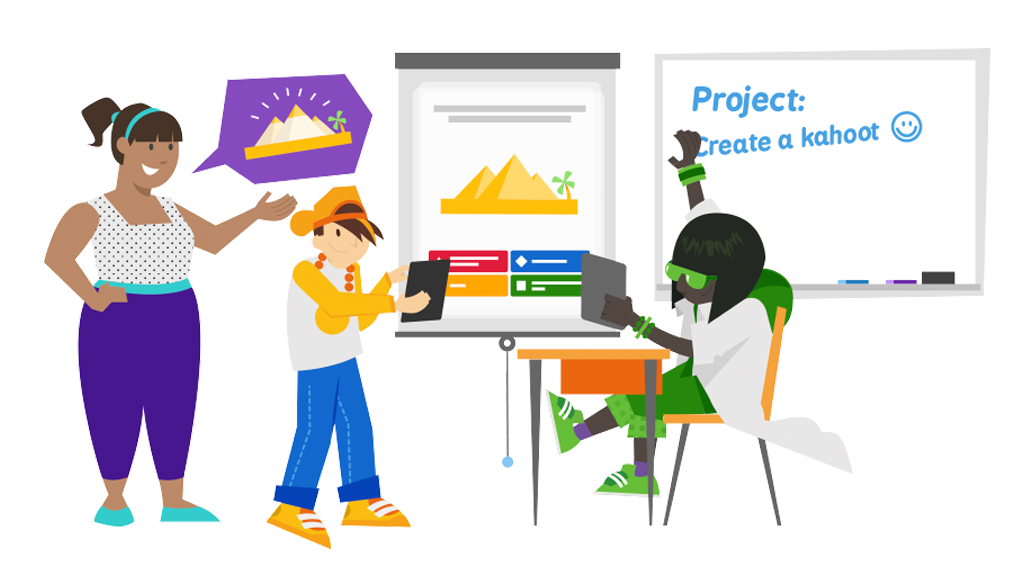
For teachers, the app allows them for the first time to assign kahoot games as homework, making it enjoyable and fun. For students, it unlocks unlimited after-school Kahoot!’ing and gives them a way to train their superpowers anywhere and anytime.
Do your learners ask for more Kahoot!? Now they can get back into the game right after the bell rings!
What about live games hosted in classrooms or other group settings?
Players can join them with the app, too! It’s the classic Kahoot! experience: enter the game PIN (there’s a button on the app’s start page), look up to see questions appear on the shared screen, and use your phone or tablet as a game controller to answer.
Fun gaming on the go for everyone
The fun of Kahoot!’ing on the go isn’t limited to teachers and students. Anyone who enjoys a good quiz and wants to learn along the way can find a game in-app and play on their own or challenge friends and family. Trivia, brain teasers, memory tests – you name it!
How does it work?
Here’s a quick demo of the new app:
The home screen of the app gives you access to millions of ready-to-play kahoots on any topic and for any level. Try one of the featured games, search for a kahoot, or check out one of our curriculum-aligned kahoots.
You can play a kahoot in the app against the Curious K!rew, our virtual players. You don’t need a second screen – both questions and answers will appear on your phone. When you’re logged into your Kahoot! account, stats from all the games you play will be saved – scores, questions answered correctly, etc.
Games in the app come in bite-size rounds of 3 questions each. This makes it more convenient to Kahoot! on the go: if you don’t have time, you can come back later and pick up right where you left off.
However, the most exciting way to Kahoot! with the new app is through our challenges feature. Competition heats up! Challenges give you a new way to assign kahoots as homework instead of pen and paper assignments. You can do this both from your computer and through the app. At any time, you can also view progress on your challenges, by finding the ongoing challenge in My Results.
Learners can challenge each other, too, and play their favorite kahoots as much as they want.
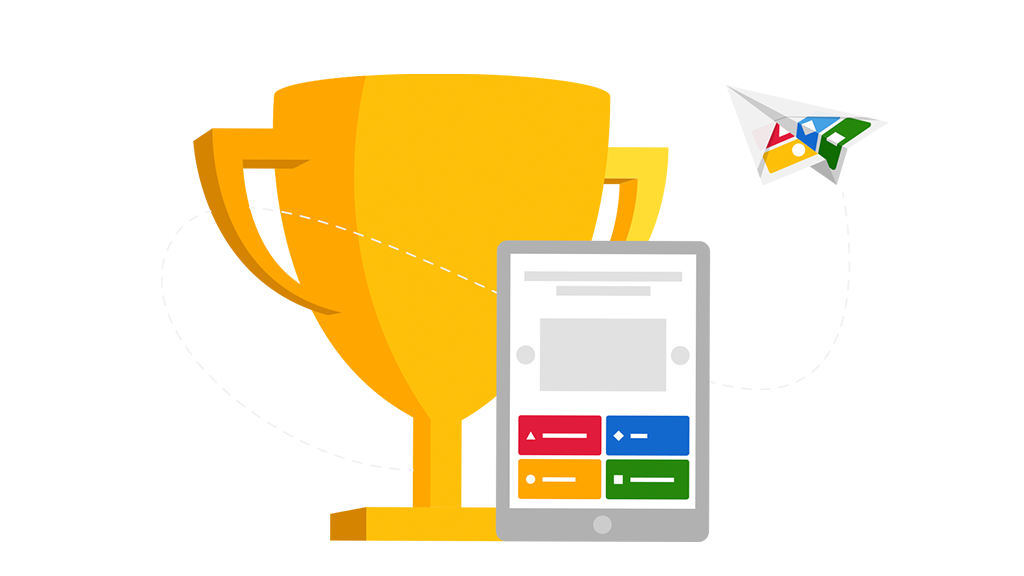
Give it a go!
Download the app for free in the App Store or on Google Play (or update the previous version of Kahoot! app if you had it installed) and ask your students to get it too.
So, tell us – how’s the new Kahoot! app? We’re really excited to launch it and can’t wait to hear what you think!




