Jenni Jarvis works in the UK for Barnsley Council as a Digital Champion, helping people get online and increase their confidence to access web-based services. Using digital technology can be very daunting for people with no previous experience but by using Kahoot! Jenni is able to introduce her customers to using a tablet or computer in a fun and non-threatening way.
School students or grownups, no matter their background, no matter the subject – the language of play is universal for learning in so many different contexts!
The success story we’re sharing today illustrates how game-based learning became an engaging, stress-free and hands-on way to master digital basics for learners who didn’t have prior experience with technology. Meet Jenni Jarvis, digital champion at Barnsley Council in Yorkshire, UK, who uses Kahoot! to teach internet 101 to learners of all ages.
Jenni, please tell us a bit more about the courses you teach using Kahoot!
After my colleague discovered Kahoot!, we decided to use it in our 6-week Online Basics course that we run across the Barnsley Borough in Yorkshire, UK. The course is designed to take adult learners from the basics of using a tablet or computer to access the Internet, to gaining confidence in discovering information online, accessing products and services, sending and receiving email and keeping their personal information secure.
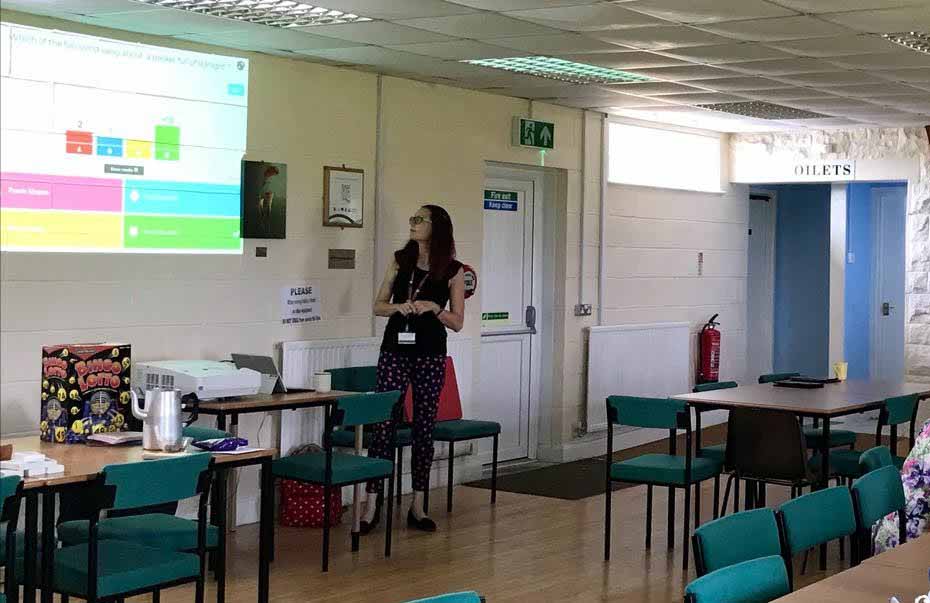
What structure does the course follow and where exactly does Kahoot! come in handy?
We run our sessions as a mix of presentations, online learning modules on the Learn My Way platform and some practical tasks. When we discovered Kahoot!, we decided to incorporate games into the course structure too. When we play a quiz in the middle of the course, it changes the dynamics nicely and engages learners like slides never could.
Kahoot! gives learners a fun and interactive way to recap on what they have learnt in previous sessions. They really enjoy the friendly competition it brings into learning.
How is game-based learning different from teaching methods you used previously?
I’ll answer with an example. We were recently asked to speak at an Over 60s Club and after an initial presentation, I thought it would be good to engage the group in using tablets. Only two had used a tablet before. Just handing someone a tablet and getting them to have a go can be rather daunting for them, especially if they aren’t particularly interested in engaging with digital technology.
However, everyone likes a quiz! So introducing the activity as a Kahoot! quiz but with iPads for selecting answers, is a way to get more reluctant participants to engage. It also gives them a feel for using the technology and learning how to tap the screen – something a lot of people who have never used a touch screen before, struggle with. My colleague Chris and I were able to go round and support the learners that were struggling to tap, helping them learn the best technique.
Learning by doing is the best! That’s great how the language of play helps master technology. What do your learners themselves think?
Since the quiz is the main focus, even those that need assistance with tapping the answers don’t get discouraged and put it down. At the same time, the more confident people are still engaged, not finding the activity too simple, because the tablets are just the tool for achieving the main objective: winning the quiz!
As an instructor, what do you like the most about Kahoot!?
I love the interactive nature of the platform: we always have a good laugh during our Kahoot! quizzes, and this experience makes learners feel like they are on a quiz show! It also looks fantastic because you can add images and videos to support each of the questions.
The fact different scores are awarded depending on the speediness of the response is also fun, and showing a leaderboard after each question adds a competitive element. When I create kahoots, I find it useful that I can tweak the response time for each question, or turn this off completely to allow those slower at reading and processing information, or using their device, time to answer.
Thanks for sharing your story, Jenni. For anyone who would like to master digital basics, this is a great example illustrating that any time is a good time to start! Keep up the great work!