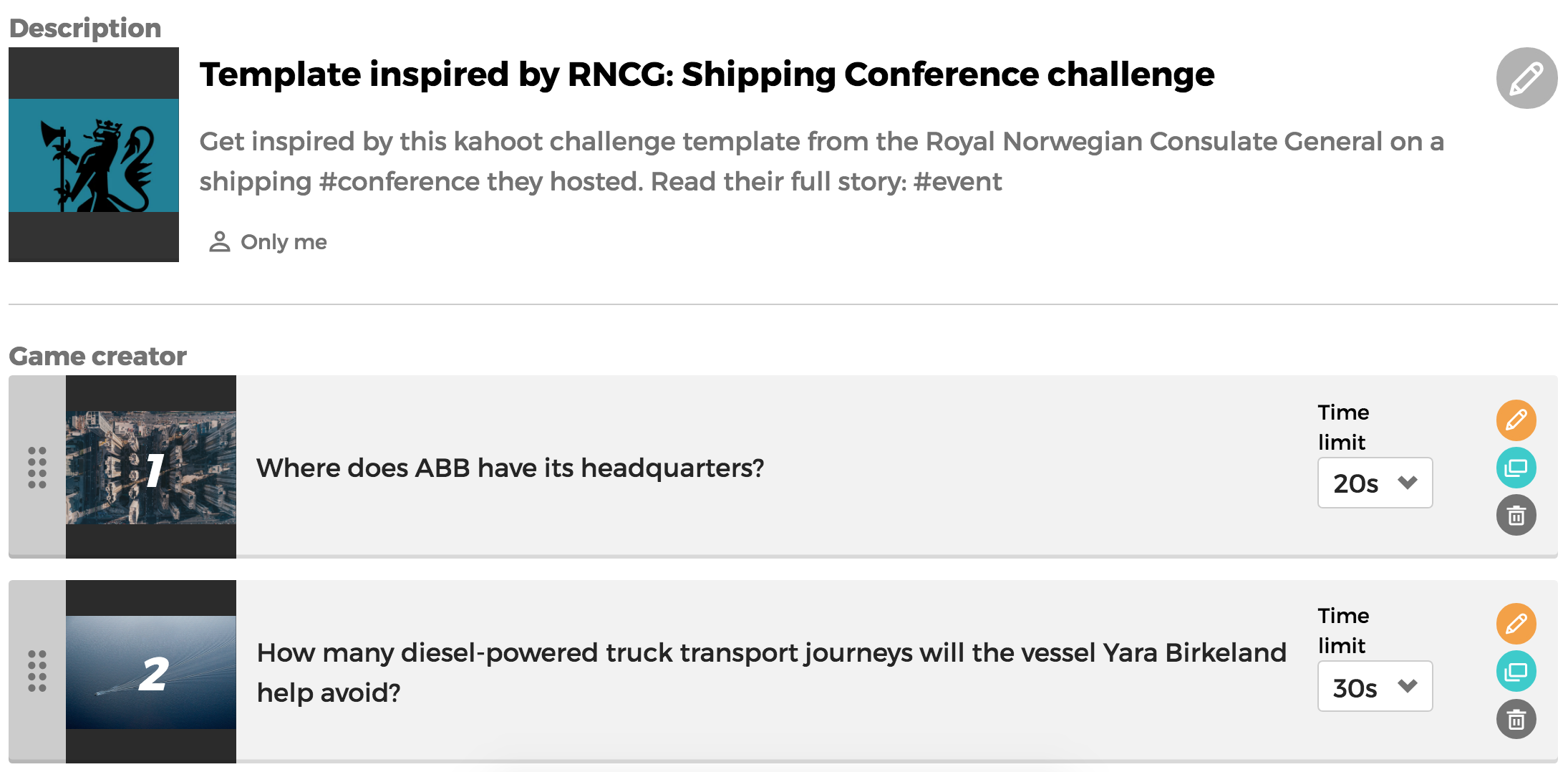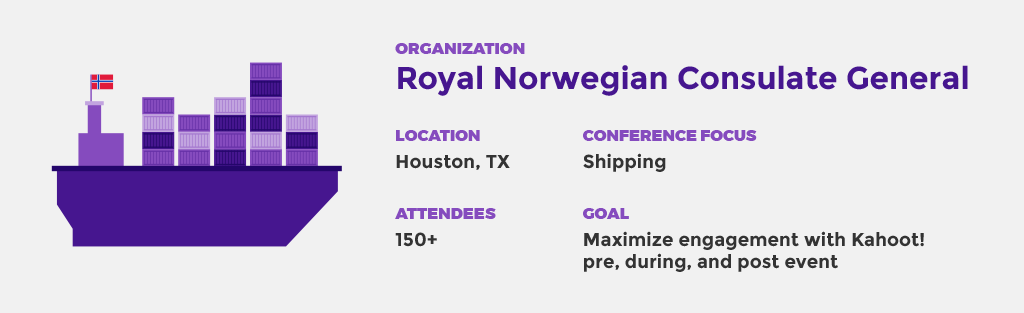
You’ve found a great venue, set the agenda, invited awesome speakers and prepared presentations – but what else can you add to your conference so that it creates some “wow” moments for your attendees?
A few weeks ago, Royal Norwegian Consulate General (RNCG) hosted a big shipping conference in Houston, TX. They took a really creative approach to bringing Kahoot! into their event program – and it worked great! By mapping out a plan to play a kahoot during the conference, as well as creating buzz before the event and gathering attendees’ feedback afterwards. Dive into this case study and get their recipe for success!
Warm up and build anticipation with a pre-event challenge
To warm up attendees, build anticipation and create buzz around their conference, the RNCG sent out emails with a Kahoot! challenge several days before the event. To add extra motivation, they mentioned that the winner would get a prize – rewards work great to incentivize participation! If you’d like to try it out prior to your next event, here are some practical tips:
- Send the challenge at least a week before the conference date to give attendees enough time to complete it.
- Be sure to include instructions on how to download the Kahoot! app on iOS or Android devices.
- Follow up via email 2-3 days before the event to make sure everyone gets a chance to join the competition.
- Keep the challenge itself fun and compact (under 10 questions). The quiz should inform participants on the speakers, topics, and content of the conference. When creating that kahoot, remember that the goal is to get participants impressed by the speakers’ achievements, curious about the content, and excited for the conference.
- After the challenge expires, take a look at the report: it’ll help you understand which areas or topics need some more focus, and can tailor your program accordingly. For example, factor in an extra 5 minutes to introduce and elaborate on the panel if you spotted that participants struggled with a question about it.
Spice up the conference itself with a kahoot quiz
After speakers have delivered their awesome presentations, there’s no better way to wrap up an event than with a live game of kahoot to ensure the content sticks.
RNCG had attendees play in Team Mode which was also a great networking activity. This is ideal for an event with a banquet setup, as they put signage and instructions on each table:
- Each table is a team. Choose a “team captain” for your table.
- The team captain uses their smartphone to join the game in the Kahoot! app or via kahoot.it in their browser, by entering the game PIN.
- The team chooses a name, including their table number, to enter in the Team name box, and adds individual team member names.
- Play as a team, win, and collect the shared prizes!

K!rew tip: maximize engagement and get feedback with a closing survey
Keep the engagement going after the conference ends by sharing a follow up survey designed as a kahoot. This will have the same format as the quiz, but you can turn off the points where needed to get feedback and ask for participants’ opinions. Here, you can find out what they enjoyed the most about your conference, and areas they wanted to see improved – great learnings for your next event!
Your checklist to conference success
- Create your pre-conference kahoot to share as a challenge
- Create your kahoot to play as the conference closes
- Check network and WiFi setup at your venue to ensure you have a smooth event
- Get participants to play in team mode to support networking
- Gather prizes for the kahoot challenge and kahoot live game winners
- Play, win and enjoy!
RNCG’s recipe for success
Get inspired by RNCG’s kahoots they used at their conference and make your next event stand out. To access the kahoots, you’ll need to upgrade to Kahoot! for businesses!