With the shift to remote work, finding ways to collaborate online is more important than ever. That’s why, in July 2020, we launched groups – a flexible way for colleagues from any internal team or office to collaborate. It’s helped our community of business users share knowledge internally for training sessions, presentations, meetings, events, and more. Today, we’re excited to announce that you can now invite members from outside of your organization to join groups!
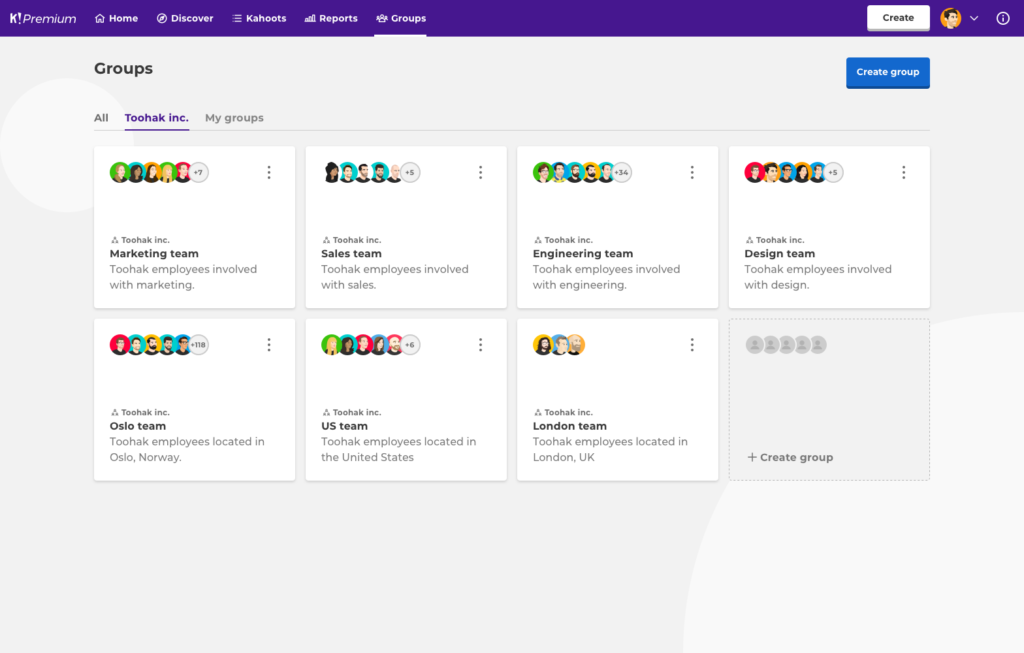
Save time and improve collaboration workflows by inviting external and internal members to groups
Many companies employ a blend of full-time workers, freelancers, contractors, resellers, and third-party customer service agents. With so many stakeholders involved, ensuring seamless knowledge sharing between all parties – while maintaining full oversight of content – can be a tricky task, especially during times of remote work.
Our latest update seeks to address such challenges: You can now invite members from outside of your organization – in addition to colleagues from any internal team or office – to collaborate within groups. External group members are responsible for their own plan and billing. Internal members can join groups from their own Kahoot! account or from an account assigned to them by their organization.
Inviting both external and internal members to groups opens a world of possibilities in terms of collaboration and resource sharing. For example, you can create groups of content that are targeted to specific use cases, such as:
- External L&D professionals and internal trainers from various departments and offices can access a group with kahoots that are proven to boost learning outcomes.
- Event-planning teams can share kahoots in a group for external presenters to access and host throughout a virtual or in-person event or conference.
- HR teams can create a group and share kahoots for each other to host during internal onboarding sessions. Third-party team leads can be invited to the group to host the same kahoots with new customer service agents.
- In-house sales consultants and outsourced sales partners can join a group that contains engaging kahoots to host during sales pitches.
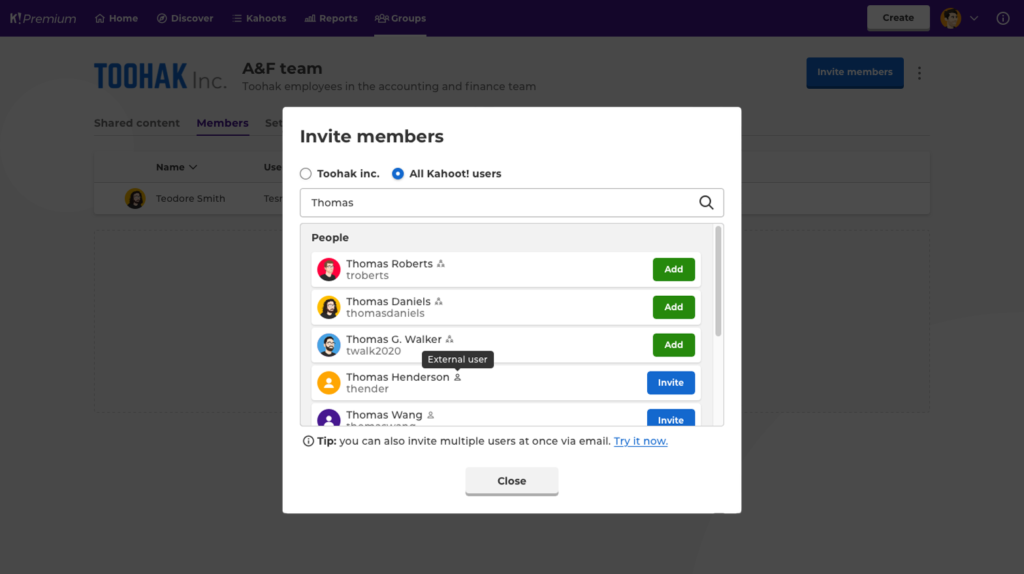
Quickfire factfile on the new external member functionality:
- External members can join groups and host kahoots shared in the group, but they cannot edit kahoots shared by others.
- External members can only access groups they’re invited to; they can’t access other groups or your team space’s kahoots and reports.
- External members are responsible for their own plan and billing.
- Organization owners, admins, and group creators can remove or add external members at any time from the group’s list of members.
- Coming soon: External members can add kahoots to a group.
How to invite an external member
- Choose All Kahoot! users from the Invite members screen when setting up or editing a group.
- Type the external member’s Kahoot! username and add them to the group(s) you wish them to join.
- If they don’t have a Kahoot! account, add their email address and invite them to Kahoot!. They will receive an email invitation to join Kahoot! and your group(s).
Account admins and owners have full oversight of all groups within their team space, while members and limited members can see groups they’re invited to join. Read more about how admins can manage large-scale Kahoot! usage and discover how groups and a team space simplify knowledge sharing.




