Sharing knowledge, collaborating on content, and organizing material is vital to our community – especially when working from home or with distributed teams. That’s why we’ve launched Groups, which – alongside team spaces – provides the Kahoot! community with a new agile tool for collaboration.
But what are the differences between a team space and Groups? In this blog post, we’ll detail how, when, and why to use these two tools.
Scaled collaboration in a team space
A team space is designed to boost collaboration at scale by helping an organization create a centralized library of learning material. It’s ready-made for organizations that want to retain full oversight and ownership of their content while providing colleagues with a secure, one-stop-shop of high-quality kahoots.
How do members collaborate?
An admin invites colleagues from across their organization to collaborate in a team space, which is both private and secure. The team space is owned by the organizational admin, and all kahoots are part of the organization. Invited members can add their own kahoots to the team space and co-create kahoots with other members. It’s a time-saving way to ensure quality kahoots are distributed across an entire organization. Additionally, content can be organized by folders, and members share game reports, so learning progress is tracked across the organization.
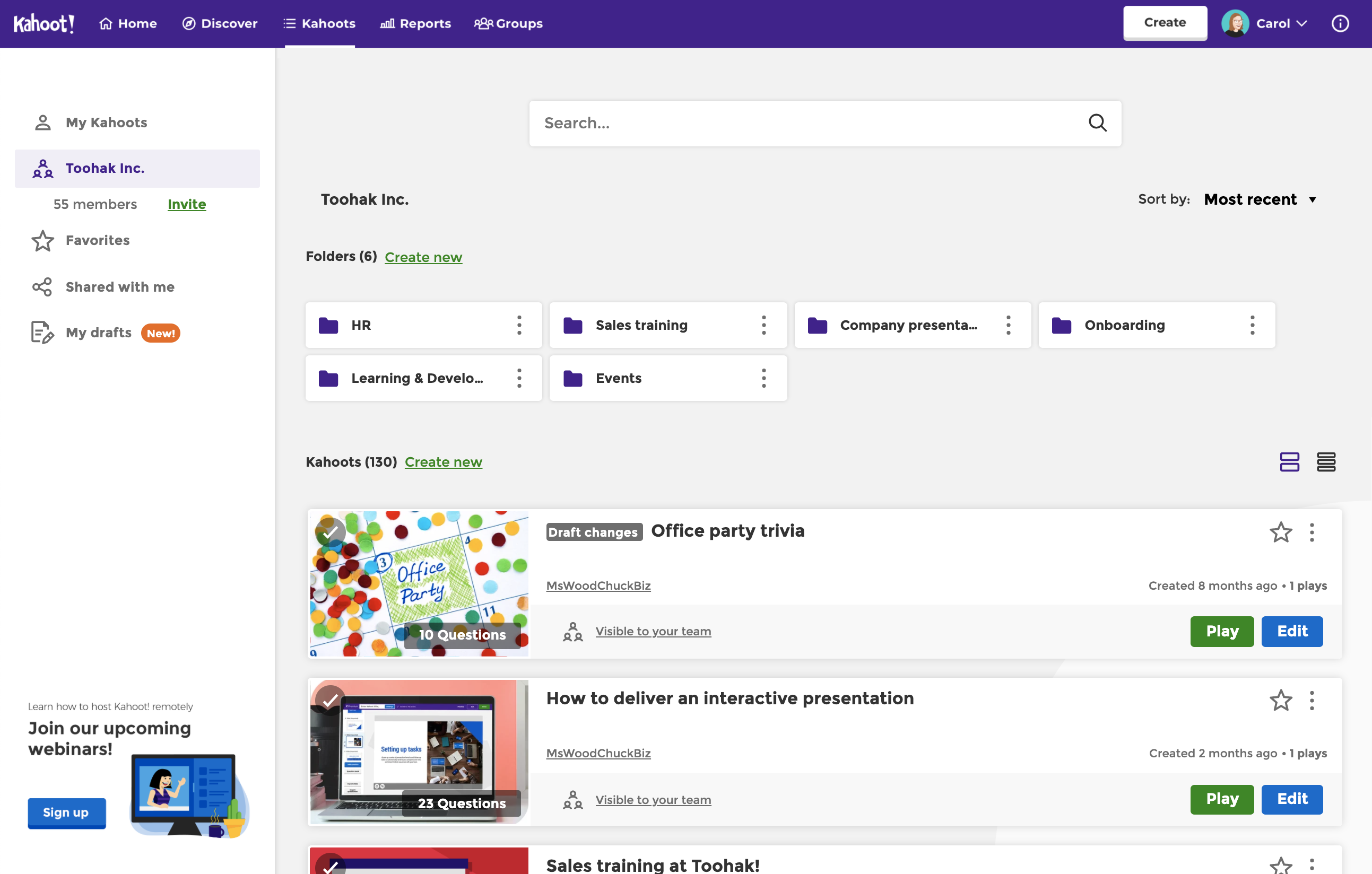
Seamless account management
The team space admin oversees the billing and account licenses for all members, ensuring seamless account management for large-scale organizations. Every member accesses the same features when creating a kahoot, and the admin of the organization can manage each colleague’s access accordingly. A team space is not available with free accounts.
Team space overview:
- Perfect for large-scale collaboration
- A dedicated admin invites members from one organization
- Every member can access all content
- Invited members can view, share, edit, and host kahoots in the team space
- Admins can remove users from both their team space and Kahoot!
- All users in a team space are on the same billing plan
Targeted collaboration with Groups
Kahoot! brings people and knowledge together, so we wanted to make it easier for Kahoot! users to share high-quality kahoots amongst each other. That’s why we created Groups.
Groups provide greater flexibility for sharing and collaborating, as any Kahoot! user can set up a group and invite individuals of their choosing – from within their organization or from an external group.
Unlike a team space, where members create one centralized library of content, Groups let Kahoot! users build curated banks of content that are targeted to specific use cases and individuals – saving time and ensuring relevant resources find the right hosts.
How do members collaborate?
The group admin and invited members share kahoots on a common interest or topic for each other to host. All members can view and host kahoots that are shared with the group by other members. In a team space, members can edit kahoots added by others. In a group, each user has autonomy over their own kahoots. If a group member wants to make modifications, they have to duplicate the kahoot to My Kahoots, their personal space.
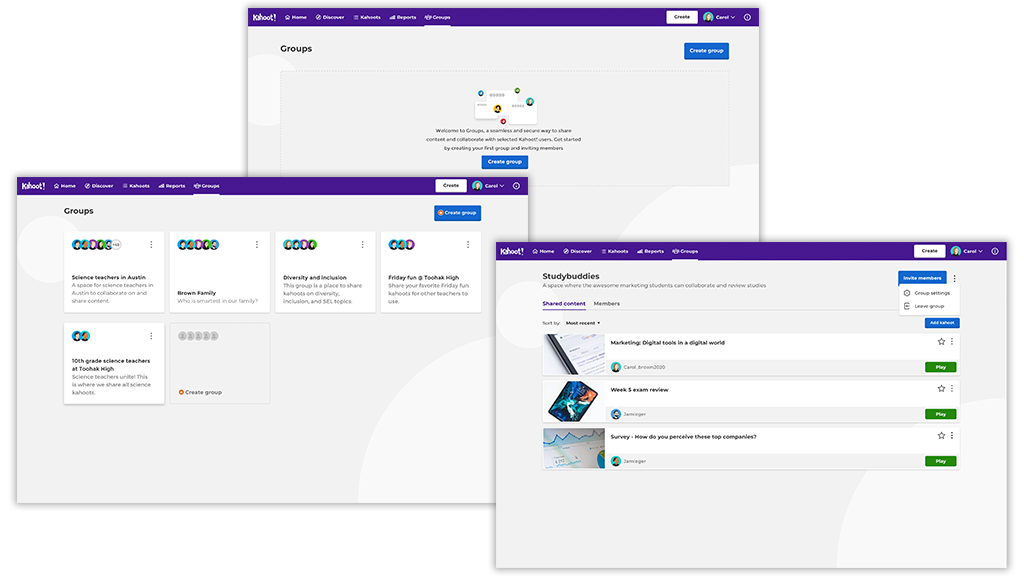
Robust yet flexible admin features
Group admins have full control over their group and can add and remove content and members. Unlike a team space, there is no centralized billing with Groups. This means that each user is responsible for their own Kahoot! plan. Group members and admins can be on different plans – either free or paid – and still join groups and share kahoots. The number of groups you can create and number of members you can invite depends on your Kahoot! subscription.
Groups overview:
- Perfect for collaboration among groups of individuals
- A group admin invites members from any organization, external group, etc.
- Invited members can view, share, and host kahoots shared in the group
- Admins can remove users from their group, but not Kahoot!
- Admins and group members can only view kahoots in groups they are members of
- Group members have the freedom to choose their own Kahoot! subscription
How to share a kahoot from a team space to Groups
It’s easy to transfer kahoots from a team space to Groups. Start by transferring the kahoots from a team space to My Kahoots and then add it to a group. The original kahoot will still be accessible in My Kahoots. As the owner of the kahoot, you can remove it from the group at any time. Remember, other group members can only host it. They cannot edit your kahoots.
Create a brand page and share content publicly
While most users share private kahoots in a team space or group, some users enjoy using public-facing brand pages. With a brand page, an admin uploads a kahoot to the page and anyone with the URL can access it. For more information, email publishers@kahoot.com.




