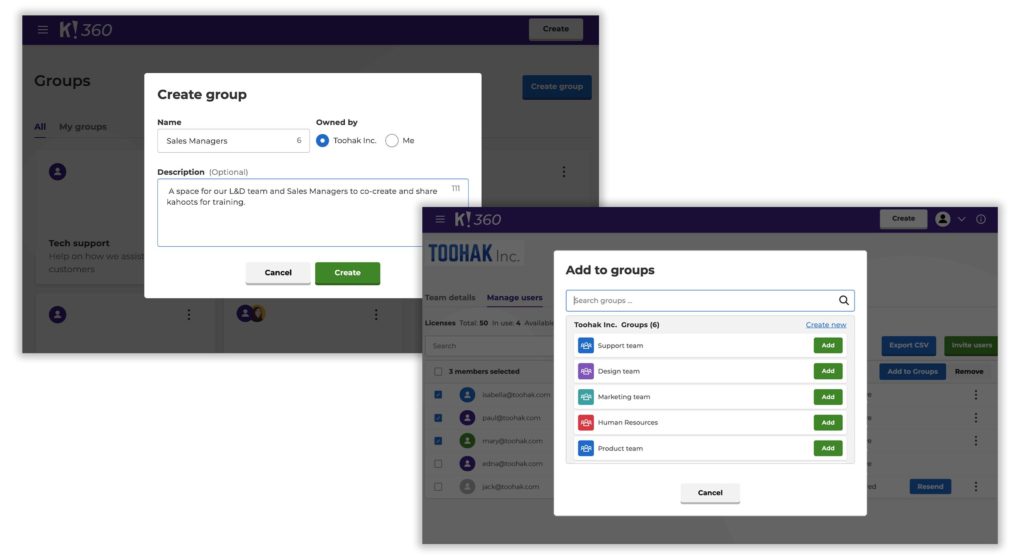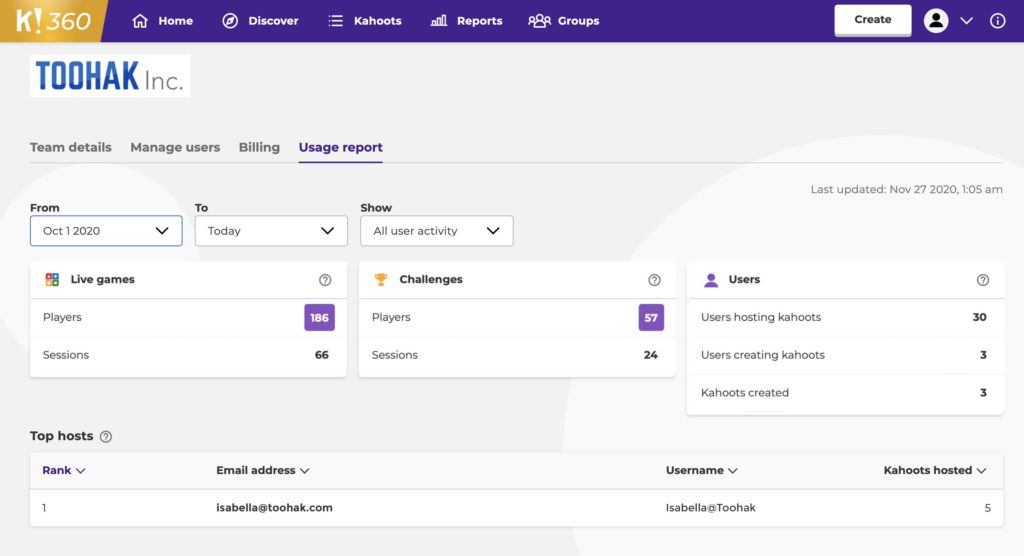Set levels of access with new user roles
We’re continually talking to our community about how to improve the Kahoot! experience for enterprises. That’s what led us to introduce new tiers of user roles: Owner, admins, members, and limited members.
A Kahoot! account owner can now add multiple admins (e.g., L&D professionals and HR managers) to manage the day-to-day running of the account – with the designated owner staying in control of the billing.
The new granular user roles enable L&D professionals and HR managers to easily and securely manage the tool without time-sapping support from the IT department, which is perfect for corporate learning at scale.
- Owner: The owner has the highest level of access. Only they can access and manage billing matters; add more licenses; assign admin privileges; view and download invoices; and upgrade, downgrade, or cancel a subscription.
- Admin: An admin can access all features and functionality, except for permissions reserved for the owner. They can invite and remove members from the team (based on the number of licenses set by the owner); set user roles; create and edit groups; change the team’s name and logo; and access any kahoot in the shared team space.
- Member: This is the default role during onboarding. Members can access every section of the platform, but they cannot extend invitations or purchase licenses. They can edit groups; host, assign, and edit any kahoot in the shared team space; and view advanced visual reports.
- Limited member: A limited member does not have access to all the organization’s kahoots or shared space. They can be invited to groups and have their own folder within the shared space. They can host, assign, and edit kahoots shared with them but can only see reports of their own kahoots.
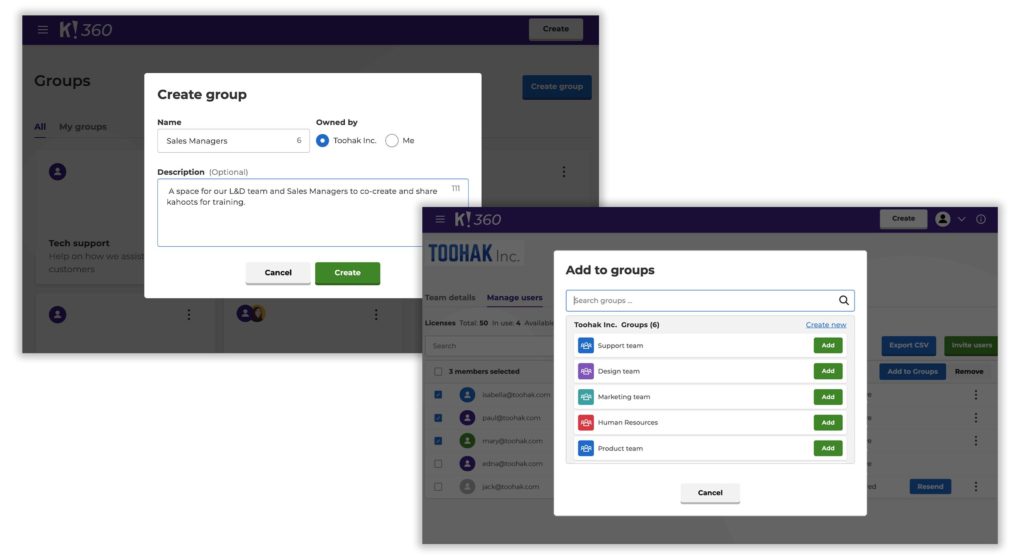
Example: See the user roles in action
Let’s take a look at an example of the user roles in action, and discover how they benefit corporate learning at scale. In this example, an L&D team of 10 – alongside 100 sales managers – needs to deliver sales enablement training to 1000 reps.
- It begins with a member of the L&D or HR team getting the green light to purchase 110 licenses of Kahoot! 360 Pro. IT admins will have been part of this process, and the L&D professional or HR manager is now the owner of the Kahoot! account.
- The owner invites the rest of the L&D team to the Kahoot! account and onboards them as admins. They now control the day-to-day running of the account.
- The L&D team invites 100 sales managers and adds them to an Org Group called “Sales Managers – enablement.” The sales managers are now members.
- In the Org Group, the L&D team and sales managers co-create engaging training kahoots and courses that equip reps with the knowledge to improve their sales numbers.
- The sales managers then host a series of kahoots during in-person or virtual instructor-led sessions for the 1000 reps. They also assign self-paced challenges and courses for reps to complete anywhere, anytime, on desktop or mobile.
- Sales managers and the L&D team view and share reports to identify the player behind the nickname, track progress, spot knowledge gaps, and plan new learning pathways.
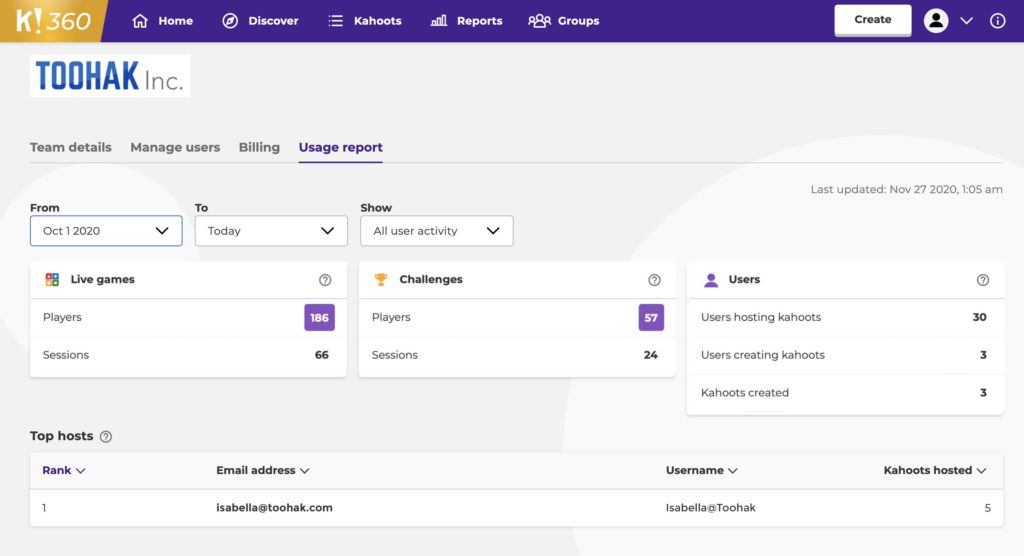
Easily monitor large-scale Kahoot! usage
With brand-new usage reports, the account owner and admins gain more control and visibility into how their organization utilizes the Kahoot! platform. You can filter the report to view a specific timeframe as well as check the usage of a particular user.
For example, you can use the usage report to discover:
- Who’s hosted the most kahoots
- How many live games have been hosted
- How many self-paced challenges have been assigned
- The total number of users hosting and creating kahoots
- The total number of kahoots created
Access our full range of IT, trainer, and learner functionality with a Kahoot! 360 enterprise plan and start creating a culture of continuous learning. Learn more.