Over the last year, virtual events have become the go-to format for engaging audiences. Hopin has helped organizations seamlessly deliver virtual experiences that people love. We are therefore excited to announce that Kahoot! now integrates with the Hopin platform, helping you take audience engagement to a new level!
With the integration, the entire Kahoot! participant experience happens within the Hopin platform. The host simply shares their screen, and attendees pin in and play directly within Hopin – removing the need to submit answers on a second screen or phone. It’s a seamless, time-saving way to make virtual events more personal while also keeping engagement and energy levels high.
Hopin is reimagining virtual event platforms
Our friends at Hopin have developed a leading virtual venue for live online events. It’s a fantastic platform for hosting virtual events of any size. Attendees can watch keynote presentations, join breakout sessions, exchange virtual business cards, explore interactive expo areas – and now they can play kahoots without leaving the event space!
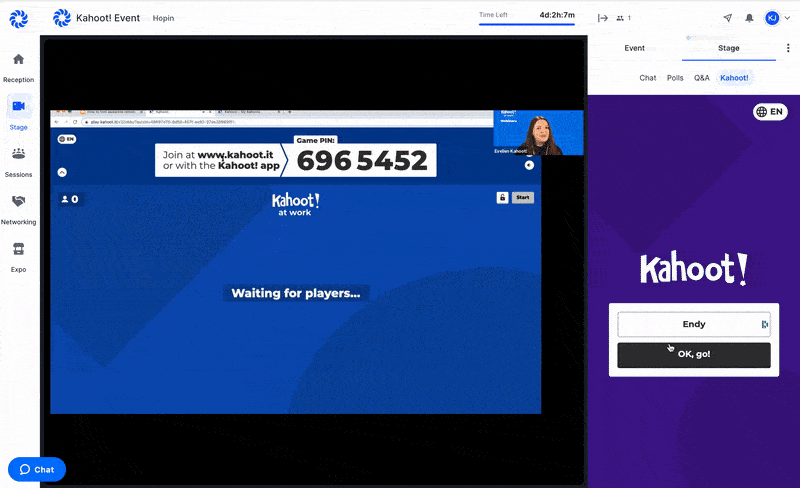
How game-based content takes virtual events to the next level
Nothing engages a virtual audience quite like Kahoot!. Our game-based audience interaction features, such as polls and quiz questions, help create a social environment where everyone feels involved and connected while staying focused on your content.
Instead of delivering lecture-style presentations, Kahoot! provides hosts with the tools to create two-way conversations with virtual attendees on Hopin. Hosts can present content in fun and engaging ways and can instantly see if attendees absorbed their key points thanks to a range of question types.
How to create a great Kahoot! to host on Hopin
- Add key information to Kahoot! presentation slides. You can choose from ten slide layouts, or import a slide deck from PowerPoint, Keynote, or Google Slides.
- Make your Kahoot! presentation slides visually appealing! Find the perfect picture in our premium image library, which features millions of pictures from Getty Images.
- Audiences pay far more attention to your content if they know questions are coming! Include a mix of multiple-choice quiz questions, true/false questions, type answers, and puzzles in your presentation to check in real-time if attendees absorbed key points.
- Spark discussions! Everyone has a voice with Kahoot!’s audience participation features. Collect opinions with polls and word clouds, and gather instant feedback with open-ended questions.
Coming soon: Connect your favorite tools by bringing together Kahoot!, Hopin, and PowerPoint!
Did you know that you’ll soon be able to host kahoots within PowerPoint? The integration will enable you to present a PowerPoint during a virtual event on Hopin, and host a kahoot without switching between software! Read more about Kahoot!’s integration with PowerPoint.
How to host kahoots directly within Hopin
Hopin provides an ideal virtual platform for anyone looking to create live online events that are interactive and personal. You can host live kahoots on Hopin’s main stage and in smaller breakout areas known as session rooms.
How to present a live kahoot on Hopin
- Sign into your kahoot account and find the kahoot you want to host
- Click Play, followed by Present
- Adjust game settings to your preference
- Select Classic to generate the game PIN
- Share your screen and participants enter the game PIN to join
After the presenter shares their screen, attendees simply:
- Select Kahoot! in the side panel to open the Kahoot! controller
- Enter the game PIN and their nickname in the controller
- Answer questions and respond to Kahoot! polls in the controller
What’s more, you can post self-paced challenges to the event space for attendees to complete during their own time. The integration requires a Hopin and Kahoot! account.
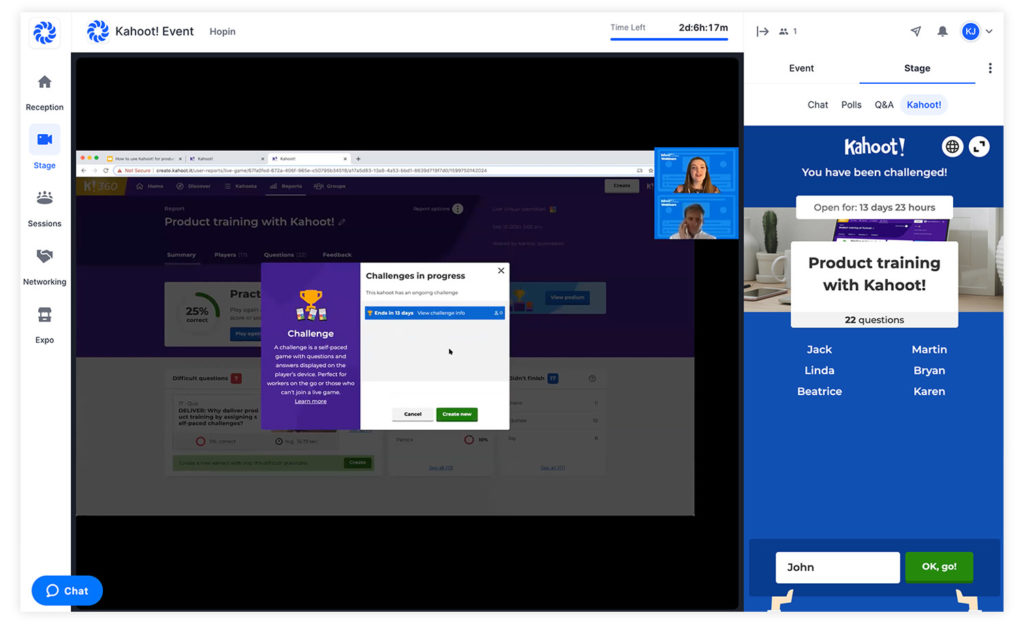
We’re excited to see the creative ways in which the Hopin and Kahoot! communities use the integration to create awesome virtual events.
Is your team collaborating on content for a virtual event? Check out Kahoot! 360’s range of team plans. See Kahoot! 360 team plans.




