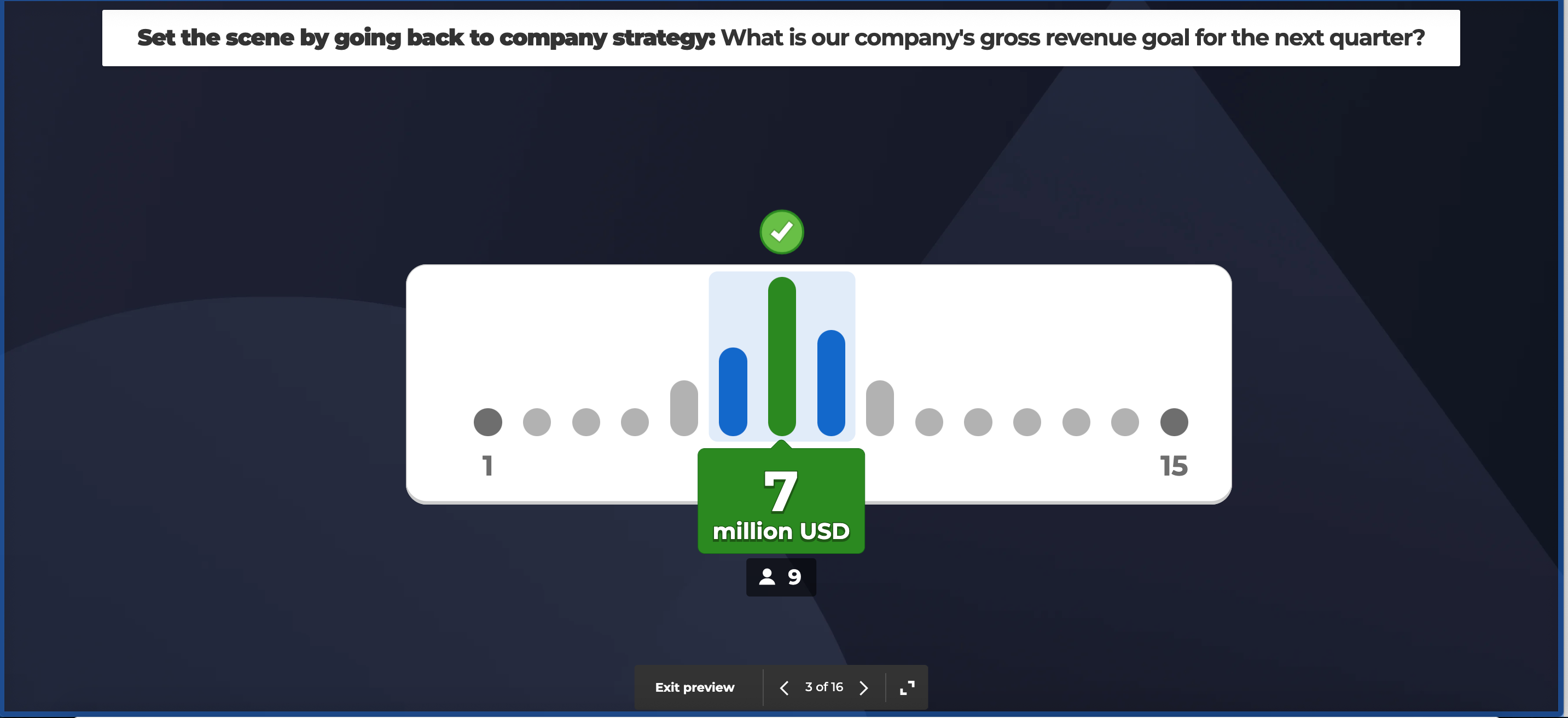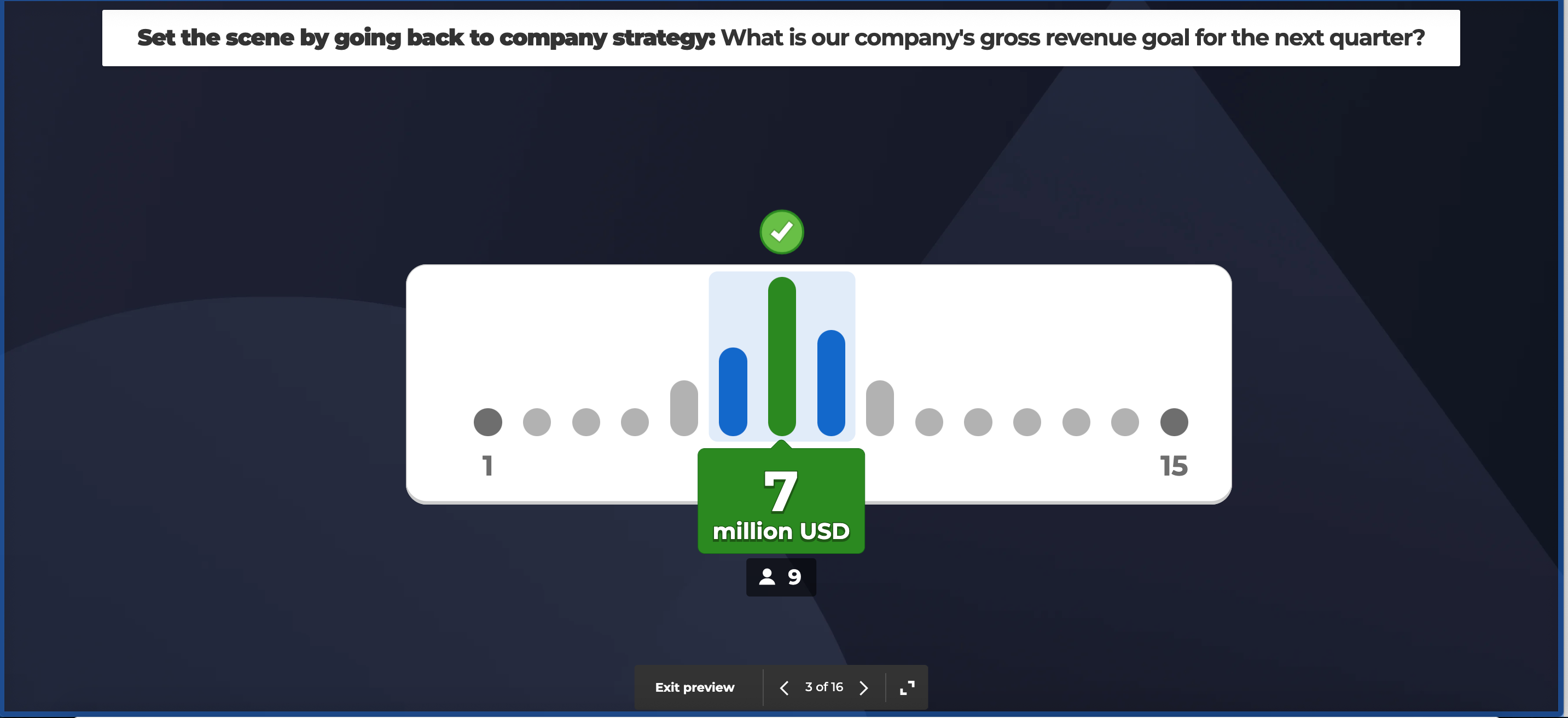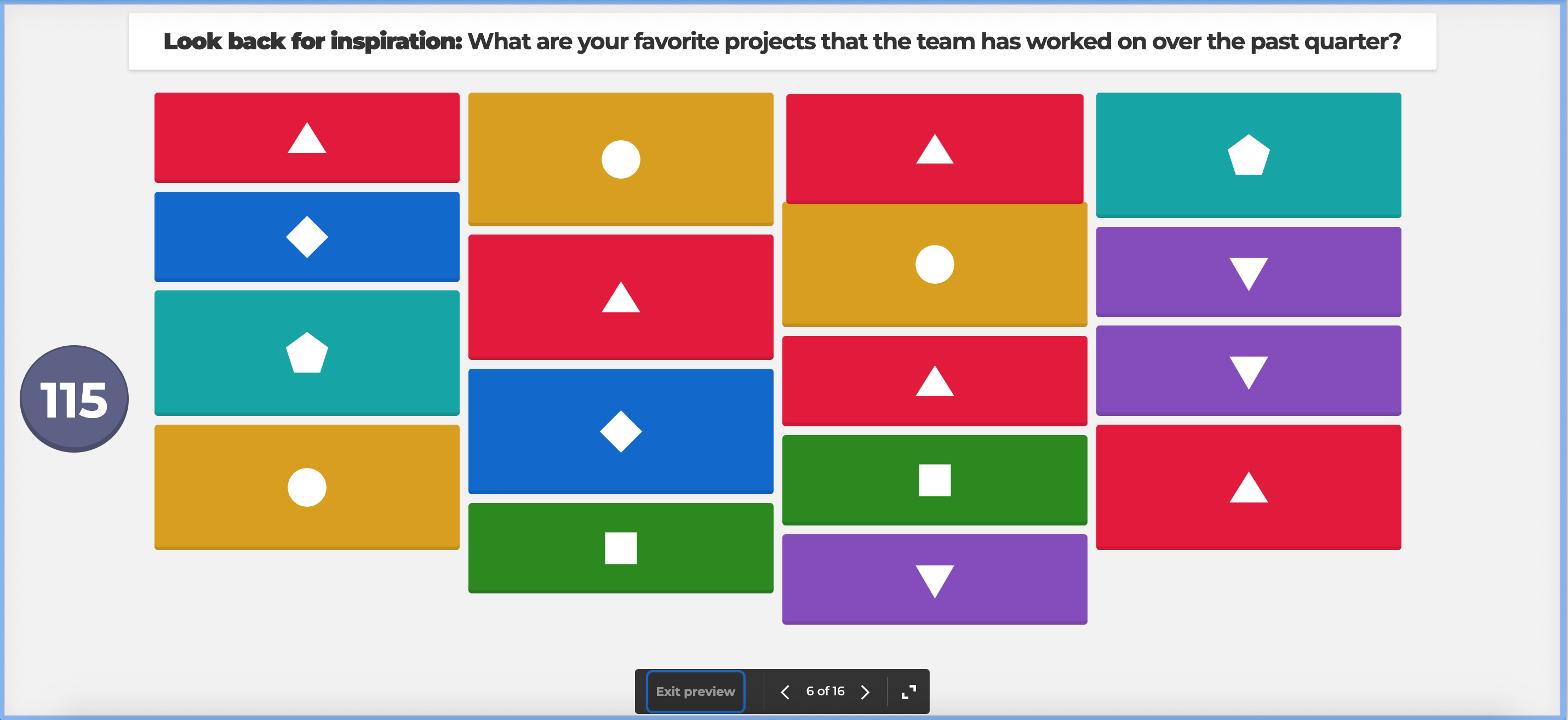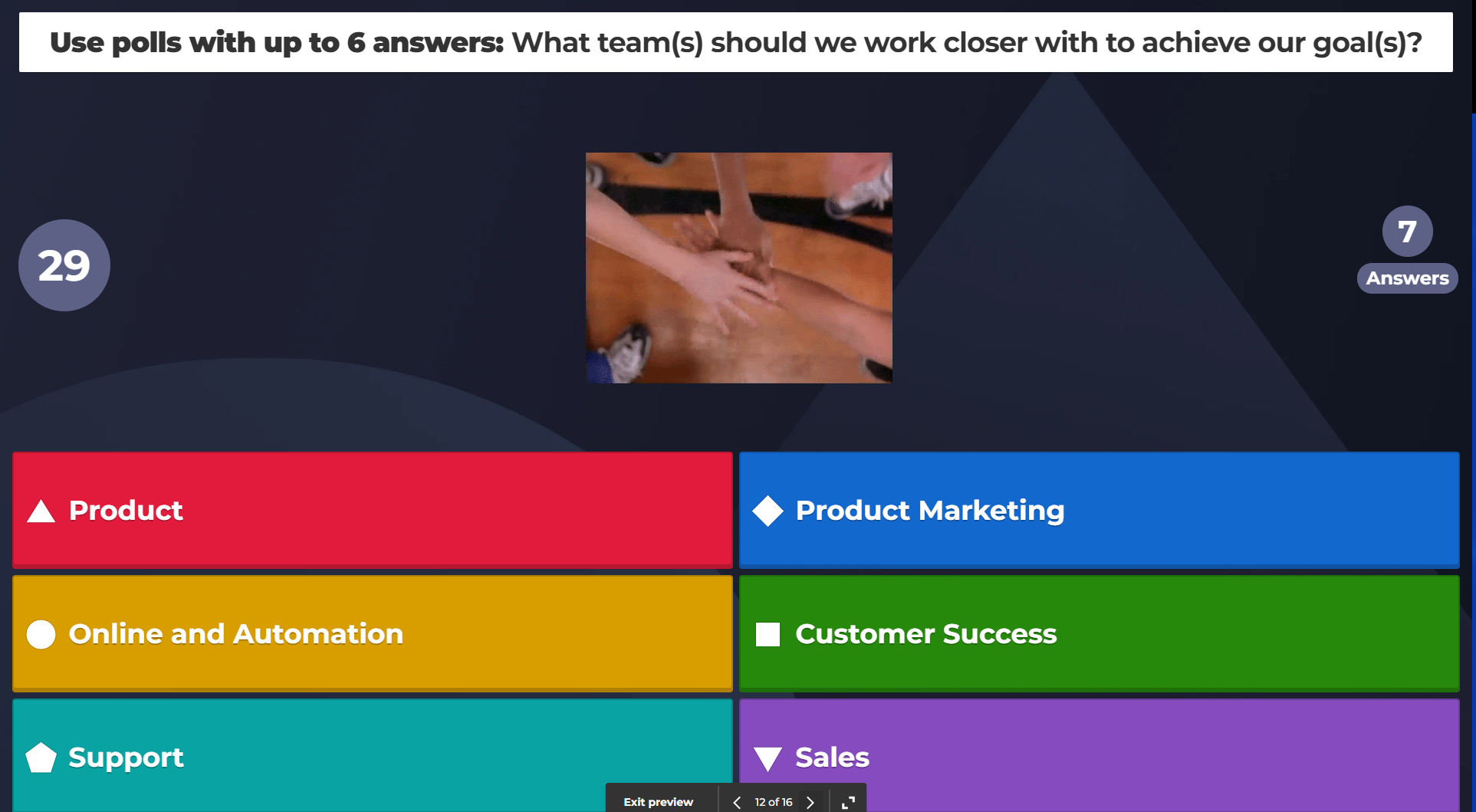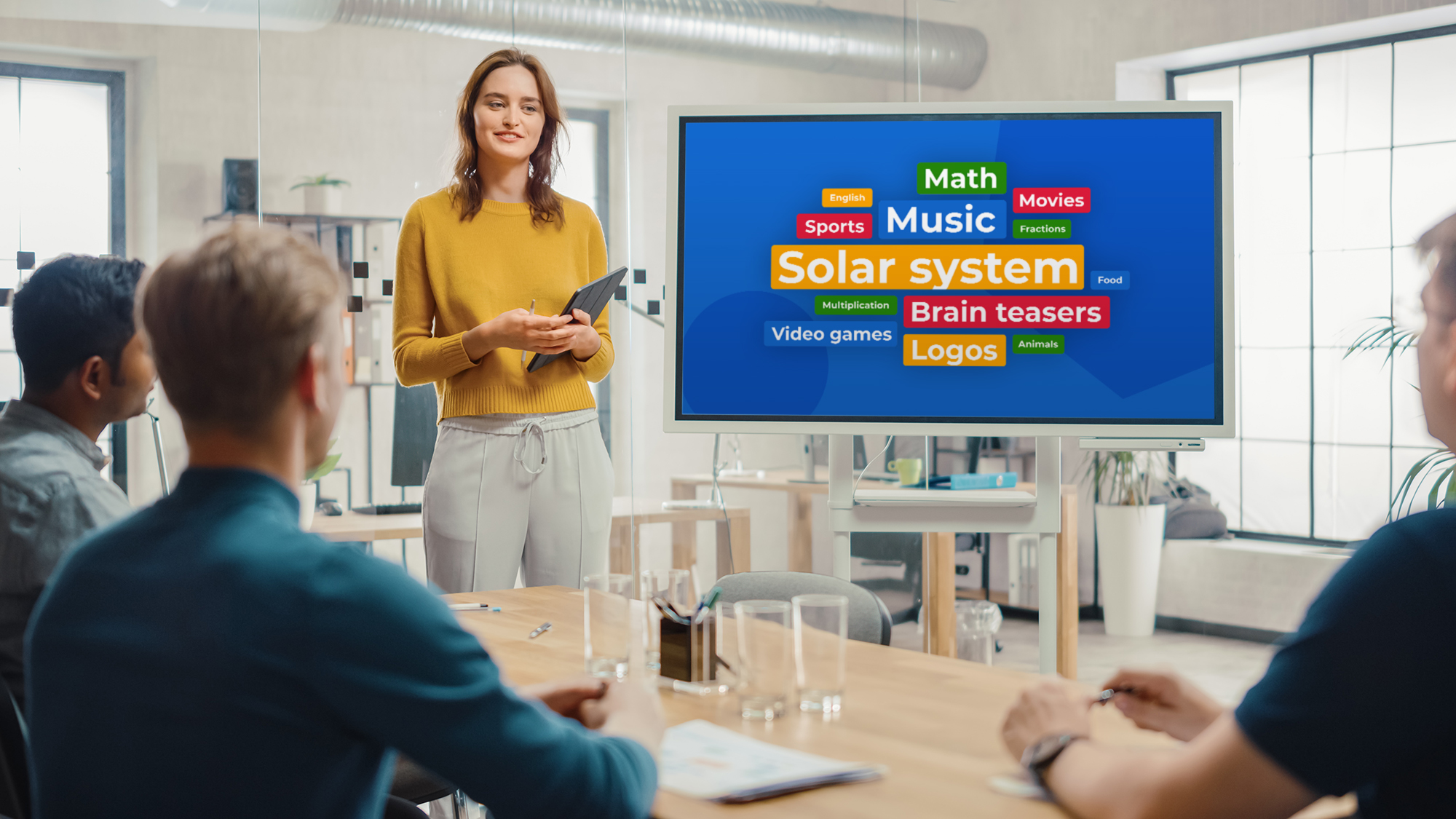2. Reinforce your content
Once you’ve set the scene, it’s important to know if everyone understands the strategy and what you hope to achieve from the planning session.
During your workshop, reinforce numerical goals shared in the company strategy and increase participation and engagement. You can use features such as slider, which lets team members pick a number using a predefined scale, or test your team’s knowledge using polls and quiz questions.
By asking a few questions at the start of your session, you are able to lay the groundwork for some insightful discussions and encourage everyone to participate without pressure.
Remember, all participants can use anonymous names during the session, with the option for team admins to check how people have contributed at a later date using Kahoot! Reports.
You can also run follow-up sessions to test your team’s knowledge of the overall strategy throughout the year to track progress and ensure your team is aligned.