We’ve all sat through awkward silences in virtual meetings or calls to catch up with relatives, but what can we do to reignite that spark of connection when we meet virtually? Starting today, you can discover one new solution in Kahoot!’s integration with Google Meet’s live sharing feature, which enables you to host or join kahoots on Google Meet in seconds!
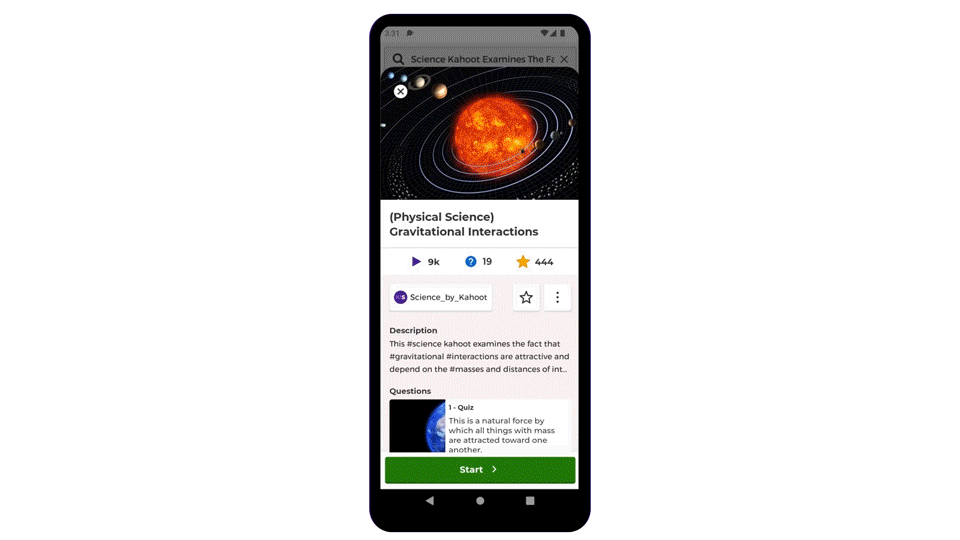
One of the most widely used video conferencing platforms, Google Meet provides secure, easy-to-use video meetings for millions of users, and it has long been a popular choice for families and friends to host kahoots virtually. Now, you can take game night to the next level with friends and family. Seamlessly search, host and participate in kahoots on Google Meet, without ever needing a second device.
But that’s not all: we heard your requests to be able to host and participate in a kahoot session at the same time, and with this integration, now you can! Choose from one of our 60 million publicly available kahoots, host with friends and family, and play along for the podium top spot, all on a single device. Android users can access Kahoot! with Google Meet live sharing now, with iOS and web access coming next year.
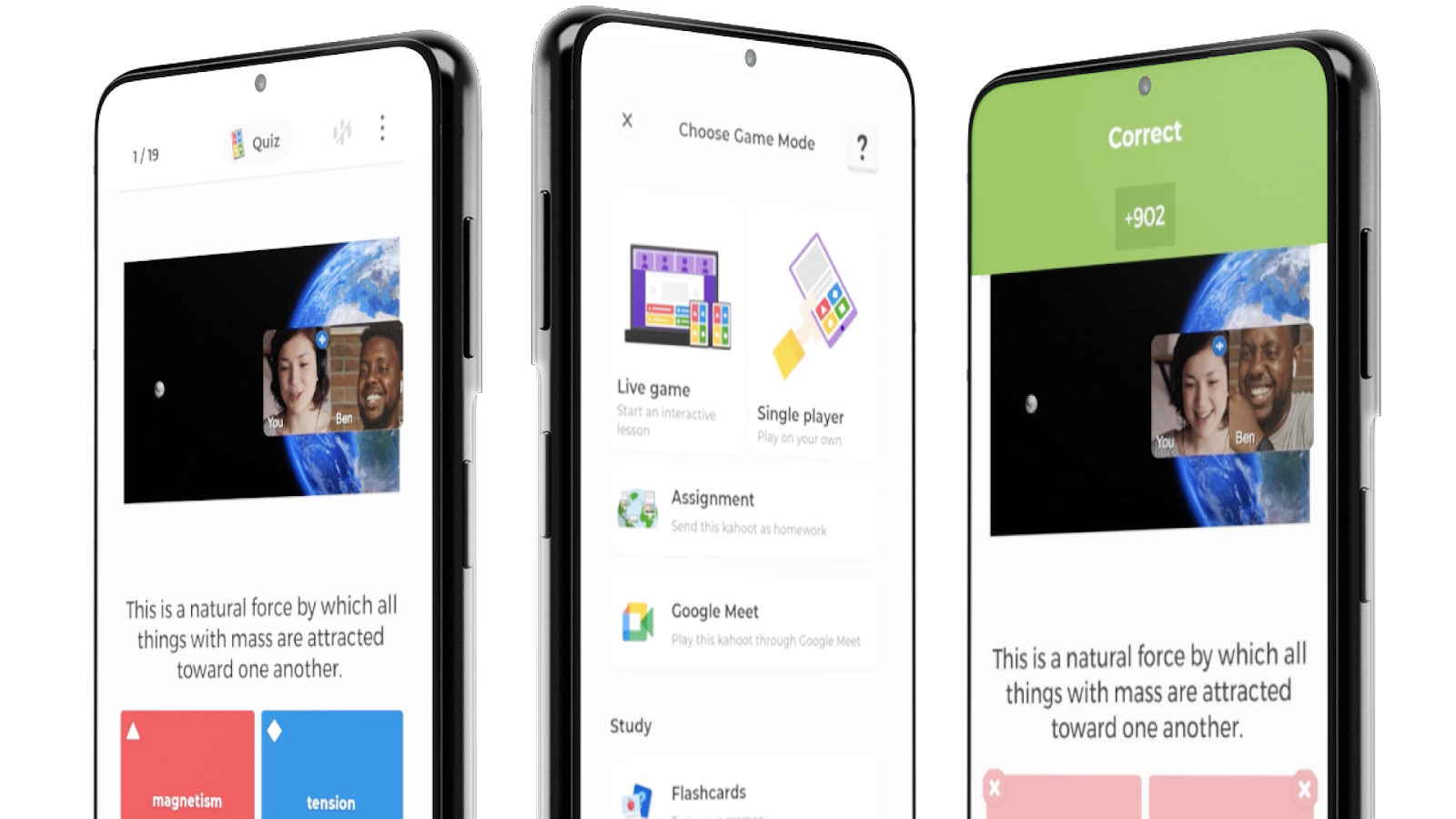
How to host a kahoot session with Google Meet live sharing:
Whether you’re in the middle of a video meeting and want to shake things up, or you’ve found an awesome kahoot and can’t wait to play it with your friends, the live sharing feature can connect you in just a few simple steps.
From a Google Meet video call:
- Tap on the overflow menu (the “three dots”) and open “Activities.”
- Select Kahoot! from the list of options (if you haven’t downloaded the Kahoot! app, follow the link to install it and return to the meeting).
- Tap “Open Kahoot!” to launch the app
- Select the kahoot you want to host and tap the “Start live sharing” button.
- Wait for other meeting participants to join the kahoot
- Press “Start” to begin live sharing!
From the Kahoot! app:
- Find the kahoot you want to host, either from your created kahoots or the millions of kahoots available from the Discover page.
- If you’re currently in a Google Meet call, just tap the “Start live sharing” button to start the game. (And go to step 6)
- If you’re not in a Google Meet call, tap the “Start” button and then select “Google Meet”.
- Press “Start” to launch the Meet app.
- In the Meet app, tap “Share invite” to send invitations through your messaging app, email or other service.)
- Wait for other meeting participants to join the kahoot
- Press “Start” to begin live sharing!
Kahoot! was announced as an early partner for the new Google Meet Live Sharing API at the annual developer conference Google I/O in May, with Kahoot! as the first learning and engagement app to integrate the feature. Kahoot! has been working closely with Google for Education since 2019 when Kahoot! became a Premier partner in the Partner Advantage Education Integrated Solutions Initiative. This was followed by a collaboration on Google Search Practice Problems and, most recently, launching the Kahoot! add-on for Google Classroom.
Stay tuned for more exciting Kahoot! news by following us on Twitter, Facebook, Instagram, LinkedIn and TikTok, and visit the Google blog to learn more about live sharing with Google Meet.




