We’re excited to announce the launch of a new version of the Kahoot! mobile app for iOS which features a brand-new widget for iOS 14.
The new version of the mobile app allows iPhone users who have updated to iOS 14 to add the Kahoot! widget to their phone’s home screen. Once enabled, the widget features both “Top Picks” and “Games to Study”.
Top Picks displays featured kahoots to help users discover fresh and high-quality new learning games on the Kahoot! platform.
Games to Study saves the kahoots users have played (both live games and self-paced challenges) but missed questions or gave incorrect answers. This allows users to study the correct answers and re-play the kahoot to reinforce their learning. Once the kahoot has been completed with a 100% correct score, it will disappear from the Games to Study section, making it easier for users to keep track of what they need to study.
Users can choose between three different sizes to display the Kahoot! widget on their home screen, with the largest sized widget including useful shortcuts to quickly search, join or create games in minutes.
You can download the new version of the Kahoot! mobile app for iOS by visiting the App Store.
To add the Kahoot! widget on your iPhone in iOS 14, follow these steps:
- Long-press your iPhone home screen
- In the upper-left corner of the screen, tap the + icon
- Tap the Kahoot! icon, choose one of the three sizes available, and tap Add Widget to add it to your home screen
- Move the widget where you’d like it by long-pressing and dragging it into the space where you want it to sit
- In the upper-right corner of the screen, tap Done to save the Kahoot! widget in that space


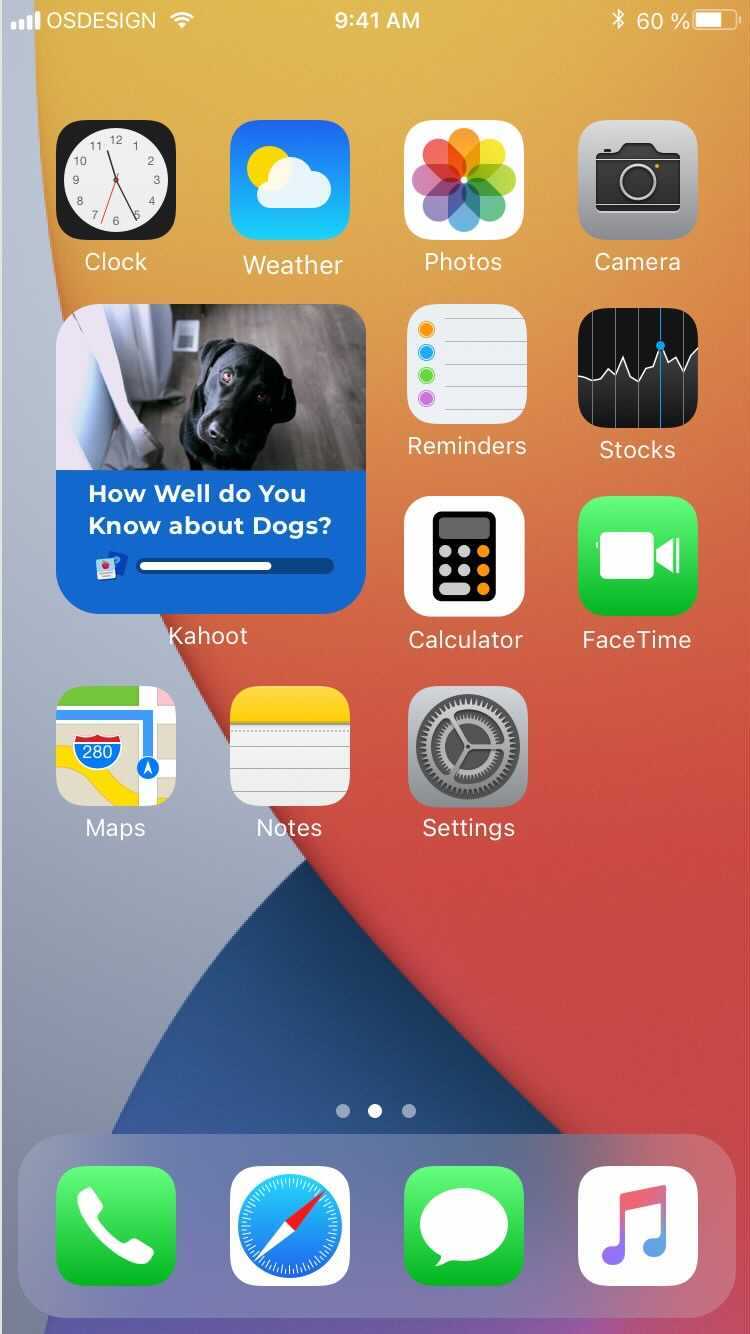


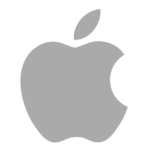 iPhone users who have updated to iOS 14 can now add the Kahoot! widget to their home screen
iPhone users who have updated to iOS 14 can now add the Kahoot! widget to their home screen