How to create interactive presentations with Kahoot!
Did you know that 53% of presenters say audience engagement is their biggest pain point?* Turn any presentation into an engaging two-way experience and empower your team with Kahoot! 360.
Instantly transform any meeting, training, or event into an engaging two-way experience with Kahoot!’s interactive presentation tool.
Get Kahoot! 360, now $49/month.
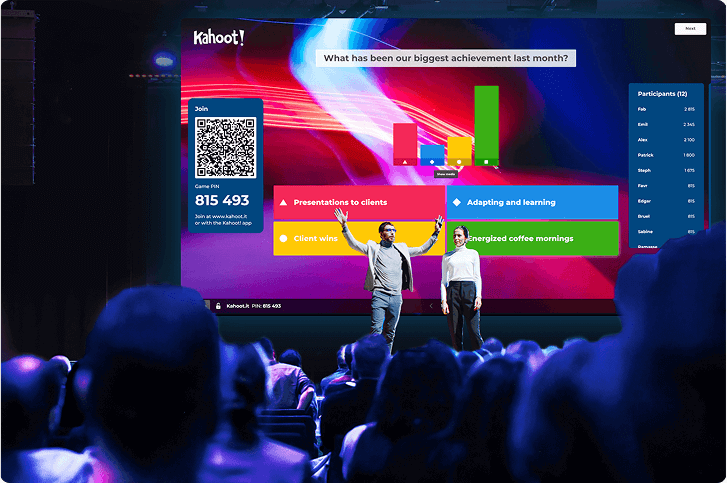
Did you know that 53% of presenters say audience engagement is their biggest pain point?* Turn any presentation into an engaging two-way experience and empower your team with Kahoot! 360.
Make any presentation interactive with Google Slides and PowerPoint syncing! Import once, collaborate with your team, and always present the latest version updated in your kahoot.
Host presentations and workshops that truly engage your audience with Kahoot! 360 Presenter.
Make your presentations dynamic and impactful with quizzes, puzzles, polls, and brainstorms. Create them yourself, or let AI do the work!
Gauge the audience’s mood, spark discussions, test knowledge, and collect real-time feedback.
Create impactful learning and events with Kahoot! 360 Pro.
Deliver engaging Kahoot! sessions with Zoom, MS Teams, PowerPoint, Google Slides, Google Hangouts, and Hopin. Make it even easier to host and join kahoots by automatically adding participants with prefilled names.
Turn any meeting into an engaging experience with Kahoot! 360 Starter.

Make any presentation more engaging with our new professional hosting experience. Control how you incorporate interactive questions, points, and podiums to match the tone of any session!
Create impactful learning and events with Kahoot! 360 Pro.

Use secure email verification and combine data from multiple presentations to track session impact, spot knowledge gaps, and tailor content to your audience’s needs.
Deliver engaging sessions that captivate employees, partners, and customers with Kahoot! 360 Pro Max.
“Use Kahoot! with passion and give that value to your employees, because Kahoot! gives so much more value than the fun element.”
– Harrison Tompodung, The Apurva Kempinski Bali

“Kahoot! has that fun, playful side, but it also has genuine value. It’s really hard for a platform to balance the ability to do both of those things, but Kahoot! is great at it and we take advantage of it.”
–Toni Morgans, AND Digital

Explore ready-to-present content and insights from public speaking experts. Get inspired and turn any meeting, training, or event into an engaging two-way experience with Kahoot! 360.

Host inspiring strategy and planning workshops with Kahoot!
Read the blog post

Unleashing all employees’ potential to communicate, engage, and lead

Deliver stellar presentations with public speaking expert David JP Phillips

Build leadership and communication skills with the new TED@Work channel on Kahoot!
 1. Boost audience engagement
1. Boost audience engagementDeliver your content with Kahoot! to stay relevant and connected with participants throughout your entire presentation. Go from reciting bullet points to building a two-way interaction that makes employee training more engaging.
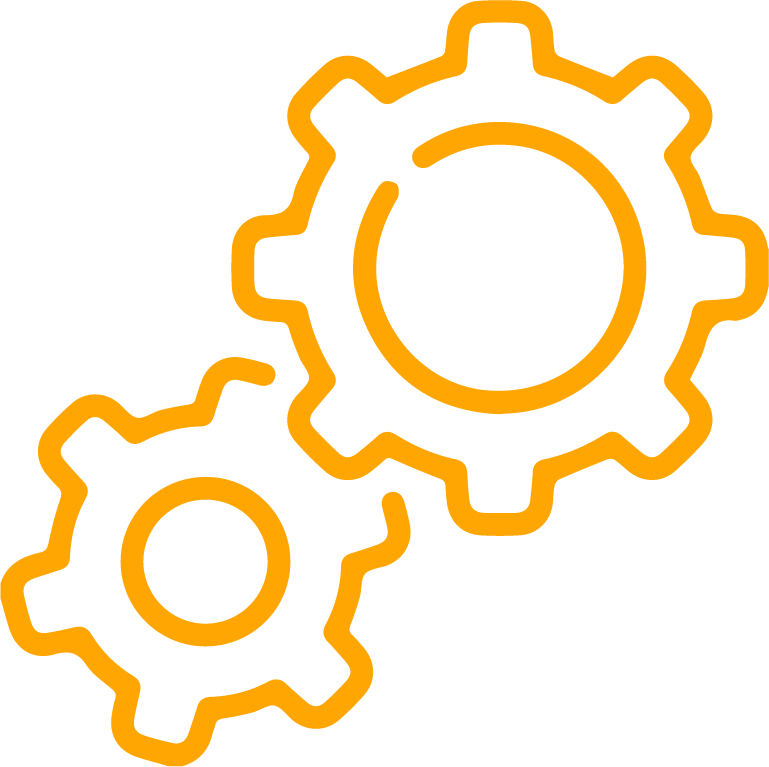 2. Increase productivity
2. Increase productivityEnsure knowledge retention while presenting with Kahoot!’s assessment and quiz question types. Identify knowledge gaps and adjust your talking points to make employee onboarding training more efficient and effective.
 3. Empower team collaboration
3. Empower team collaboration Collect and organize ideas from your entire team with Kahoot! Spark discussions and facilitate energizing brainstorms through interactive workshop sessions.
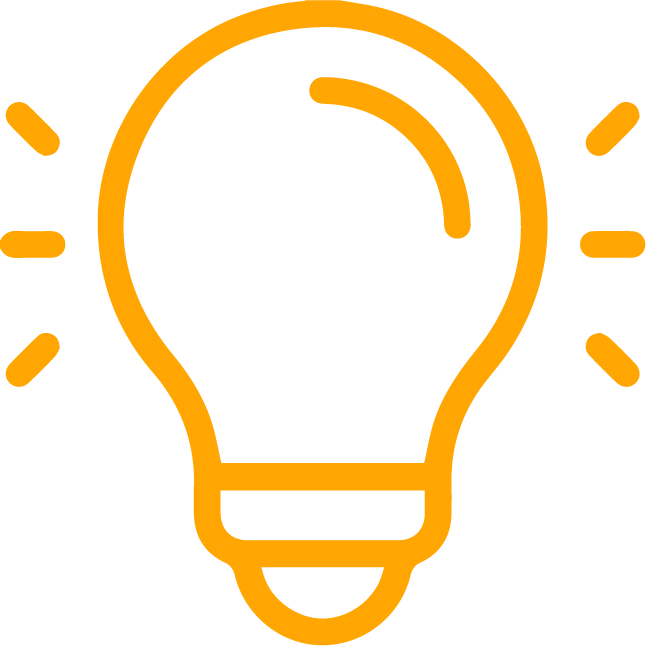 4. Save time with AI
4. Save time with AIGenerate questions from any topic prompt, URL, or PDF to instantly create kahoots or bite-sized courses. Add an extra level of engagement to your existing content with AI-assisted presentation tools.
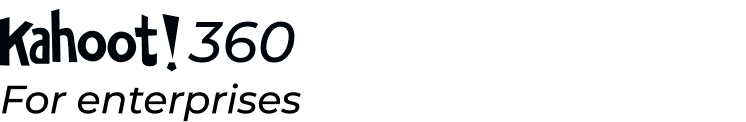








An interactive presentation is an experience that combines traditional presentation slides with interactive questions that elevate audience engagement and boost the overall impact of the presentation.
Kahoot!’s interactive presentation software and dynamic question types offer a flexible solution to create content with a perfect mix of informative slides and engagement. They’re great for delivering engaging presentations in any professional setting, from helping employees learn in the flow of work to elevating team meetings and increasing event engagement.
You can access Kahoot!’s interactive presentation tool by logging in to your account and accessing the Kahoot! creator. Most of the advanced features including pre-made themes, slide importer tool, premium images, slide reactions, and more, are available on Kahoot! 360 Presenter. Check out all plans to find the one that works best for you and your team.
Kahoot!’s platform is intuitive and user-friendly, making it suitable for everyone across the organization. It offers an extensive image library and a variety of ready-made templates, easy-to-use question types, and tools to help presenters seamlessly create and deliver AI-powered presentations.
Kahoot!’s interactive presentation tool can be used to create kahoots for any in-person, virtual, or hybrid session including events, meetings, corporate training, and employee onboarding.
Yes, you can sync your Google Slides and kahoots with one click, importing your content just once. This makes it easy to collaborate with your team and keep presentations up-to-date while bringing them to life with Kahoot!’s interactivity. Learn more in the Help Center.
Yes, you can sync your PowerPoints and kahoots with one click, importing your content just once. This makes it easy to collaborate with your team and keep presentations up-to-date while bringing them to life with Kahoot!’s interactivity. Learn more in the Help Center.
Kahoot! offers several AI-assisted creation tools to generate questions, kahoots, courses, and engaging presentations based on any topic, PDF, URL, or YouTube video. These tools save you time on content creation and editing, transforming any presentation into an engaging experience in a matter of seconds.
Log in to your Kahoot! account, go to Create, click on Kahoot, and select one our Kahoot Generator tools. Enter a topic, upload a PDF, or provide a URL or YouTube link to instantly generate AI-powered presentations. You can then review the content and customize the language, skill level, and tone of voice for your session. This feature is great for topics with publicly available information, such as leadership, communication, and project management.
Yes, our AI-assisted tools generate questions based on any topic, PDF, URL, or YouTube video to create your own kahoots with a quiz or presentation format.
Log in to your Kahoot! account, go to Create, click on Kahoot, and select one our Kahoot Generator tools. Then upload your PDF, choose the pages you want to use, and let AI extract relevant questions and answers. This will transform your content into an engaging kahoot with a quiz or presentation format, making complex topics easier to digest and understand. You can also customize the language, skill level, and tone of voice for your session.
If you’re looking to create content for on-the-go learning, the AI-assisted course converter can repurpose an existing PDF and automatically turn it into an interactive story format that can be added to courses.
Making interactive presentations is easy and effective with Kahoot! 360. You can import your existing slides and use our AI presentation tool to instantly generate engaging, interactive questions. Keep your audience involved throughout your session with polls, word clouds, brainstorms, and live Q&A. Whether you’re presenting in-person or remotely, our interactive presentation software helps transform passive listeners into active participants, making your message more memorable and impactful.
The most engaging and impactful business presentations are those that actively involve participants. That’s why the interactive presentation tools in Kahoot! 360 are so effective. From live Q&A to concept-checking questions and surveys, explore a range of tools that turn your presentations into engaging two-way experiences.
Kahoot! 360 improves business presentations by transforming them into interactive, engaging experiences. Our interactive presentation software includes customizable questions, real-time feedback tools, and a professional presentation mode that gives you full control over points, leaderboards, and audience interaction. You can use our AI presentation maker to instantly create tailored questions, and you can engage your audience with live Q&A throughout (or collect questions for the end of your session). With Kahoot! 360, every presentation becomes an opportunity for meaningful, measurable interaction.