Thanks to Kahoot! user Danit Isaacs (@Danit_Isaacs) who works at The Open University of Israel for this brilliant tutorial on how to use Kahoot! with right-to-left languages, such as Hebrew or Arabic.

As it’s still early days for us, Kahoot! isn’t ideally set up for right-to-left languages (stay tuned!), however, Danit has provided us with this excellent guide for how to make right-to-left work when creating questions/answers!
When using a right to left language in Kahoot!, you may encounter these issues:
- A symbol typed at the end of a sentence, will appear at the beginning.
- A numerical or Latin character or symbol typed in the middle of a sentence, messes up the order of the words.
Here are some ideas for how to work around this:
- When writing a question, start by typing the question mark first, then the text of the question. Typing the question mark at the beginning of the question will make it appear at the end.
- If the sentence includes numerical or Latin characters, phrase the sentence in away that these characters appear at the end rather than in the middle.For example, instead of asking:
Phrase it this way:
3. Create an image with your question in and upload it to the image field. You can they use the question field to write a general statement or instructions framed around the image.
4. TIP! Don’t use the keyboard to change the text direction (Ctrl + Shift) as you would in software such as Microsoft Word. Doing this displays HTML code in your questions and answers.
Here’s Danit and her colleague Lamis who helped out with the tutorial!