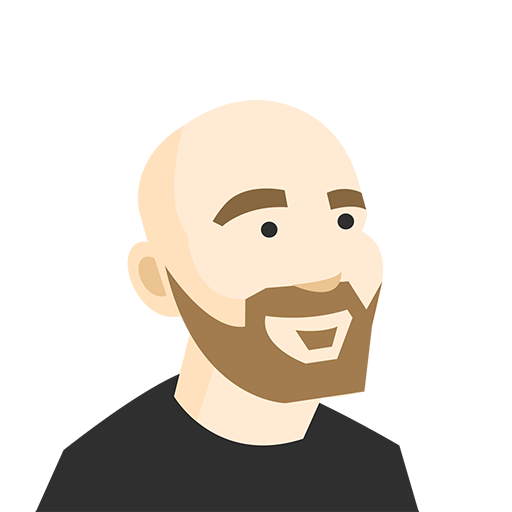As Support Chief, I am in charge of making sure that we have great tools and processes in place to ensure that reported challenges are addressed efficiently.
Let me tell you, it’s amazing what you all do sometimes! I am impressed! While we have not yet designed Kahoot! to do everything, there are some great “hacks” I’ve seen that drive Kahoot! beyond its standard capabilities. One of these “hacks” involves using animated GIFs to bring life and fun into the kahoots.
If any of you are familiar with the many games created by our in-house professor, Alf Inge Wang, then you might know he’s a fan of animation. Some of his kahoots use a technique that’s been coined as “image reveal”. Check out his “image reveal” kahoot! here: