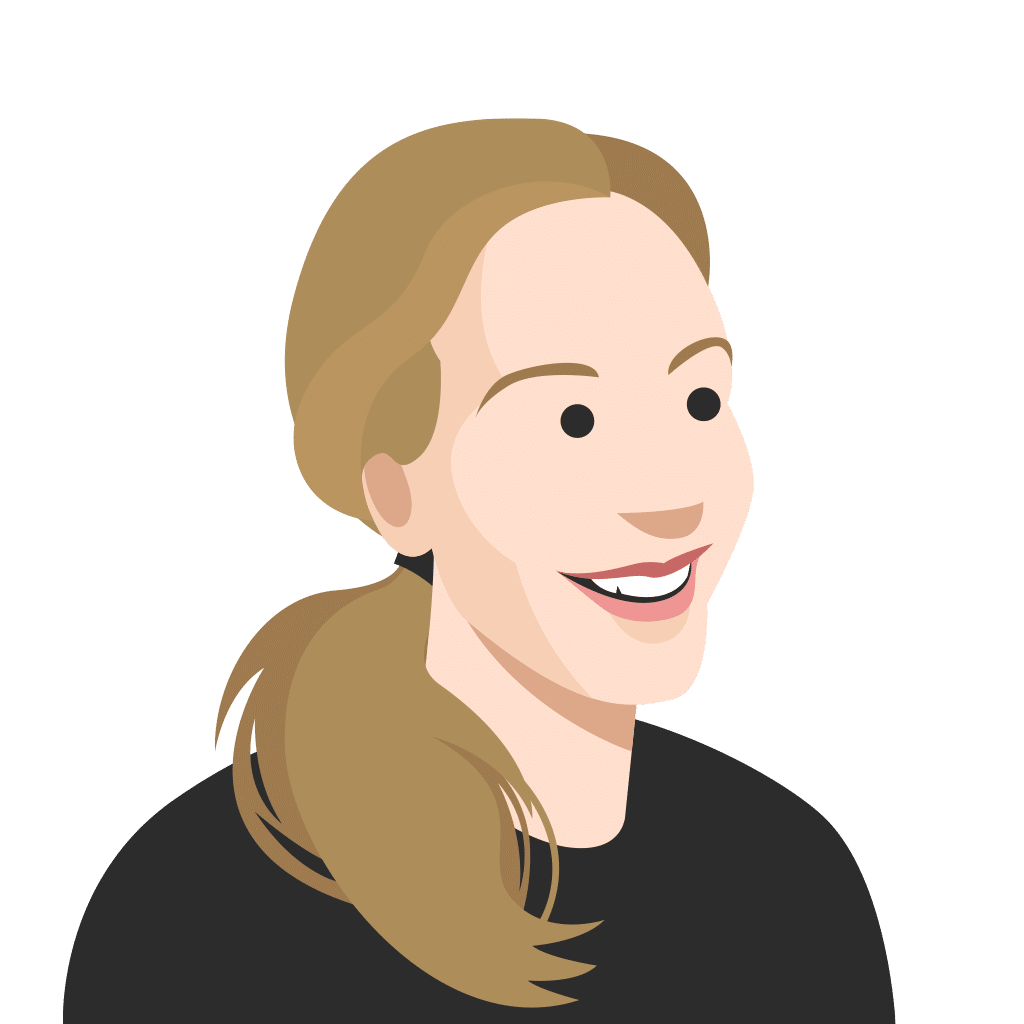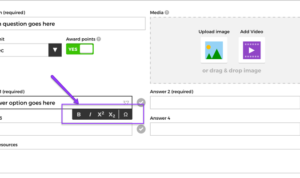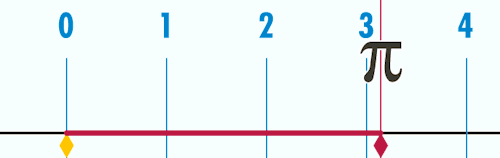1) Rich Text Editor
Our rich text editor is the secret weapon to insert mathematical characters with ease in Kahoot! When you click inside the answer field while creating a math game, a table will appear with symbols, accent marks – and yes, functions. Use them to simplify your quiz creating experience and to review more complex math problems.
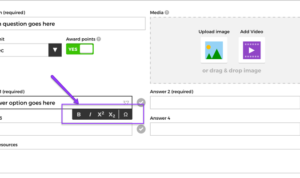
2) Animated GIFs
Animated GIFs are a great way to animate your math games in Kahoot! when audio is unnecessary. While animated GIFs are often a common format for funny clips of cute animals on the web, some creators have really pushed the medium with informative and educational content. Visualizing complex ideas no longer has to be a barrier to entry! We see a massive potential in animated GIFs – and we know you will, too, once you try it.
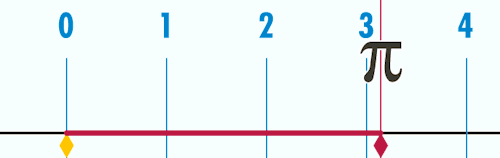
Source: http://www.reddit.com/r/mathgifs
Play this kahoot to learn how to create great images and GIFs.
3) Graphs
Graphs are another complementary tool to illustrate problems in your math class. Just remember to export them as a JPG, PNG or GIF and to stay below 5MB in file size, and you’ll be good to go!

Image from jlavely64′s kahoot “Functions, Derivatives and Graphs”
4) Getting Creative with Keynote
Our classroom hero Shane Pransky has made math magic with Keynote and created a tutorial on how to make your own exciting imagery for your kahoots from scratch.