Kahoot! is a really flexible platform where it’s entirely up to you how you ask a question in a game. You are the game designer!
Last week, I wrote about the importance of coming up with the right questions and answers in your learning game. Now, let’s look at the practical details. In this post, I’ll walk you through 10 different ways to package and display those questions. I hope these tips will inspire you to use Kahoot! in new ways and help you spice up your kahoots to make them even more interesting!
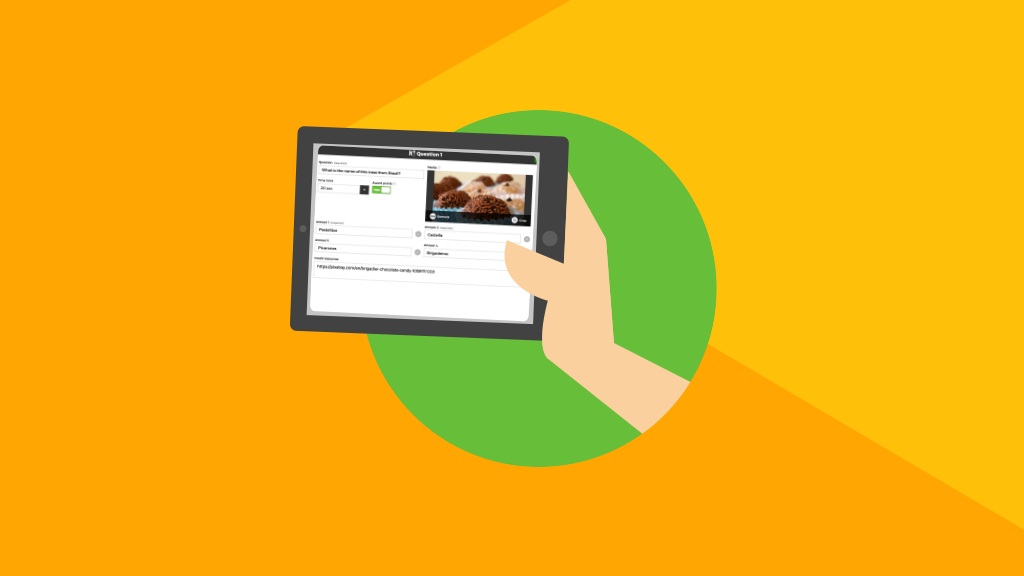
One correct answer
That’s the classic quiz format. Ask a question with 3-4 answers, where only one answer is correct. Such questions are typically used to ask about facts.
Multiple correct answers
Now it gets trickier! Ask a question where 2-4 answers are correct. For example, “What does a molecule of water consist of?”
Questions where all answers are correct can be useful for motivation and giving everyone an opportunity to score. Also, they can work as a good conversation starter: talk about each of the answers and elaborate on the topic you’re teaching.
True/false
Come up with a statement and ask students if it’s true or false, or, alternatively, you can have Yes and No as answer options. Make sure that the statement is clear and easy-to-read, for example “The Earth is bigger than the sun.”
Fill in the blank
In this type of question, you need to leave out a part of a sentence which corresponds to one of the answers. This works well, for example, when you teach grammar, spelling, as well as logic. Here’s an example: “He _____ the guitar yesterday” (play / plays / played)
What’s in the picture or video?
Use media to support the question. Depending on the difficulty of the quiz and the expected learning outcome, you can find many different angles, in addition to asking directly “What is it?”. For example:
- What is the type of this building?
- Where is it located? (not only learners have to remember what it is, but where it is, too)
- Who designed this building?
- When was it built?
- How is it used today?
Solve the problem in the picture
Some questions, especially in math or science, are hard to phrase in short sentence. The picture can then be used to elaborate on the question and give more details. This is especially handy if you need to use graphs and formulas. E.g. “Solve the equation shown in the picture”. You can use PowerPoint, Keynote or a similar tool to create a slide, save it as an image and insert it into the question.
Answers as graphics
In a similar way, the image can help to display answers, too. Create an illustration, clearly marking the options as A, B, C and D, then use them accordingly in the answer fields.
Listen to music or watch a video
This is especially handy for trivia and pop quizzes. Include a YouTube video in a question and see if players recognize that clip or song!
Photo reveal
One innovative way of asking questions in Kahoot! is to gradually reveal the answer in an animated gif. The suspense will definitely keep everyone at the edge of their seats!
There are no limitations to topics of photo reveal questions, as long as the answer can be illustrated in a picture: guess the location, the person, the object, the building, the character, or even the concept.
It’ll require a bit of “homework” to create the animated gifs for these questions, but it’s quite simple. You can use Keynote or Powerpoint, and Photoshop or a similar tool. Here’s a video with instructions:
Here is an example of a photo reveal kahoot where you should guess what animal is revealed in the gif-animation:




